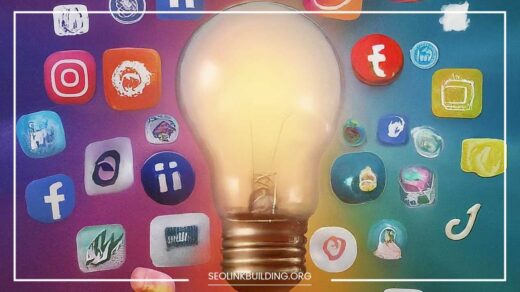301 vs. 302 Redirects for SEO: Which Should You Use?

301 vs. 302 Redirects
301 vs. 302 Redirects for SEO: Which Should You Use?
In the realm of SEO (Search Engine Optimization), redirects are a fundamental aspect of managing and maintaining a website’s authority and user experience.
They ensure that visitors and search engines are properly directed from one URL to another. Among the various types of redirects, 301 and 302 are the most commonly used, each serving distinct purposes and having different implications for SEO.
Understanding these differences and knowing when to apply each redirect type is crucial for optimizing your website’s search engine ranking and overall user experience.
This comprehensive guide explores the nuances of 301 and 302 redirects, their specific use cases, SEO implications, and best practices for implementation.
What Are 301 and 302 Redirects?
Redirects are HTTP status codes that inform browsers and search engines that a requested URL has been moved to a different location.
While both 301 and 302 redirects achieve the same basic function of redirecting traffic, they have different implications for SEO and user experience.
- 301 Redirect: A 301 redirect is a permanent redirect. It signals to browsers and search engines that the URL has been permanently moved to a new location. This type of redirect transfers the SEO value, including link equity (or link juice), from the old URL to the new one. Search engines update their index to reflect the new URL, effectively replacing the old one in search results. This ensures that the new URL inherits the ranking power and authority of the original page.
- 302 Redirect: A 302 redirect is a temporary redirect. It indicates that the URL has been temporarily moved and will return to its original location in the future. Unlike the 301 redirect, a 302 redirect does not transfer link equity to the new URL. Search engines treat the original URL as the primary URL and do not update their index to reflect the temporary URL. This means that while users are directed to the temporary URL, the SEO value of the original URL remains intact.
When to Use 301 Redirects
301 redirects are appropriate in scenarios where the URL change is permanent. Here are key situations where a 301 redirect should be used:
- Permanent URL Changes: When a web page is permanently moved to a new URL due to reasons such as a website redesign, a change in domain name, or a complete restructuring of the site, a 301 redirect should be used. This ensures that both users and search engines are directed to the new URL, preserving the SEO value and maintaining continuity in user experience.
- Consolidating Duplicate Content: Duplicate content can occur when multiple URLs lead to the same or very similar content. This can dilute SEO value and lead to issues with search engine rankings. By using 301 redirects to consolidate these URLs into a single, authoritative URL, you can avoid duplicate content issues and enhance the SEO performance of the consolidated page. For example, if your e-commerce site has multiple product pages with slight variations, a 301 redirect can help direct users and search engines to a single, optimized product page.
- Improving Website Structure: When reorganizing your site to create a more user-friendly and SEO-optimized URL structure, 301 redirects can be used to ensure that users and search engines are guided to the new URLs. This is particularly important when you’re changing categories, updating permalink structures, or consolidating content. By using 301 redirects, you maintain the SEO value of the old URLs and guide both users and search engines to the new, improved structure.
- Domain Migration: If you’re changing your website’s domain name, using 301 redirects from the old domain to the new domain is crucial. This ensures that all incoming traffic and search engine rankings are transferred to the new domain, minimizing the impact on your SEO. For instance, if you’re moving from
www.oldwebsite.comtowww.newwebsite.com, implementing 301 redirects ensures that any links pointing to the old domain are redirected to the new one, preserving your site’s authority and visibility.
When to Use 302 Redirects
302 redirects are suitable in situations where the URL change is temporary. Here are some scenarios where a 302 redirect would be appropriate:
- Temporary Server Issues: If a web page is temporarily down due to server maintenance, technical problems, or other issues, a 302 redirect can direct users to an alternative page or a maintenance message. This helps manage user expectations and maintains traffic during downtimes. For example, if your site is undergoing scheduled maintenance, a 302 redirect can send users to a temporary “Maintenance” page while keeping the original URL intact for future use.
- A/B Testing: When conducting A/B testing to compare different versions of a page, a 302 redirect is used to temporarily route visitors to the different versions of the page. This allows you to test variations without affecting the SEO rankings of the original URL. For instance, if you’re testing two different landing page designs to see which performs better, using 302 redirects ensures that users are directed to the test pages without impacting the SEO of the original landing page.
- Seasonal Promotions or Campaigns: For temporary marketing campaigns, sales, or seasonal promotions that require specific landing pages, a 302 redirect can be used to direct traffic to these temporary pages. Once the promotion ends, you can redirect traffic back to the original URL. For example, if you’re running a holiday sale with a special landing page, a 302 redirect can direct users to this page during the promotion period.
- Dynamic Content: In cases where web pages display content that changes dynamically based on user input or other factors, a 302 redirect can be used to ensure that users are directed to the correct URL. This is useful for content that varies based on user preferences or search queries. For example, if your site generates dynamic search results pages based on user queries, using 302 redirects can ensure users are directed to the correct results page.
SEO Implications of 301 vs. 302 Redirects
The choice between 301 and 302 redirects has significant implications for SEO. Understanding these implications is essential for making informed decisions that align with your SEO strategy:
- Link Equity: Link equity, also known as link juice, is the value that a link passes from one page to another. With a 301 redirect, link equity is transferred from the old URL to the new URL. This means that the new URL inherits the SEO value of the original page, helping it to achieve similar or better search engine rankings. This transfer of authority is crucial for maintaining the SEO performance of the redirected content. In contrast, a 302 redirect does not transfer link equity in the same way. The original URL retains its authority, and the new URL does not benefit from the link equity, which can impact the SEO effectiveness of the temporary URL.
- Indexation: Search engines treat 301 redirects as a permanent change and update their index to reflect the new URL. This means that the new URL replaces the old URL in search results, and the old URL is eventually removed from the index. For SEO, this is beneficial because it ensures that search engines show the new URL in search results and transfer ranking power to the new URL. On the other hand, 302 redirects are considered temporary by search engines, so the original URL remains in the index and retains its rankings. The temporary URL is not indexed as a replacement, which means the SEO value of the original URL is preserved.
- User Experience: A 301 redirect generally provides a better user experience because it indicates a permanent change. Users are consistently directed to the new location, and they do not encounter broken links or confusing redirects. This consistency helps maintain user trust and satisfaction. In contrast, a 302 redirect can sometimes lead to unexpected redirects or broken links if not managed properly. Users might be redirected to a temporary page that does not meet their expectations, which can negatively impact their experience and satisfaction.
Best Practices for Using Redirects
Implementing redirects correctly is essential for optimizing your site’s SEO and user experience. Here are some best practices to consider:
- Use 301 Redirects for Permanent Changes: For any permanent changes to URLs, site structure, or domain names, always use 301 redirects. This ensures that SEO value is preserved and provides a consistent user experience. For example, when migrating to a new domain or consolidating duplicate content, 301 redirects are the preferred choice to maintain SEO performance.
- Use 302 Redirects for Temporary Changes: For temporary changes, such as server maintenance, A/B testing, or seasonal promotions, use 302 redirects. This allows you to direct traffic to temporary pages without impacting the SEO value of the original URL. Ensure that you monitor these redirects and revert them once the temporary change is no longer needed.
- Avoid Chained Redirects: Chained redirects occur when multiple redirects are used in a sequence. This can slow down page loading times and create a confusing user experience. To avoid chained redirects, ensure that each redirect points directly to the final destination. For example, instead of having a redirect chain from
old-url.comtotemp-url.comtofinal-url.com, set up a direct 301 redirect fromold-url.comtofinal-url.com. - Monitor and Update Redirects Regularly: Regularly monitor your website for broken redirects and update them as needed. Tools like Google Search Console, Screaming Frog SEO Spider, and Ahrefs can help identify redirect issues. Keeping track of redirects ensures that users are directed to the correct pages and helps maintain a positive user experience.
- Create and Maintain a Redirect Map: A redirect map is a detailed record of all old and new URLs, along with the types of redirects used. This map is helpful for troubleshooting, managing redirects during site migrations, and ensuring that all redirects are properly implemented. A well-maintained redirect map can also serve as a reference for future changes.
- Test Redirects Thoroughly: Before making redirects live, test them to ensure they work as expected. Verify that the correct status codes are returned and that users are directed to the appropriate destinations. Testing helps prevent issues that could negatively impact SEO and user experience. For example, use tools like HTTP Status Checker or Redirect Checker to confirm that redirects are functioning correctly.
- Implement Redirects at the Server Level: For best performance and control, implement redirects at the server level using configurations like .htaccess for Apache servers or server blocks for Nginx. This ensures that redirects are handled efficiently and can improve site performance. Server-level redirects are processed before the content is served, reducing server load and improving user experience.
- Consider the Impact on Internal Linking: When implementing redirects, consider the impact on internal linking. Ensure that internal links are updated to point directly to the new URLs rather than relying on redirects. This helps avoid unnecessary redirect chains and ensures that users and search engines can navigate your site efficiently.
- Communicate with Stakeholders: When making significant changes to URLs, domains, or site structure, communicate with stakeholders, including content creators, marketing teams, and developers. This ensures that everyone is aware of the changes and can take appropriate actions to update internal links, promotional materials, and other relevant elements.
Common Misconceptions About Redirects
Understanding common misconceptions about redirects can help you make informed decisions and avoid potential pitfalls:
- Misconception: 302 Redirects are as Effective as 301 Redirects for SEO. While 302 redirects are useful for temporary changes, they do not transfer link equity in the same way as 301 redirects. For permanent changes, using 301 redirects is essential for preserving SEO value and maintaining search engine rankings.
- Misconception: Redirects are Only Important for SEO. While redirects are crucial for SEO, they also play a significant role in user experience. Ensuring that users are directed to the correct pages and avoiding broken links is essential for maintaining a positive user experience and building trust with your audience.
- Misconception: Redirect Chains are Acceptable. Redirect chains can negatively impact site performance and user experience. It is best to avoid chains by setting up direct redirects to the final destination. This helps improve page loading times and ensures that users are directed efficiently.
- Misconception: Redirects Can Be Ignored During Site Migrations. During site migrations or significant changes, implementing redirects is essential for preserving SEO value and ensuring a smooth transition. Failing to set up redirects can result in broken links, lost traffic, and a decline in search engine rankings.
Final Thoughts
Choosing between 301 and 302 redirects depends on the specific circumstances and objectives of your website.
By understanding the differences between these redirect types and their implications for SEO and user experience, you can make informed decisions that align with your SEO strategy and enhance the overall performance of your site.
Implementing redirects correctly and following best practices will help you maintain your site’s authority, improve user experience, and achieve your SEO goals.
Whether you’re handling permanent URL changes, managing temporary issues, or conducting A/B tests, the right redirect choice is essential for optimizing your website’s search engine ranking and providing a seamless experience for your users.