6 Proven Ways to Find Anyone’s Email Address
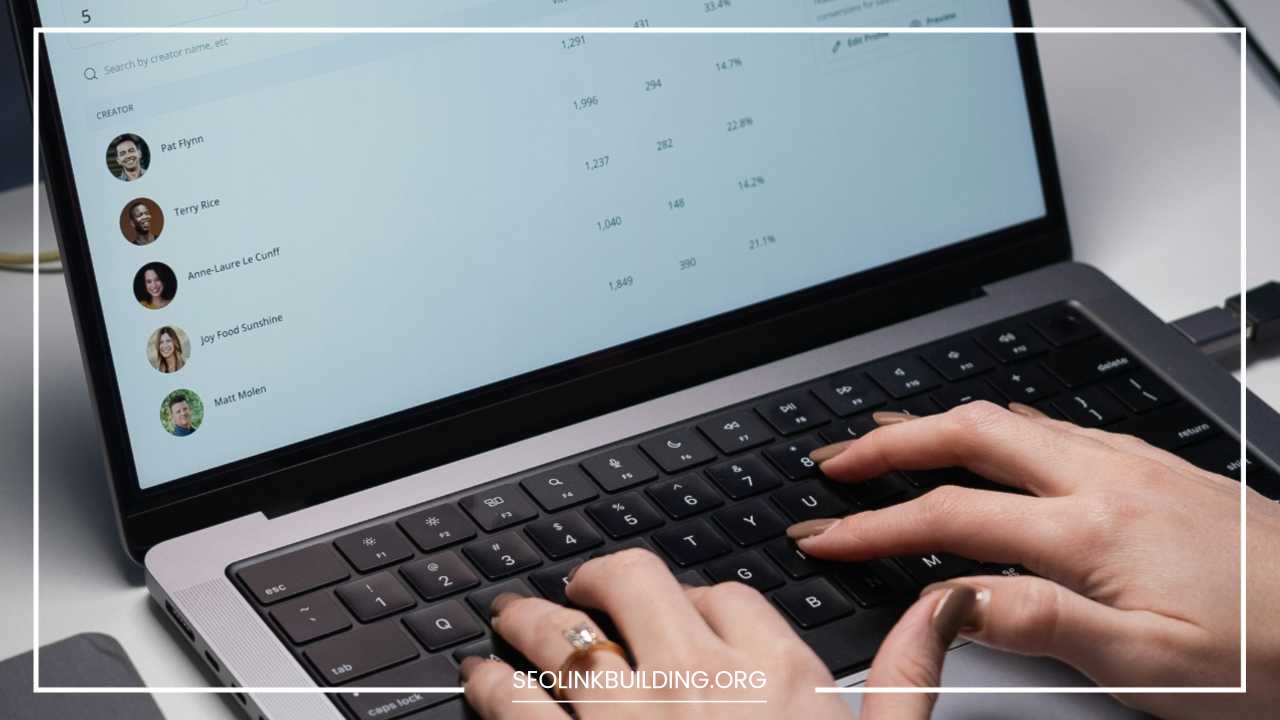
Find Anyone’s Email Address
Proven Ways to Find Anyone’s Email Address
In our interconnected world, securing someone’s email address can be pivotal for various purposes—whether it’s for business networking, personal outreach, or professional collaborations.
However, finding a person’s email address isn’t always straightforward, particularly when individuals are cautious about sharing their contact information.
This comprehensive guide explores six proven methods to help you find anyone’s email address effectively, while emphasizing ethical considerations and privacy respect.
Each method will be detailed with practical tips and additional insights to enhance your search efforts.
1. Leverage Online Directories and Databases
Online directories and databases are invaluable resources for locating contact information. These platforms aggregate data from multiple sources, providing a centralized location for finding email addresses. Here’s how you can effectively use these tools:
Professional Networking Sites
Professional networking sites are often the first stop for finding email addresses, as they are specifically designed for business and professional connections.
- LinkedIn: LinkedIn is the largest professional networking platform, making it a prime resource for finding email addresses. Here’s how to use it effectively:
- Search for the Person: Enter the individual’s name in the search bar. You can also filter results by location, industry, or company to narrow down the search.
- Check Profile Sections: Once you find the profile, look in the “Contact Info” section. Some users list their email addresses here, although it’s more common for individuals to provide other means of contact like LinkedIn InMail.
- LinkedIn Premium: With a LinkedIn Premium subscription, you gain access to advanced search filters and the ability to send InMail messages, which can sometimes include contact details.
- Xing: A professional networking site popular in German-speaking countries, Xing works similarly to LinkedIn. Use its search feature to find profiles, and check if the email address is listed in the contact section.
- ZoomInfo: This platform specializes in providing detailed contact information for professionals and companies. It’s particularly useful for B2B contacts. Use ZoomInfo to search for individuals by name, company, or job title. Note that ZoomInfo often requires a subscription for access to detailed contact information.
Company Websites
Company websites often contain valuable contact information, especially for reaching out to professionals or organizations.
- Contact Us Pages: Start by checking the company’s “Contact Us” page. Many businesses list email addresses for general inquiries or specific departments. If you’re looking for a particular individual, try to find their department or role within the organization.
- Department Listings: For example, the marketing or sales department may list the team members’ email addresses. If the person you’re looking for is in a specialized role, their contact details might be found on a dedicated team page.
- Executive Bios: Executives and senior staff members often have their contact information listed on the company’s leadership or executive team page. This is especially true for high-profile roles.
- Press Releases and News Articles: Company press releases or news articles sometimes mention the contact details of PR or media relations staff. These can be valuable sources for finding email addresses.
Public Records
Public records can provide additional avenues for finding email addresses, though these methods may require some effort and sometimes come with costs.
- People Search Engines: Websites like Pipl, Spokeo, and Intelius aggregate information from public records, social media, and other sources. These platforms can sometimes provide email addresses based on other available data, such as phone numbers or addresses.
- Pipl: Enter the person’s name and additional details like location to get a list of possible matches. The service might provide email addresses or direct you to other resources.
- Spokeo: Spokeo aggregates data from various public sources, including social media and public records. It offers search options based on names, phone numbers, or addresses.
- Intelius: Similar to Spokeo, Intelius provides access to public records and background information, which may include email addresses.
- Consider Costs and Privacy: Some public record services charge fees or require subscriptions. Additionally, be mindful of privacy laws and use these services responsibly.
2. Employ Email Lookup Tools
Email lookup tools are specialized services designed to help you find email addresses based on minimal information. These tools utilize various methods to locate and verify email addresses.
Specialized Services
Several specialized email lookup services are available, each offering different features and pricing models:
- Hunter.io: Hunter.io is a popular email lookup tool that allows you to search for email addresses associated with specific domains. It also offers an email verification feature to check the validity of email addresses.
- Domain Search: Enter the company domain to retrieve a list of email addresses associated with that domain. This is particularly useful for finding email addresses at a particular organization.
- Email Verification: Use Hunter.io’s email verification feature to ensure the email addresses you find are valid and active.
- Voila Norbert: Voila Norbert is another effective tool for finding email addresses. You can search by entering a person’s name and company domain.
- Email Finder: Input the name and domain to get potential email addresses. Voila Norbert also provides an email verification service to confirm the accuracy of the addresses found.
- FindThat.Email: This tool offers similar functionalities, allowing you to search for email addresses based on names and company domains. FindThat.Email provides a range of pricing plans depending on the number of searches required.
Browser Extensions
Browser extensions can streamline the process of finding email addresses directly from websites. These tools can automatically detect and display email addresses found on web pages.
- Email Extractor Extensions: Extensions such as the Hunter.io Chrome extension or other email extraction tools can scan web pages for email addresses and present them to you.
- Installation and Use: Install the extension in your browser and visit relevant websites. The extension will highlight any email addresses found, making it easier to collect contact information.
- Privacy Considerations: Be aware of privacy implications when using browser extensions. Ensure you use extensions from reputable sources and review their privacy policies to understand how your data is handled.
3. Utilize Social Media
Social media platforms are valuable resources for finding email addresses, as individuals often share their contact information through their profiles or posts.
Profile Information
Social media profiles can provide direct access to email addresses or other contact methods:
- Facebook: Facebook profiles may include email addresses in the “About” section or contact information area. Look for contact details listed in the profile’s general information.
- Public Profiles: Ensure the profile is public or that you are connected with the individual to view this information. Some users prefer to keep their contact details private.
- Twitter: On Twitter, some users include their email addresses in their bio or contact information section.
- Bio Details: Check the bio section of the user’s profile. Additionally, users may post their email addresses in tweets or pinned posts if they are open to receiving inquiries.
- Instagram: Instagram profiles might list contact details in the bio section. Additionally, business accounts often provide contact options directly through the platform.
- Business Accounts: For business accounts, there may be a “Contact” button that provides an email address or a direct messaging option.
Direct Messages
If email addresses are not publicly available, consider reaching out via direct messages:
- Mutual Connections: If you have mutual connections with the person, you can ask them for the email address. Be polite and provide a clear explanation of why you need the contact information.
- Send a Message: You can also send a direct message through social media platforms, explaining your reason for reaching out and politely requesting their email address. Ensure that your message is respectful and succinct.
4. Guess and Test
When other methods do not yield results, you may need to employ educated guessing and testing techniques. This approach involves deducing potential email address formats and verifying them.
Common Patterns
Organizations often use standard email address formats, which can help you guess the correct email address:
- Standard Formats: Common email address formats include:
- [firstinitial][lastname]@[domain] (e.g., jdoe@example.com)
- [firstname].[lastname]@[domain] (e.g., john.doe@example.com)
- [firstname][lastname]@[domain] (e.g., johndoe@example.com)
- Company Patterns: Look for other email addresses at the same organization to determine the common format used. This can help you guess the email address for the person you are trying to reach.
Email Verification Services
Once you have guessed potential email addresses, use verification services to check their validity:
- MailTester: MailTester allows you to input an email address and check if it is valid. This service helps you determine if the email address exists and is deliverable.
- VerifyEmail: Similar to MailTester, VerifyEmail checks the validity of email addresses and helps you avoid sending emails to invalid or non-existent addresses.
These verification tools can improve the accuracy of your email search and reduce the number of bounced emails.
5. Reach Out Directly
If all other methods fail, consider reaching out through alternative means. This approach involves contacting the individual or their organization directly to request their email address.
Contact Form
Many organizations provide contact forms on their websites. Use these forms to reach out and request the person’s email address:
- Fill Out the Form: Provide your name, contact information, and a clear explanation of why you need the email address. Be specific about your request to increase the chances of a response.
- Follow Up: If you do not receive a response within a reasonable time frame, consider sending a polite follow-up inquiry. Be patient and respectful in your follow-up communication.
Phone Call
If you have a phone number for the person or their organization, consider making a call to request the email address:
- Professional Approach: When calling, introduce yourself and explain the purpose of your call. Politely request the email address if appropriate.
- Respect Privacy: Ensure that your request is respectful and relevant. Avoid pressuring the person on the other end of the line.
6. Consider Ethical Considerations
When searching for someone’s email address, it’s essential to adhere to ethical guidelines and respect privacy. This ensures that your search is conducted responsibly and professionally.
Privacy Respect
Respecting privacy is crucial when finding and using email addresses:
- Avoid Spamming: Do not use the email address for unsolicited marketing or spam. Ensure that your communication is relevant and respectful, and avoid sending multiple follow-up emails if you do not receive a response.
- Respect Boundaries: If someone’s email address is not publicly available, consider that they may prefer to keep it private. Respect their preference for privacy and avoid intrusive behavior.
Permission
Before reaching out, consider whether you have a legitimate reason and whether it is appropriate to contact the person:
- Legitimate Purpose: Ensure that your reason for contacting the individual justifies your search. Avoid reaching out without a clear and valid purpose.
- Err on the Side of Caution: If you’re unsure about the appropriateness of contacting someone, it’s better to refrain from reaching out until you have a more concrete reason.
Final Thoughts
Finding someone’s email address requires a combination of strategies, persistence, and a commitment to ethical practices.
By leveraging online directories, utilizing email lookup tools, exploring social media, guessing and testing common email patterns, reaching out directly, and adhering to ethical considerations, you can significantly enhance your chances of locating the email address you need.
Always approach your search with respect and professionalism, keeping in mind the privacy and boundaries of the individuals you are trying to reach.
By doing so, you ensure that your outreach efforts are effective and respectful, fostering positive and productive connections.













