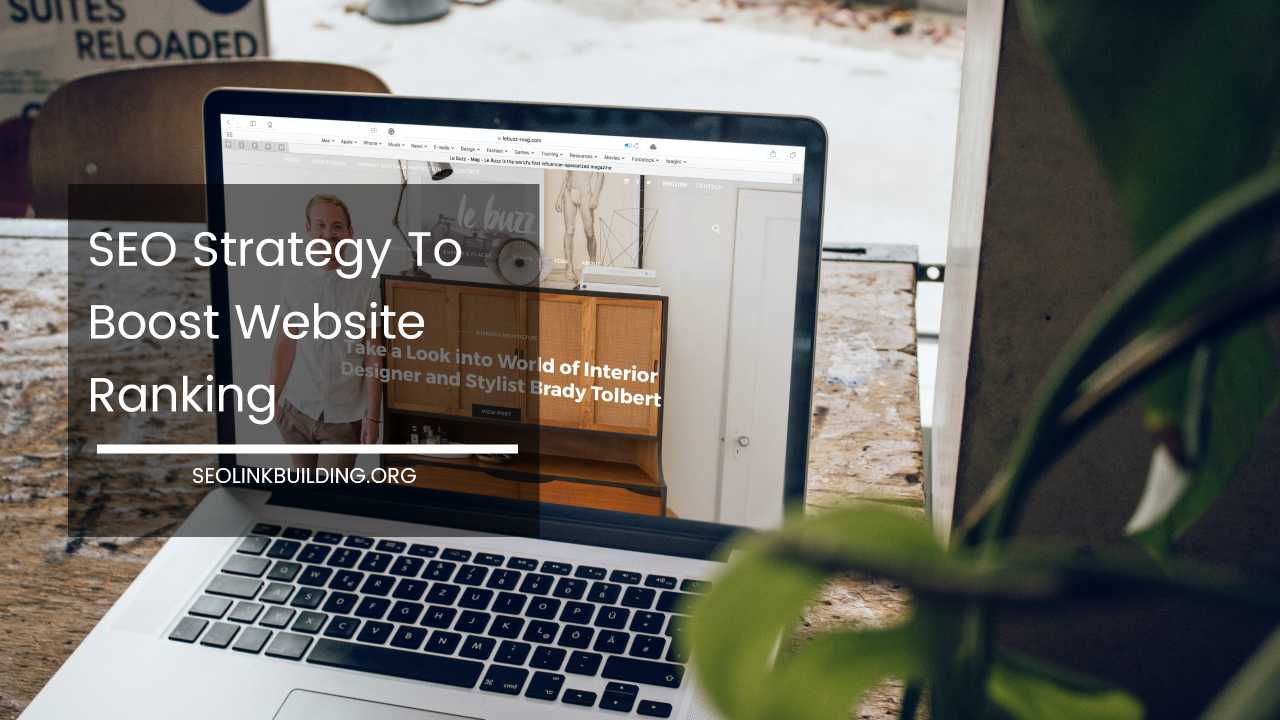What is Website Migration

Website Migration
What is a Website Migration?
Website migration is the process of moving a website from one hosting environment to another. This typically involves transferring website files, databases, media, DNS records, and configuration settings to a new server or platform.
Website migration may be required when switching to a new hosting provider, upgrading server infrastructure, changing platforms (e.g., from one CMS to another), or redesigning a website to improve performance, security, or functionality.
Website migration is a complex and multi-faceted process that requires careful planning and execution to minimize disruptions, preserve SEO rankings, and ensure a smooth user experience.
Whether you’re moving from a shared hosting plan to a dedicated server, migrating from one content management system (CMS) to another, or upgrading your server to accommodate increased traffic, website migration is a key aspect of website management and long-term growth.
Why Migrate a Website?
There are numerous reasons why a website owner may decide to migrate their website to a new environment.
These reasons can range from performance optimizations to cost-saving strategies. Here are some of the most common reasons for migrating a website:
1. Improved Website Performance
One of the most common reasons to migrate a website is to improve its performance. A slow website can frustrate users, increase bounce rates, and hurt conversion rates.
Moving to a faster server, optimizing the hosting environment, or even switching to a content delivery network (CDN) can significantly boost a website’s load time and overall responsiveness.
Performance improvements can include:
- Faster server response time: Moving to a faster web server or hosting provider that can better handle traffic spikes or resource-intensive applications.
- Better load balancing: Implementing a load balancing solution that distributes website traffic across multiple servers to prevent overloading and slowdowns.
- Enhanced caching solutions: Using more efficient caching methods or cloud-based services that reduce server load and accelerate content delivery.
2. Enhanced Security
Another compelling reason for website migration is security. Older hosting environments may be vulnerable to cyberattacks, hacking attempts, or data breaches.
By migrating to a more secure server or upgrading to a hosting plan with stronger security measures, website owners can mitigate these risks.
A secure hosting environment may include:
- Advanced firewalls and intrusion detection systems (IDS).
- DDoS protection to safeguard against distributed denial-of-service attacks.
- SSL certificates for encrypted data transmission.
- Automated software updates to patch known vulnerabilities and prevent exploits.
Website migration can offer a fresh start with more robust security infrastructure, ensuring that sensitive user data and business operations remain protected.
3. Cost Efficiency
Migrating a website to a more cost-effective hosting provider can lead to significant savings. Many hosting providers offer similar features at different price points, so migrating to a more affordable solution without sacrificing performance can help reduce overhead costs.
Some strategies to reduce hosting costs through migration include:
- Switching to cloud hosting: Cloud hosting can be more scalable and cost-efficient than traditional dedicated or VPS hosting, especially when you only pay for the resources you use.
- Consolidating hosting plans: If your website uses multiple hosting services or platforms, consolidating them into one account or plan may reduce management complexity and costs.
- Opting for managed hosting: Some managed hosting plans may include maintenance, security updates, and backups as part of the service, reducing the need for IT staff or outsourcing.
By evaluating hosting providers and making strategic decisions, website owners can find a hosting environment that meets their needs without overspending.
4. Scalability for Growth
As your website grows in terms of traffic, content, and data, you may find that your current hosting solution no longer meets the demands.
Website migration provides the opportunity to move to a more scalable solution that can accommodate growth and ensure continued website performance during high traffic periods.
Scalable solutions include:
- VPS or dedicated hosting: These options offer more resources and control compared to shared hosting, allowing you to scale as needed.
- Cloud hosting: Cloud-based platforms such as Amazon Web Services (AWS) or Microsoft Azure allow you to scale resources (CPU, RAM, storage) dynamically based on traffic fluctuations.
- CDNs and caching: Content delivery networks can reduce the load on your servers by serving cached copies of your content from distributed locations closer to your users.
Scalable hosting solutions enable websites to handle increased traffic while ensuring that the user experience remains smooth and responsive.
5. Platform Upgrades and Technology Stack Modernization
Sometimes, websites need to migrate to newer platforms, technologies, or content management systems (CMS) to remain competitive.
Old platforms may lack the features and security updates required for modern websites, while newer platforms offer greater flexibility, better user experiences, and enhanced functionality.
For example, migrating from a legacy CMS like Joomla or Drupal to WordPress or Shopify could enable the use of modern themes, plugins, and integrations that improve both the back-end and front-end experience.
Some common reasons for upgrading include:
- Enhanced functionality: Modern platforms offer more powerful tools for SEO, marketing, and e-commerce.
- Improved user experience: Newer CMS platforms provide better designs, faster load times, and more intuitive user interfaces for both website owners and visitors.
- Security updates: Legacy systems may no longer be supported with security patches, exposing websites to vulnerabilities.
Migrating to a new platform can keep your website competitive and secure in an evolving digital landscape.
6. Website Redesign or Rebranding
Website migration is often a part of a broader redesign or rebranding initiative. When businesses undergo a rebranding, their website’s structure, design, and functionality may need to change as well. Migration is essential to implement these changes on a live server.
A redesign migration might involve:
- Moving to a new CMS or platform with better design flexibility.
- Updating the site’s architecture and layout to improve navigation and user experience.
- Changing the website’s domain name or URL structure to reflect the new brand.
Website migration during a redesign is an opportunity to not only refresh your website’s look but also improve its functionality, performance, and search engine optimization (SEO).
The First Step in Any Website Migration Project: Planning and Preparation
The success of a website migration largely depends on how well it is planned. Comprehensive planning and preparation help minimize potential issues such as downtime, loss of traffic, or broken links. Below are the key steps involved in the preparation process:
1. Conducting a Comprehensive Website Audit
A website audit is the first and most important step in the migration process. It provides a detailed snapshot of your current website’s structure, content, SEO performance, and technical aspects. The audit should include:
- Technical Audit: This includes reviewing the website’s server setup, CMS platform, databases, and security configurations. Identifying any outdated software, plugins, or technologies will help in selecting a new platform that supports the website’s needs.
- Content Audit: Review all website content, including text, images, videos, and downloadable files. Clean up outdated, redundant, or low-quality content to improve the overall user experience and SEO performance.
- SEO Audit: An in-depth SEO audit will help you understand which aspects of your website are performing well in search rankings, and which need improvement. Analyze keyword rankings, backlinks, URL structure, and meta data to ensure they are preserved during the migration.
2. Choosing the Right Hosting Provider or Platform
Selecting the right hosting provider is a critical decision when migrating a website. Consider the following factors:
- Performance and Uptime: Look for hosting providers with a proven track record of uptime and high-performance servers to ensure that your website remains available and responsive.
- Scalability: Choose a hosting solution that can grow with your website. Cloud hosting, for instance, offers great scalability, as resources can be increased on demand.
- Security Features: Ensure that the hosting provider offers strong security measures, including SSL certificates, regular backups, DDoS protection, and automatic security patches.
- Customer Support: Choose a hosting provider that offers 24/7 customer support to quickly address any issues during or after the migration process.
3. Setting Clear Goals and Objectives
Before starting the migration, it’s important to define clear goals and objectives. These goals should be SMART (Specific, Measurable, Achievable, Relevant, Time-bound) to ensure a focused and measurable migration process.
For example, your goals might include:
- Minimizing downtime during the migration.
- Retaining SEO rankings and organic traffic post-migration.
- Improving website speed by X% after the migration.
- Migrating content without data loss or broken links.
Setting measurable KPIs (Key Performance Indicators) will help you track progress and evaluate the success of the migration.
How Long Does a Website Migration Take?
The timeline for a website migration can vary greatly depending on several factors:
- Website Size: A smaller website with fewer pages and simpler functionality will migrate more quickly than a large, complex website with custom features.
- Migration Method: A manual migration may take longer than using automated tools or plugins. If a staging server is used, it can speed up testing and reduce downtime.
- Hosting Provider: The responsiveness and efficiency of the new hosting provider can impact the timeline. Some hosts offer fast migration services that can shorten the process.
- Resource Availability: The more resources (e.g., IT professionals, developers) available, the faster the migration can be completed.
In general, migrations can take anywhere from a few hours for a simple site to several days or even weeks for more complex sites with large amounts of data, custom configurations, or third-party integrations.
How to Survive Website Migration
Website migrations can be stressful, but careful planning and the right mindset can ensure
a smooth process. Here are some tips to help you navigate the migration process:
1. Plan Thoroughly
As mentioned, proper planning is the foundation of a successful migration. Identify all stakeholders, set clear expectations, and create a step-by-step migration plan. This should include timelines, backup procedures, testing plans, and post-migration checklists.
2. Use the Right Tools
Leverage migration tools and services to streamline the process. Some CMS platforms offer migration plugins that automatically handle the technical aspects of moving your website.
For larger migrations, consider working with professional migration services that specialize in website transfers.
3. Test the New Site
Before launching your migrated site, test it rigorously on a staging server. Test all functionality, including forms, links, media, and e-commerce features.
Run speed tests to ensure performance meets expectations. Testing is essential for identifying issues before they affect live users.
4. Communicate Effectively
Effective communication with all stakeholders (internal teams, clients, third-party vendors, etc.) is essential for a smooth migration.
Make sure everyone is aware of the migration schedule, any potential downtime, and what actions they need to take.
5. Monitor After Launch
After migration, closely monitor the site’s performance. Check for any technical issues, SEO impacts, or changes in traffic.
Use Google Search Console and analytics tools to identify issues such as broken links, crawl errors, or traffic drops.
Final Thoughts
Website migration is a complex but necessary process for businesses that need to improve their website’s performance, security, scalability, or design.
By planning thoroughly, selecting the right tools, and testing rigorously, website owners can ensure a smooth migration that minimizes downtime, preserves SEO rankings, and improves the overall user experience.
Whether you are migrating for performance reasons, upgrading your platform, or implementing a redesign, taking a methodical approach to migration will help you achieve a successful outcome.
Disclaimer:
This guide provides general information about website migration and may not address all specific challenges faced by every website. Each website migration project has unique requirements, so it is advisable to consult with experienced professionals for tailored advice and support.