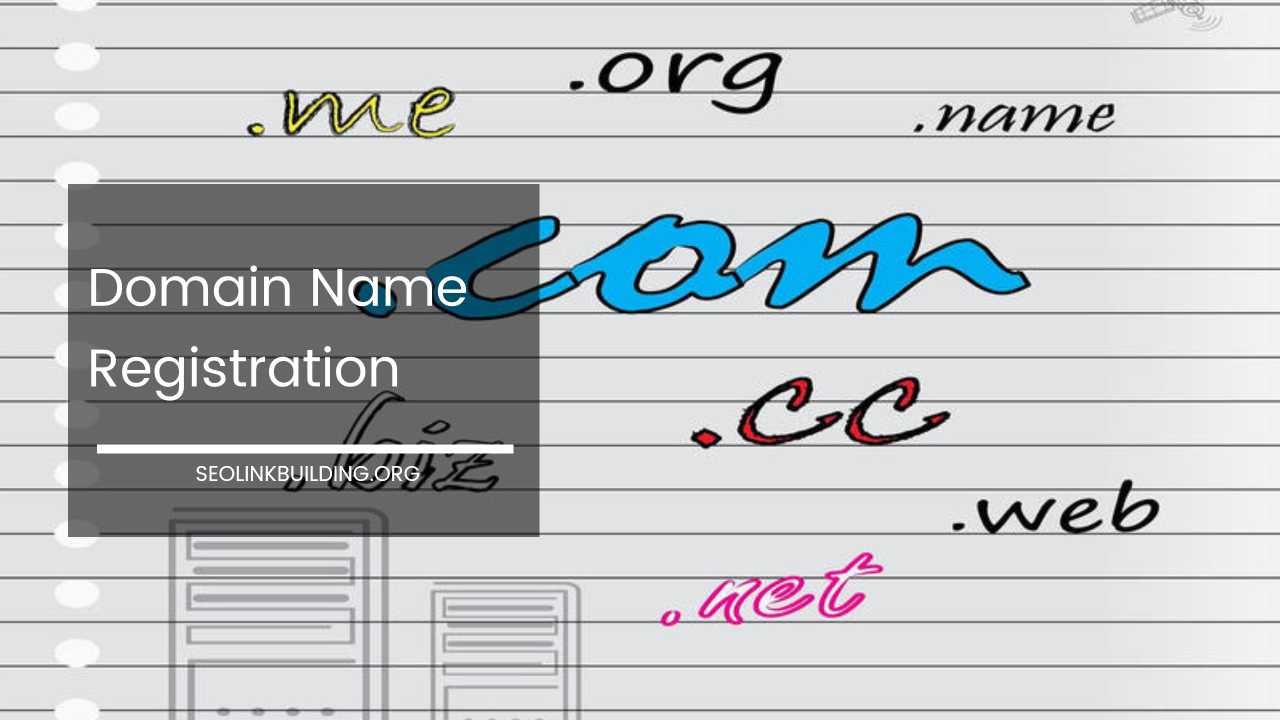Alt Text for SEO: How to Optimize Your Images

Alt Text for SEO
Alt Text for SEO: How to Optimize Your Images
In the digital age, images play a pivotal role in enriching website content. They captivate audiences, convey information quickly, and can significantly enhance user engagement.
However, to fully leverage the power of images for SEO (Search Engine Optimization) and accessibility, it’s crucial to implement effective alt text (alternative text).
This guide delves into the importance of alt text, best practices for crafting it, and additional tips for optimizing images to maximize their impact on search engine rankings and user experience.
Understanding Alt Text
Alt text, or alternative text, is a descriptive tag that provides information about an image on a webpage. It is a key element of web accessibility and SEO, serving two main purposes:
- SEO Enhancement: Search engines rely on alt text to interpret and index images. Since search engines cannot “see” images as humans do, they use alt text to understand what the image represents. Well-optimized alt text helps search engines associate images with relevant keywords and topics, potentially improving the page’s search engine rankings.
- Accessibility: For users with visual impairments, alt text is crucial. Screen readers use alt text to describe images, allowing visually impaired users to understand the content of the webpage. This makes web content more inclusive and navigable.
By properly implementing alt text, you can enhance your website’s SEO performance, improve accessibility, and provide a better user experience.
The Importance of Alt Text for SEO
Image Indexing
Search engines use algorithms to crawl and index web content, including images. Since they cannot interpret visual content, they rely on alt text to understand and categorize images.
Accurate and descriptive alt text helps search engines index your images correctly, which can improve their visibility in search results.
For instance, if you have an image of a “red leather handbag,” including this phrase in the alt text helps search engines recognize the image’s content and relevance to searches related to handbags or fashion accessories.
Accessibility
Accessibility is a fundamental aspect of web design that ensures all users, regardless of disabilities, can access and interact with your content.
For users who rely on screen readers, alt text provides essential information about images. This helps them comprehend visual content and navigate your site effectively.
For example, an image of a graph showing sales trends should include alt text that describes the key data points and trends, ensuring that visually impaired users can grasp the information presented.
User Experience
Well-written alt text enhances user experience by providing context and clarity. When images are described accurately, visitors can quickly understand their relevance without needing to read surrounding text.
This can be particularly useful for users who skim through content or are looking for specific information. For example, on an e-commerce site, a product image with clear alt text like “blue ceramic coffee mug with white polka dots” helps users quickly identify the product and its features.
SEO Boost
Images that are indexed correctly and are relevant to your content can contribute to higher search engine rankings. Search engines consider various factors when ranking pages, including image relevance and quality.
By optimizing your images with appropriate alt text, you enhance their relevance to your page’s content, potentially boosting your rankings. Additionally, images that appear in search results can drive additional traffic to your site.
Best Practices for Writing Alt Text
To maximize the benefits of alt text for SEO and accessibility, follow these best practices:
Be Concise and Descriptive
Alt text should be brief yet informative. Aim to provide a clear description of the image’s content without unnecessary details.
For example, instead of writing “A beautiful picture of a beach with the sun setting over the ocean,” opt for a more concise description like “Sunset over the ocean at a sandy beach.” This ensures that the essential information is conveyed efficiently.
Use Relevant Keywords
Incorporate relevant keywords into your alt text to help search engines understand the image’s context. This can improve the image’s visibility in search results. However, avoid overloading alt text with keywords (keyword stuffing), as this can negatively impact your rankings and readability.
For instance, if your page is about healthy eating and you have an image of a fresh salad, your alt text could be “Fresh green salad with tomatoes, cucumbers, and a light vinaigrette.”
Avoid Redundancy
If the surrounding text already provides a clear description of the image, keep the alt text concise or consider omitting it.
Redundant descriptions can clutter the user experience and may not add value. For example, if your article includes a detailed description of a product and you have an image of that product, your alt text can be a simple “Product image” or even omitted if the context is sufficiently clear from the text.
Consider Context
Tailor your alt text based on the image’s context within the page. If the image is related to a specific product, service, or topic, include relevant keywords to align with the page’s content.
For example, if the image is of a specific type of yoga pose and the page discusses yoga practices, use alt text like “Downward dog yoga pose” rather than a generic description.
Prioritize Accessibility
Always prioritize accessibility when writing alt text. The primary purpose is to provide a clear and accurate description for visually impaired users.
Ensure that your alt text is straightforward and easy to understand. For example, an image of a dog playing fetch in the park should be described as “A golden retriever dog playing fetch with a tennis ball in a grassy park.”
Use Proper Grammar and Punctuation
Ensure that your alt text is grammatically correct and punctuated appropriately. This enhances readability and maintains professionalism.
For instance, instead of writing “a group of people sitting at a table eating dinner,” write “A group of people sitting around a table enjoying dinner together.”
Avoid Starting with “Image of” or “Picture of”
Search engines and screen readers already recognize that the content is an image. Instead of stating the obvious, focus on describing the image’s content directly. For example, instead of “Image of a vintage camera,” write “Vintage film camera with leather casing.”
Use Descriptive File Names
While not directly related to alt text, descriptive file names can also aid in image optimization. Use filenames that reflect the content of the image to help search engines understand and index them. For example, instead of “IMG_1234.jpg,” use “vintage-leather-camera.jpg.”
Examples of Good and Bad Alt Text
Good Alt Text Examples:
- Descriptive and Specific: “Close-up of a red apple with a dew drop on its surface” (provides a vivid description)
- Contextual and Relevant: “Customer service representative assisting a client over the phone” (relevant to a business website’s customer service page)
Bad Alt Text Examples:
- Vague and Unhelpful: “Photo” (lacks context and description)
- Overly Generic: “Picture of a thing” (does not provide meaningful information)
Additional Tips for Image Optimization
In addition to writing effective alt text, optimizing your images overall can further enhance their impact on SEO and user experience:
Optimize Image File Size
Large image files can slow down page load times, negatively affecting user experience and SEO. Use image compression tools to reduce file size without compromising quality.
Tools like Adobe Photoshop, TinyPNG, and ImageOptim can help achieve this balance. Faster-loading images contribute to better page performance and lower bounce rates.
Choose the Right Image Format
Different image formats serve different purposes. Choose the format that best suits the image type and desired quality:
- JPEG: Ideal for photographs and images with complex colors and gradients.
- PNG: Best for images requiring transparency or images with text and sharp edges.
- GIF: Suitable for simple animations and images with limited colors.
Selecting the appropriate format ensures that your images are displayed optimally while maintaining good quality.
Use a Content Management System (CMS)
Many CMS platforms, such as WordPress and Joomla, offer built-in features for adding and managing alt text. Utilize these features to streamline the process of optimizing your images.
CMS platforms often provide fields for alt text when uploading images, making it easier to include descriptive tags.
Regularly Review and Update Alt Text
As your website evolves and content changes, periodically review and update your alt text to ensure it remains accurate and relevant. This helps maintain SEO effectiveness and ensures that your site remains accessible to all users.
Advanced Techniques for Image Optimization
Implement Structured Data
Structured data, or schema markup, helps search engines understand the context of your images. By implementing schema markup for images, you provide additional information that can enhance search visibility.
For example, you can use schema to mark up product images, making them more likely to appear in rich snippets.
Leverage Image Sitemaps
An image sitemap is a specialized XML sitemap that provides search engines with detailed information about the images on your site.
Submitting an image sitemap helps search engines discover and index your images more effectively. Ensure that your sitemap includes URLs for all your important images and is submitted through Google Search Console or similar tools.
Use Image CDN Services
Content Delivery Networks (CDNs) distribute your images across multiple servers globally, improving load times and performance.
Image CDN services, such as Cloudflare or Imgix, offer additional features like automatic image optimization, resizing, and format conversion, further enhancing user experience and SEO.
Test and Monitor Image Performance
Regularly test and monitor the performance of your images using tools like Google PageSpeed Insights or GTmetrix.
These tools can provide insights into how your images impact page load times and overall performance. Use this data to make informed decisions about image optimization and address any issues.
Final Thoughts
Optimizing your images with effective alt text is a critical component of SEO and accessibility. By following best practices for writing alt text, such as being concise, using relevant keywords, and prioritizing accessibility, you can enhance your website’s search engine visibility and ensure a better user experience for all visitors.
Additionally, implementing advanced techniques and regularly reviewing your image optimization strategies will help maintain and improve your site’s performance over time.
By taking a comprehensive approach to image optimization, you can leverage the full potential of your visual content, contributing to the overall success of your website.