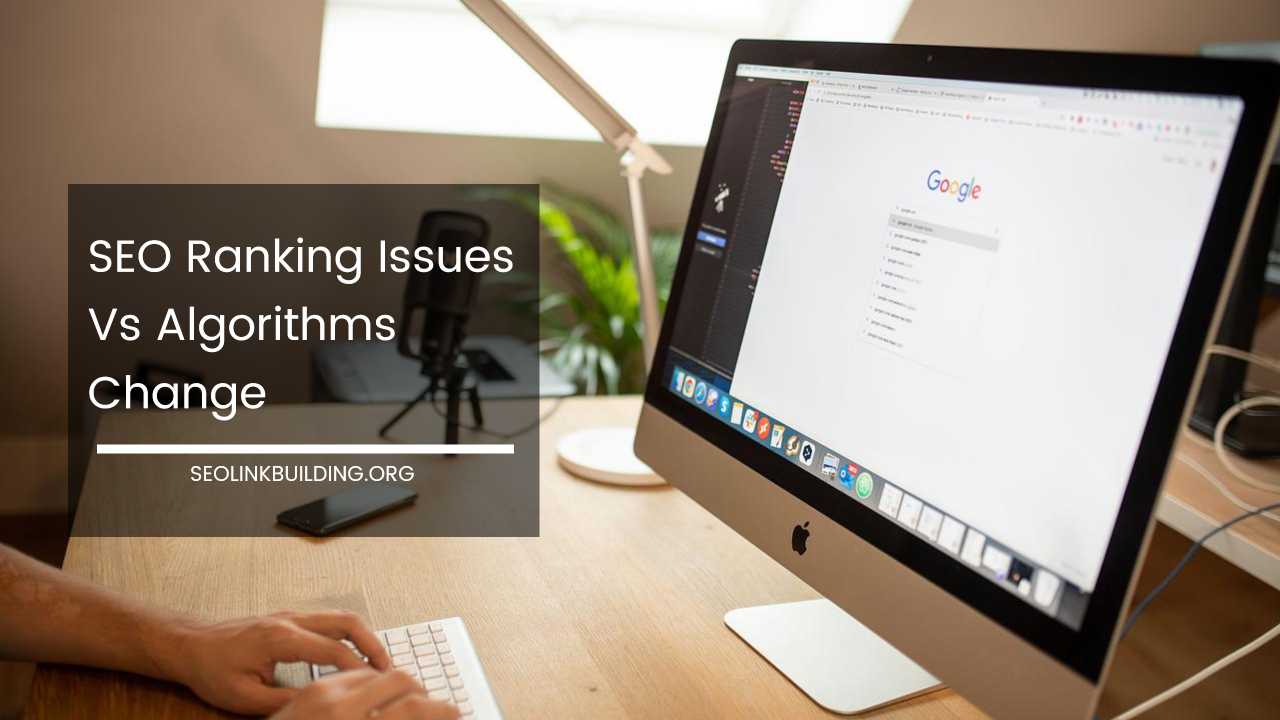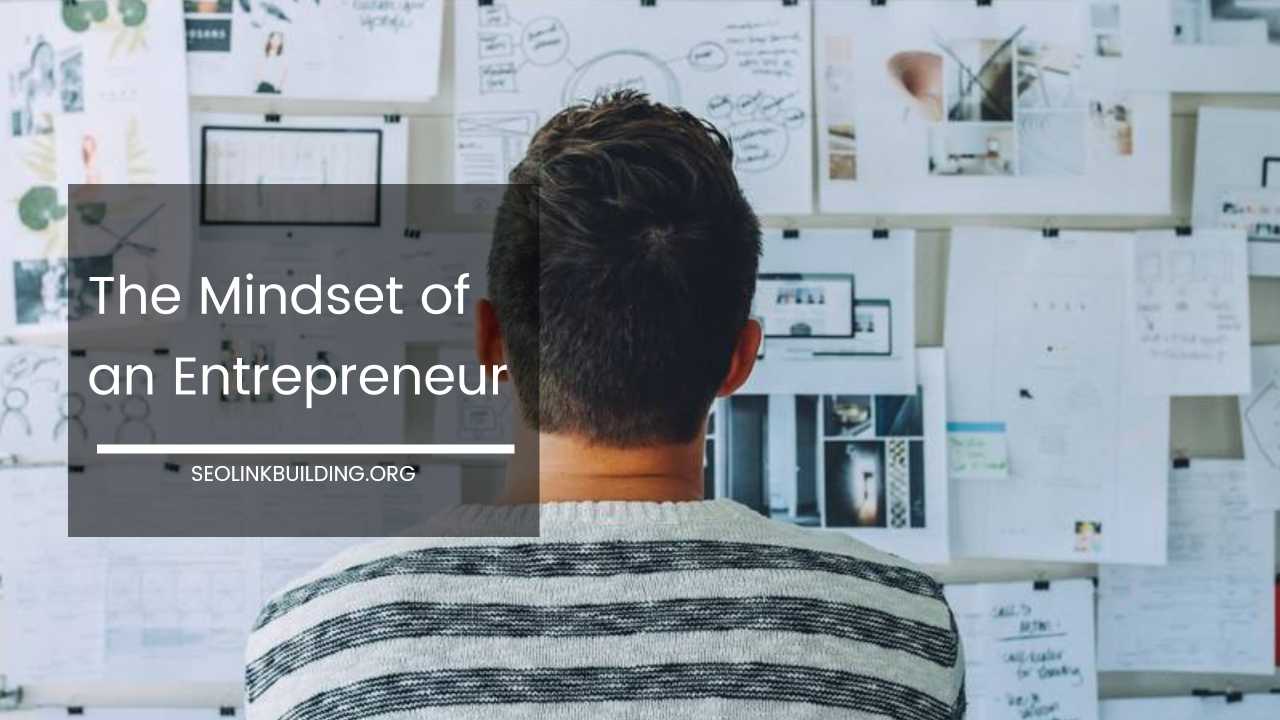Hand-picked List of the Best WordPress Plugins
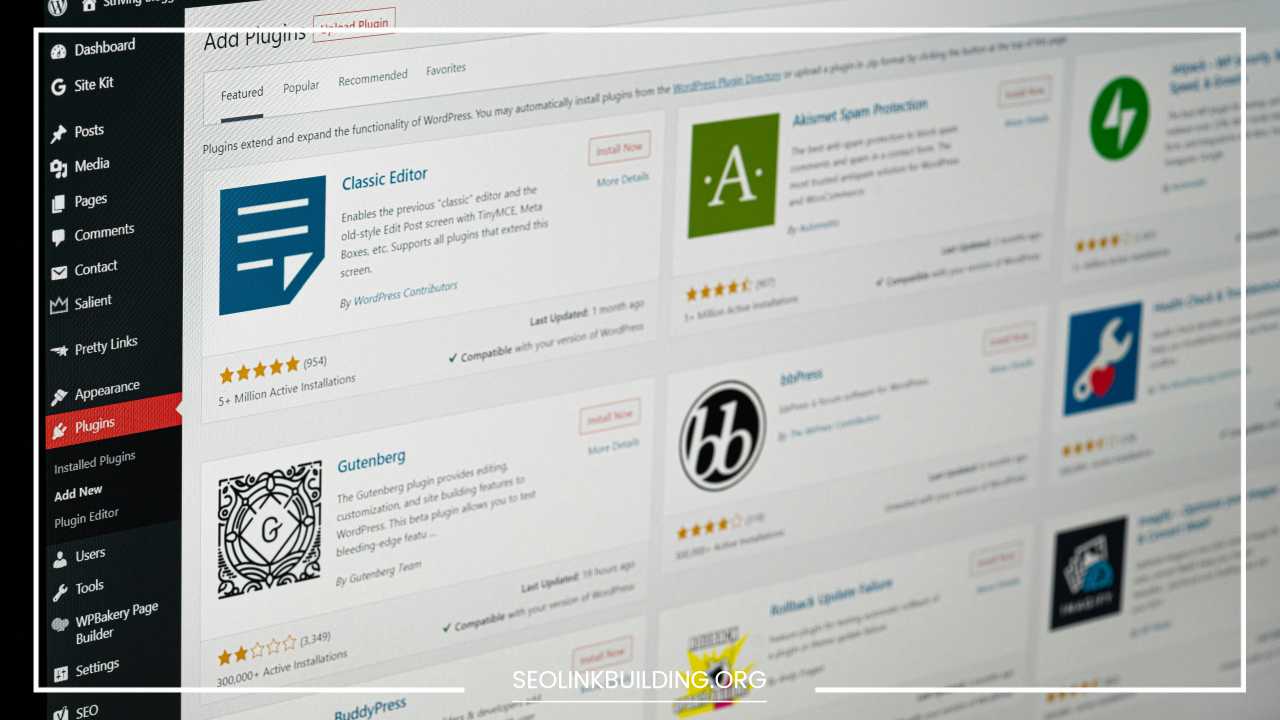
WordPress Plugins
Best WordPress Plugins for 2024: Supercharge Your Website
WordPress reigns supreme as the most popular content management system (CMS) globally, and for good reason. Its flexibility and ease of use make it ideal for building websites of all shapes and sizes. But the true magic lies in its vast plugin library.
These plugins extend WordPress’s core functionality, adding powerful features, enhancing security, and streamlining website management.
With so many options available, navigating the plugin landscape can feel overwhelming. This comprehensive guide will equip you with the knowledge to identify the best WordPress plugins for your website in 2024, categorized to meet your specific needs.
Essential Plugins for Every WordPress Site
Every WordPress website, regardless of its purpose, benefits from a solid foundation of essential plugins. Here’s a breakdown of the crucial categories and some of the best options within each:
- Security & Backup:
-
Security:
- Wordfence Security: This free plugin acts as a fortress, providing a robust firewall, malware scanning, and login security features to shield your website from online threats. It also offers real-time threat detection, keeping you informed about potential security breaches.
- Sucuri Security: This plugin takes a multi-layered approach to website security. It offers website application firewalls (WAFs) to block malicious traffic, malware scanning and removal tools, and post-hack cleanup services to get your website back online quickly in case of an intrusion.
-
Backup:
- UpdraftPlus: This user-friendly plugin simplifies website backups with scheduled automatic backups to cloud storage like Google Drive or Dropbox. UpdraftPlus also allows for easy restoration options, ensuring you can recover your website quickly in case of unforeseen issues.
- VaultPress by Jetpack: This premium backup solution from Jetpack offers real-time, automatic backups to secure servers, ensuring minimal data loss. It also includes automated malware scanning and one-click restoration functionalities.
- SEO (Search Engine Optimization):
A strong SEO strategy is vital for driving organic traffic to your website. These plugins help you optimize your content and improve your website’s ranking in search engine results pages (SERPs):
- Yoast SEO: A perennial favorite, Yoast SEO offers a user-friendly interface with on-page optimization suggestions, keyword research tools, and readability analysis. It walks you through the process of optimizing your content for search engines, making SEO approachable for beginners.
- Rank Math SEO: This powerful plugin is a strong contender in the SEO plugin space. It offers a comprehensive suite of tools including keyword tracking, internal linking suggestions, rich snippet optimization, and on-page SEO scoring to help you identify areas for improvement.
- All in One SEO: This plugin provides a robust set of features similar to Yoast SEO, including title and meta description optimization, sitemap generation for search engines, and social media integration.
- Performance & Speed:
Website speed is crucial for user experience and SEO. These plugins help you optimize your website for faster loading times:
- WP Super Cache: This lightweight plugin creates static files of your webpages, significantly improving website loading speed and user experience. Users will see a noticeable difference in how quickly your website loads.
- LiteSpeed Cache: This plugin offers advanced caching mechanisms for high-traffic websites. It utilizes server-level caching techniques like page caching and object caching to deliver content faster to visitors, leading to a significant performance boost.
- WP Rocket: This premium plugin provides a comprehensive set of caching, image optimization, and code minification features for optimal website speed. WP Rocket offers fine-grained control over caching options, allowing you to tailor them to your specific needs.
- Contact Forms & Lead Generation:
Effective communication with your audience is essential. These plugins help you build user-friendly contact forms and capture leads to grow your email list:
- WPForms: This user-friendly plugin allows you to easily create beautiful and functional contact forms with drag-and-drop functionality. You can customize forms with various fields, conditional logic, and email notifications.
- Gravity Forms: This powerful premium plugin offers advanced features like conditional logic, multi-page forms, file uploads, and form abandonment tracking. It caters to complex form creation needs for businesses and organizations.
- OptinMonster: This lead generation plugin empowers you to capture leads and grow your email list through popups, slide-ins, and other engaging opt-in forms. It provides A/B testing capabilities to optimize your opt-in campaigns for maximum effectiveness.
Plugins for Enhanced Functionality
Now that you have a solid foundation with essential plugins, let’s explore plugins that add specific functionalities to enhance your website’s capabilities:
- Landing Page Builders:
Landing pages are crucial for capturing leads and driving conversions. These drag-and-drop page builders allow you to create high-converting landing pages without coding knowledge:
- Elementor: A drag-and-drop page builder with a user-friendly interface and a vast library of pre-designed templates. Elementor empowers you to create stunning landing pages, custom layouts, and unique website experiences with ease. It offers live editing capabilities, allowing you to see the changes you make reflected on the page in real-time.
- Beaver Builder: Another popular page builder, Beaver Builder is known for its speed and ease of use. It offers a clean interface with pre-designed templates and modules to help you quickly create high-converting landing pages.
- Analytics & Tracking:
Understanding your website’s traffic and user behavior is essential for making data-driven decisions. These plugins integrate seamlessly with analytics platforms to provide valuable insights:
- MonsterInsights: This plugin seamlessly integrates Google Analytics with your WordPress dashboard. It provides easy access to website traffic data, user behavior insights, and conversion tracking, all within your WordPress admin panel.
- Site Kit by Google: This official plugin from Google provides a comprehensive overview of your website’s performance in Google Search Console, AdSense (if you use it for monetization), and Google Analytics, all in one convenient location.
- Social Media Integration:
Social media is a powerful tool for brand awareness and audience engagement. These plugins help you integrate social media platforms into your website:
- Smash Balloon: This suite of plugins allows you to easily integrate popular social media platforms like Facebook, Instagram, Twitter, and YouTube into your WordPress website. It offers features like displaying social feeds, allowing social logins, and adding social sharing buttons.
- Social Warfare: This plugin provides social sharing buttons and encourages visitors to share your content on their social media networks. Social Warfare offers customizable share buttons and tweet counts to incentivize social sharing and increase website reach.
- Image Optimization & Galleries:
High-quality images enhance your website’s visual appeal, but large image files can slow down loading times. These plugins help you optimize images for the web:
- Smush: This user-friendly plugin optimizes image file sizes without compromising quality. Smush offers various compression techniques to ensure your images are web-ready and lightweight, leading to faster website loading times.
- EWWW Image Optimizer: Another image optimization plugin, EWWW offers a wider range of compression techniques than Smush, allowing you to choose the optimal level of compression for your needs. It also provides lossless compression options for photographers who require the highest quality images.
- Ecommerce Functionality:
If you plan to sell products online, you’ll need an ecommerce plugin to transform your WordPress website into a fully functional online store:
- WooCommerce: This free plugin is the most popular ecommerce solution for WordPress. It allows you to add products, manage inventory, process payments, and set up shipping options. WooCommerce offers a vast ecosystem of extensions for adding additional functionalities to your online store.
- Easy Digital Downloads: This plugin is ideal for selling digital products like ebooks, music, or software. It provides features for managing downloads, setting prices, and delivering purchased files to customers.
- Content Management & Curation:
If you manage a content-heavy website, these plugins can streamline your workflow and content management:
- Editorial Calendar: This plugin provides a visual calendar to help you plan, schedule, and manage your content publishing process. It allows for collaboration and editorial workflows, making it ideal for teams working on content creation.
- WPForms with Survey & Polls Addon: This addon for WPForms allows you to create engaging surveys and polls to gather feedback from your audience. It provides insightful data visualizations and reporting functionalities.
Choosing the Right Plugins for You
With so many great plugins available, it’s important to choose the ones that best suit your specific needs and website goals. Here are some tips to guide you:
- Identify Your Needs: Start by defining your website’s primary purpose and what functionalities you want to add or enhance. Do you need a contact form, an ecommerce store, or social media integration?
- Research & Read Reviews: Take time to research different plugins in each category and read user reviews to understand their strengths and weaknesses.
- Start with a Few: Don’t overwhelm your website with too many plugins at once. Start with the essential plugins and gradually add others as needed.
- Consider Compatibility: Ensure the plugins you choose are compatible with your WordPress version and other plugins you’re using to avoid conflicts.
- Stay Updated: Regularly update your plugins to benefit from new features, bug fixes, and security patches.
Final Word
WordPress plugins are powerful tools that can significantly enhance your website’s functionality and user experience. By leveraging the right plugins for your needs, you can create a website that is secure, fast, optimized for search engines, engaging, and helps you achieve your website goals. Here are some additional points to consider:
- Free vs. Premium Plugins: While there are many excellent free plugins available, some offer premium versions with additional features and functionalities. Consider your budget and website needs when deciding between free and premium options.
- Multisite Compatibility: If you manage a WordPress multisite network, ensure the plugins you choose are compatible with this setup. Not all plugins are designed to work seamlessly across multiple websites.
- Performance Optimization: Regularly monitor your website’s performance after installing new plugins. Some plugins, particularly those with complex features, can impact website speed. If you notice a slowdown, consider disabling or replacing the plugin.
- Security Concerns: Only install plugins from reputable developers and trusted sources. Regularly update your plugins to ensure they have the latest security patches. Additionally, consider using a security scanner plugin to identify and address potential vulnerabilities.
- Community & Support: Look for plugins with active communities and good support options. This is helpful if you encounter any issues or have questions about using the plugin.
By following these tips and leveraging the vast array of WordPress plugins available, you can empower your website to thrive in the ever-evolving digital landscape. Remember, the best approach is to choose plugins that address your specific needs and contribute to your website’s overall success.