Building Awesome Crowd Sourced Content Using ZEEF
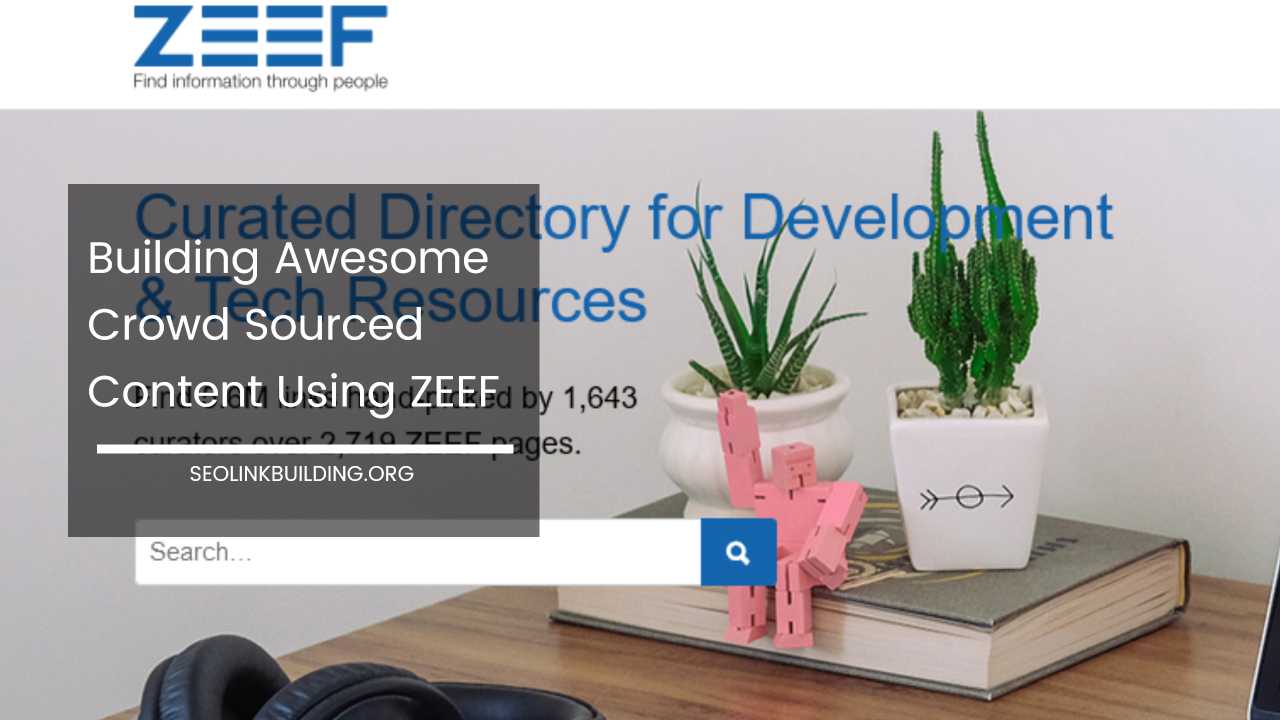
When Yahoo Directory was embracing it’s slow death, ZEEF emerged as a new play in the block.
A short intro about ZEEF would be they have a bank roll of around $2.38 million in funding back in 2014.
ZEEF aims to be next generation of curated directory, something like Wikipedia and a dozen others with some serious twists. For me, ZEEF is a platform that runs on crowd sourced content.
For many, including Robert Thorpe who leads the communication team in ZEEF would probably agree with me that ZEEF is here to organize, catalog and link up the web.
You want to find the next big thing in social media, right?
Carry on reading!
ZEEF at a Glance
The homepage shows their tagline (which is awesome by the way), ‘Find information through people’. At the moment, ZEEF has over 1,500 subjects in its database.
You can find any information from 3D printing to Zouk – Yes, pretty much everything you may (and may not) be interested in.
The homepage shows their tagline (which is awesome by the way), ‘Find information through people’. At the moment, ZEEF has over 1,500 subjects in its database.
You can find any information from 3D printing to Zouk – Yes, pretty much everything you may (and may not) be interested in.
What are ZEEF Pages?
There are 3 types of page you can create on ZEEF, namely subject, company and personal page.
Subject page
If you are an influencer or have a good gasp of a specific topic, you can create a subject page.
If you are wondering, a subject page can also be considered a resource page.
Among all the available pages, subject pages would most probably have the highest moderation since you are creating a page specifically for a subject.
With ZEEF, you can curate any form of content as long as they serve the purpose of sharing information.
Company page
Want to showcase your company’s profile apart from LinkedIn? You can create your page here.
I find it pretty interesting using ZEEF since you can easily add photos of your team members on the company page.
Personal page
Last but not least, a page that represents yourself. According to my conversation with Thomas, users could also use ZEEF profile page as a form of resume (which is brilliant by the way).
Important tip:
Each page would require manual review from the ZEEF team. If your page fits the requirements, it will be approved and get published.
Customizing your ZEEF pages
I got to give credits to the ZEEF developers for doing an awesome job for this. The drag and drop UI is excellent and I can’t a flaw in it!
Head over to any widget area and hover your mouse over. You will see the below:
On each widget, you can add links, RSS, image and text. Trust me, the sky is your only limit.
When you add an RSS feed or website link, you can determine the number links to be shown as well as the refresh period.
ZEEF analytics
Nearly everyone who is serious in this industry would ask, “How about analytics?” and ZEEF does a superb job for that.
ZEEF analytics consists of the all-too-common, click through rates (CTR), number of clicks and views. And for those who require more information, there are also top blocks, links, traffic source and domains.
Here’s an example of my analytics (pretty new page and there fore, lower view counts).
How to make your ZEEF page standout from the rest?
Sharing is caring and ZEEF is meant to be an excellent directory for content. With that being said, take the opportunity to share posts and RSS feeds of others.
While having backlinks are always great, it is important to understand that by providing value, you are going to build a strong following.
At the same time, ensure that your ZEEF profile is kept up to date with the latest information (you may also add the links of your social accounts).
Here are two questions for you:
Are you ready to build your own crowd sourced content?
Have you tried ZEEF?
If no, feel free to create an account and trust me, you are going to love it. For me, it felt like building a house from ground up!
Leave a comment below and tell me what you think about ZEEF.













