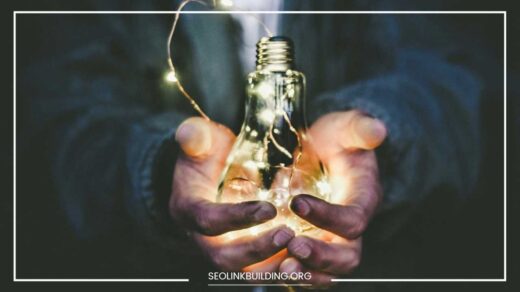How to Delete Facebook Account
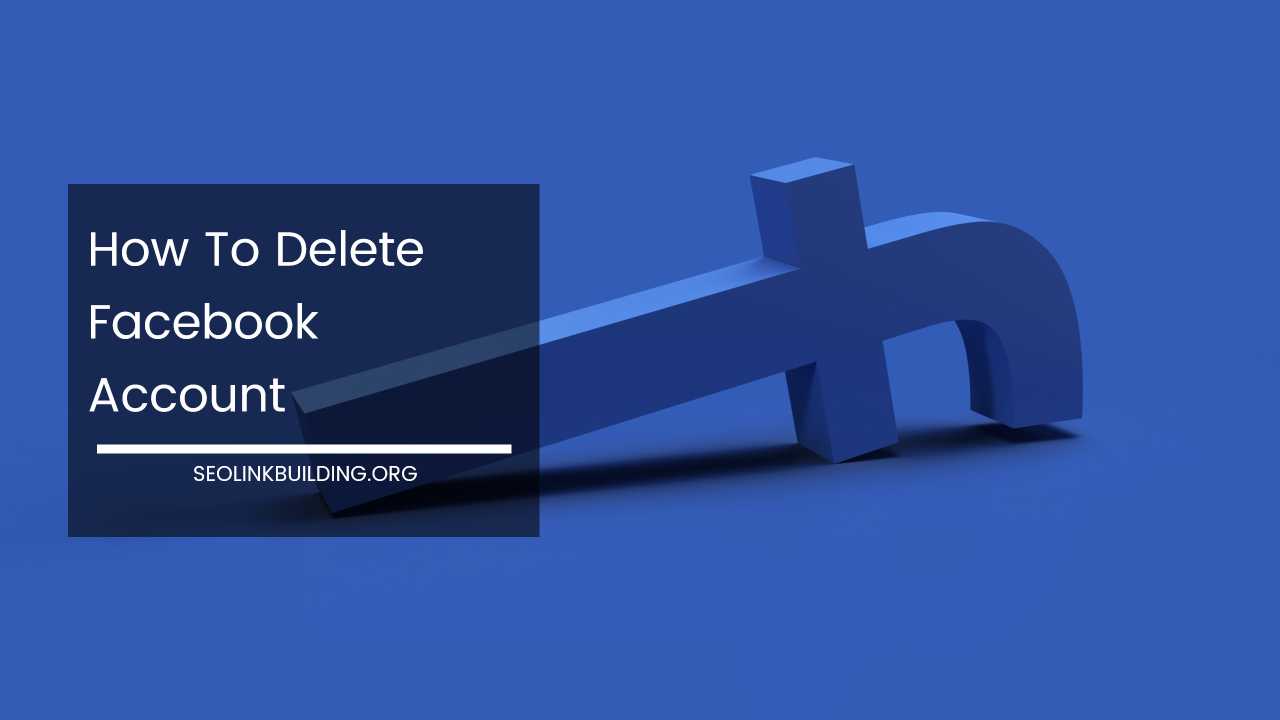
Taking Control: A Comprehensive Guide to Deleting Your Facebook Account
In today’s digitally connected world, Facebook has become a ubiquitous platform for communication and social interaction. From reconnecting with old friends to sharing life updates, it has fundamentally reshaped how we connect.
However, for many users, the initial allure of Facebook has waned. Concerns about privacy, information overload, and negativity can lead to a desire to step away and regain control of one’s online presence.
This comprehensive guide empowers you to make an informed decision about deleting your Facebook account. We’ll delve into the intricacies of the process, explore the difference between deactivation and deletion, and navigate the essential steps for both desktop and mobile users.
Additionally, we’ll address critical considerations like data retention and explore alternative social media platforms that might better suit your needs.
Understanding Your Options: Deactivation vs. Deletion
Before embarking on the deletion journey, it’s paramount to understand the distinction between deactivating and deleting your Facebook account. Here’s a breakdown of both options:
-
Deactivation: This serves as a temporary measure. When you deactivate your account, your profile and information become hidden from public view. You can’t use Facebook features like messaging or browsing other profiles. However, reactivation is as simple as logging back in. Your profile and information resurface, allowing you to resume using Facebook as before.
-
Deletion: This constitutes a permanent action. Once you delete your account, Facebook initiates a deletion process that can take up to 90 days to complete. During this period, your data becomes inaccessible to you and others. However, it’s important to understand that Facebook reserves the right to retain some residual data for legal or security purposes, even after the deletion process is complete.
Taking Inventory: Downloading Your Facebook Information
Before deleting your account, consider creating a digital archive of your Facebook memories. This archive, downloadable through Facebook’s settings, encapsulates a wealth of information, including:
- Posts: From witty status updates to detailed life events, your Facebook posts offer a glimpse into your online journey.
- Photos and Videos: These visual mementos capture special moments, travel experiences, and everyday snippets.
- Messages: Conversations with loved ones and friends can evoke cherished memories and revisit past connections.
- Events: A record of events you attended, both physical and virtual, can serve as a nostalgic reminder of your social engagements.
- Other Data: This might include friend lists, likes, and comments – a digital footprint of your online interactions.
Downloading your information empowers you to:
- Revisit Memories: The archive serves as a personal scrapbook, allowing you to reminisce about cherished moments and past experiences.
- Transfer Content: If you plan to migrate to another social media platform, you can use the downloaded data to upload photos or posts, creating a sense of continuity with your online presence.
- Curate a Personal Archive: Store the downloaded information securely, creating a digital time capsule for future reflection.
Downloading Your Information: A Step-by-Step Guide
- Log in: Access your Facebook account using a desktop browser.
- Navigate to Settings: Click the downward arrow in the top-right corner and select “Settings & Privacy.”
- Access Your Information: Click “Settings,” followed by “Your Facebook Information.”
- Download Your Archive: Click “Download Your Information.”
- Customize Your Download:
- Select the date range for the information you wish to download.
- Choose the desired data quality (standard or high). Standard quality is smaller in size, while high quality includes all available details but might take longer to process.
- Initiate Download: Click “Create Archive” and wait for Facebook to compile your information. This process may take some time depending on the amount of data you have accumulated.
- Download Notification: You’ll receive a notification via email once your archive is ready for download. The email will include instructions on accessing the file.
- Secure Storage: Download the archive and store it securely on your local device or cloud storage service. Back up the archive to ensure you have a copy in case of data loss.
Permanently Deleting Your Facebook Account: Desktop Instructions
After downloading your information (if desired), you’re ready to proceed with deleting your account. Here’s how to permanently remove your Facebook presence from a desktop browser:
- Access Settings: Log in to your Facebook account and click the downward arrow in the top-right corner. Select “Settings & Privacy” from the dropdown menu.
- Navigate to Your Information: Click “Settings,” followed by “Your Facebook Information.”
- Account Management: Click “Deactivation and Deletion.”
- Confirm Deletion: Click “Delete Account” again to confirm your decision. Facebook will provide you with a final prompt outlining the implications of deletion and the 30-day window for reversal.
- Password and Reason (Optional): Enter your Facebook password in the designated field. You may also choose to provide an optional reason for deleting your account. This information is not publicly displayed but can be helpful for Facebook’s internal data analysis.
- Finalize Deletion: Click “Delete Account” one last time to permanently remove your account.
Permanently Deleting Your Facebook Account: Mobile App Instructions
If you primarily access Facebook through the mobile app, here’s a guide for deleting your account:
- Open the App: Launch the Facebook app on your smartphone or tablet.
- Access the Menu: Tap the menu icon (three horizontal lines) located in the bottom right corner of the app interface.
- Scroll Down: Navigate down through the menu options.
- Settings & Privacy: Tap “Settings & Privacy.”
- Account Settings: Select “Settings.”
- Account Control: Scroll down and tap “Account Ownership and Control.”
- Deactivation and Deletion: Choose “Deactivation and Deletion” from the available options.
- Confirm Deletion: Tap “Delete Account” to confirm your decision. Similar to the desktop method, Facebook will present a final screen outlining the implications and 30-day reversal window.
- Password and Reason (Optional): Enter your Facebook password and provide an optional reason for deletion (if desired).
- Finalize Deletion: Tap “Delete Account” one last time to permanently remove your account from Facebook.
Important Considerations After Deletion
- Messenger Deletion: Deleting your Facebook account also deletes your associated Messenger account. If you wish to retain Messenger functionality, you’ll need to create a new account using your phone number.
- Third-Party App Logins: Many apps and services allow login using your Facebook credentials. Once you delete your Facebook account, these logins will no longer function. You’ll need to create separate logins for those platforms using a different email address or password.
- Data Retention: While Facebook strives to delete your information within 90 days of account deletion, some residual data may be retained for legal or security purposes. Facebook’s Data Policy outlines their data retention practices in more detail https://www.facebook.com/help/930396167085762.
Beyond Facebook: Exploring Alternative Social Media Platforms
Leaving Facebook doesn’t have to mean abandoning social connection altogether. Numerous social media platforms cater to diverse interests and prioritize user privacy. Here are a few alternatives to consider:
-
Privacy-Focused Platforms:
- MeWe: Emphasizes user control over data and prioritizes privacy. It offers features similar to Facebook, such as news feeds, groups, and private messaging.
- Signal: Renowned for its robust end-to-end encryption, making it a secure platform for one-on-one and group messaging.
-
Community-Oriented Platforms:
- Nextdoor: Connects you with neighbors in your local community, fostering a sense of place and facilitating communication regarding local events, safety concerns, and recommendations.
- Discord: Popular among gamers and online communities, Discord offers a unique blend of text chat, voice chat, and video chat functionalities, fostering a strong sense of community around shared interests.
-
Interest-Based Platforms:
- Goodreads: Caters to book lovers, allowing users to track their reading progress, create virtual shelves, and connect with other readers through discussions and reviews.
- Meetup: Facilitates in-person gatherings around shared interests, hobbies, and professional development, promoting real-world connections based on common ground.
The Choice is Yours: Taking Back Control
Ultimately, the decision to delete your Facebook account is a personal one. By understanding the process, its implications, and the available alternatives, you can make an informed choice that aligns with your online privacy preferences and social networking desires.
This guide empowers you to navigate the deletion process with confidence and explore new social media experiences that better suit your needs. Remember, taking control of your online presence is a journey, and this guide serves as a valuable resource on your path towards a more mindful and fulfilling digital experience.