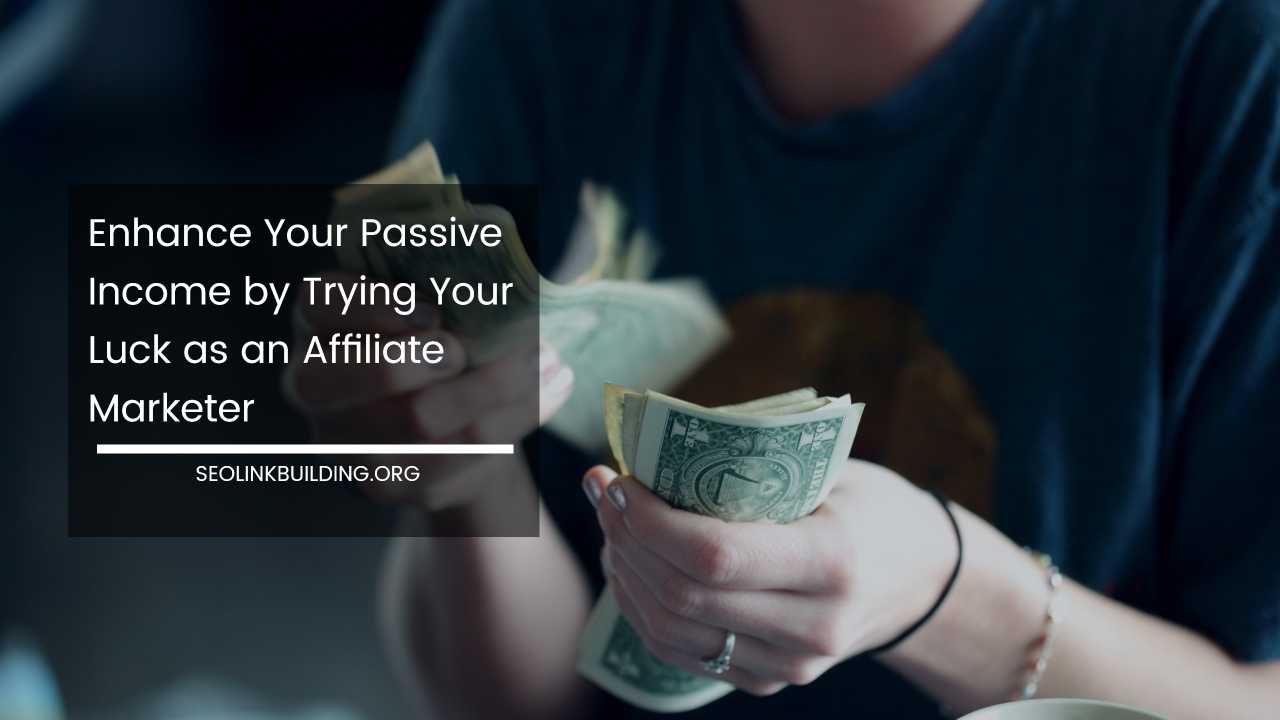Few Mistakes to Avoid in Web Designing
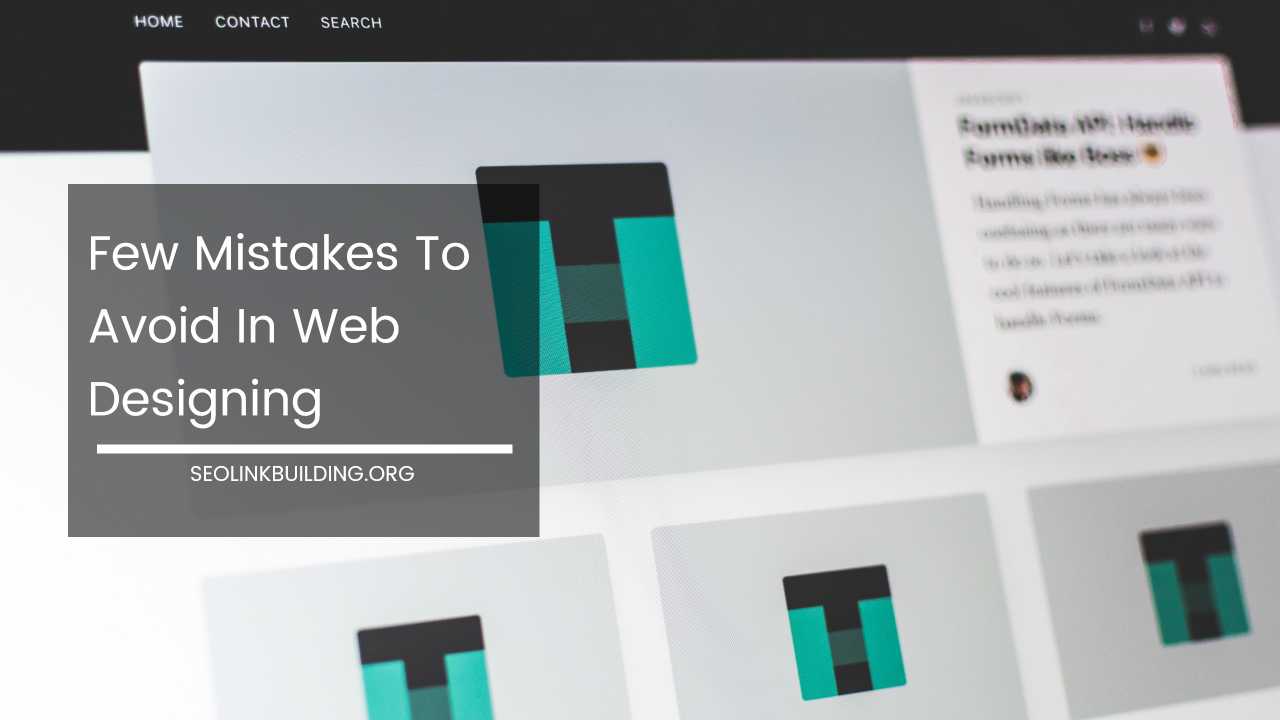
Few Mistakes To Avoid In Web Designing: Optimizing Your Site for Success
In today’s digital landscape, a well-designed website isn’t a luxury; it’s the foundation for online success. It’s the storefront window for your business, the landing page for your marketing efforts, and the hub for building trust and relationships with your audience.
However, creating an effective website goes far beyond aesthetics. Many common web design mistakes can cripple your website’s functionality and search engine optimization (SEO), ultimately driving visitors away and hindering your online potential.
This comprehensive guide explores some of the most critical web design mistakes and provides actionable tips to avoid them.
By following these guidelines, you can craft a website that’s not only visually appealing but also user-friendly, accessible, and optimized for search engines. This translates to a website that effectively captures attention, guides visitors towards your goals, and ultimately drives conversions.
1. Neglecting Accessibility: Designing for Everyone
Accessibility refers to the practice of making your website usable for everyone, regardless of their abilities. This includes individuals with visual impairments, hearing impairments, cognitive disabilities, and motor limitations.
Unfortunately, accessibility is often an afterthought in web design, leading to websites that exclude a significant portion of the potential audience. Not only is this a missed opportunity for engagement, but it can also be discriminatory.
Here’s how to prioritize accessibility and ensure your website is inclusive:
- Color Contrast: Ensure adequate contrast between text and background colors for optimal readability. People with visual impairments may struggle to distinguish between low-contrast elements. Tools like WebAIM’s WebAIM Contrast Checker can help you verify sufficient contrast ratios.
- Alternative Text (Alt Text): Provide clear and descriptive alternative text (alt text) for all images. Alt text helps screen readers understand the content of the image for visually impaired users. Think beyond simply describing the image itself; explain its purpose and relevance to the surrounding content.
- Keyboard Navigation: Make sure your website can be navigated entirely using a keyboard. This is crucial for users who rely on assistive technologies like screen readers or who have difficulty using a mouse.
- Logical Structure: Use a clear and logical structure for your website content. Organize information in a hierarchical manner, with headings, subheadings, and bullet points to improve scannability. This makes it easier for users with cognitive disabilities to understand and navigate the website.
- WCAG Compliance: Consider following the Web Content Accessibility Guidelines (WCAG) set forth by the World Wide Web Consortium (W3C). WCAG provides specific guidelines for making web content accessible to people with disabilities. While full compliance may not always be feasible, striving towards WCAG principles demonstrates a commitment to inclusivity.
2. Unclear Communication and Navigation: Guiding Users on a Journey
Your website should be an intuitive and user-friendly experience, guiding visitors towards your desired goals.
Confusing layouts, unclear language, and a lack of hierarchy can lead to frustration and a high bounce rate (the percentage of visitors who leave your website after viewing only one page). Remember, a confused visitor is a lost lead.
Here’s how to ensure clear communication and intuitive navigation:
- Simple and Clean Layout: Avoid cluttered layouts with too many elements that overwhelm the user. Embrace white space effectively to create a visually appealing and easy-to-understand design. Prioritize clear calls to action (CTAs) and use visual cues to guide users towards the most important information.
- Intuitive Navigation Menu: Make sure your navigation menu is clear and easy to find. Use labels that are descriptive and easy to understand, avoiding technical jargon. Ideally, users should be able to find the information they need within three clicks. Consider a mega-menu or dropdown menus for websites with extensive content sections, but ensure these remain organized and don’t overwhelm users.
- Concise and Clear Language: Use clear and concise language that is easy for your target audience to understand. Avoid jargon and technical terms whenever possible. Explain complex concepts in a simple and engaging way. Write in an active voice to keep your content engaging and avoid passive voice constructions.
- Benefit-Oriented Content: Focus on the benefits your product or service offers to the user. Don’t just describe what you do; explain how it solves their problem or fulfills their need. Use persuasive language that highlights the value proposition of your offerings.
3. Ignoring Responsive Design: Catering to the Mobile Revolution
With the ever-increasing use of mobile devices for browsing the web, having a responsive website is no longer optional, it’s essential.
A responsive website automatically adjusts its layout to fit the screen size of the device being used, ensuring a positive user experience on desktops, tablets, and smartphones.
Think of your website as a responsive garment that adapts to different body types. A non-responsive website, on the other hand, is like a one-size-fits-all outfit that’s uncomfortable and unflattering on most people. Here’s why responsive design matters:
- Mobile-First Indexing: Google now uses mobile-first indexing, meaning the mobile version of your website is considered the primary version for ranking purposes. A non-responsive website could be penalized in search results, leading to decreased visibility and organic traffic.
- Improved User Experience: A responsive website provides a seamless experience for users regardless of the device they are using. This translates to higher engagement, longer visit times, and ultimately, a better chance of converting visitors into leads or customers.
- Increased Conversions: Studies show that users are more likely to convert (take a desired action) on a website that is easy to use on their mobile device. Responsive design removes friction from the user journey, making it easier for them to complete forms, make purchases, or contact you.
- Enhanced Brand Image: A responsive website demonstrates a commitment to user experience and keeping pace with technological advancements. This reflects positively on your brand image and portrays you as a professional and forward-thinking company.
4. Prioritizing Aesthetics Over Usability: Beauty with a Purpose
While a visually appealing website is important, it should never come at the expense of usability. Flashy animations, excessive graphics, and complex layouts can slow down your website’s loading speed and make it difficult for users to find the information they need. Remember, aesthetics are the icing on the cake; usability is the cake itself.
Here are some tips for prioritizing usability without sacrificing aesthetics:
- Focus on Content: High-quality, informative content is the heart of any successful website. Make sure your content is well-written, engaging, and relevant to your target audience. Content should be optimized for search engines but also cater to user intent, providing valuable information that addresses their needs and search queries.
- Optimize Images: Images can be a great way to add visual interest to your website, but they can also slow down loading times. Optimize your images by resizing them to appropriate dimensions and using compressed file formats like JPEG or WebP without sacrificing quality. Consider using lazy loading techniques to ensure above-the-fold content loads first.
- Test Your Design: Get feedback on your website design from a variety of users, including those with different levels of technical expertise and across various devices. Usability testing helps you identify any pain points or areas that need improvement before launching your website.
- Prioritize Page Speed: Website speed is a crucial factor in user experience and SEO ranking. Use tools like Google PageSpeed Insights to identify areas for improvement and optimize your website for faster loading times. This can involve optimizing images, minifying code, and leveraging caching mechanisms.
5. Forgetting the Call to Action (CTA): Guiding Users Toward Conversion
A call to action (CTA) is a clear and concise statement that tells the user what you want them to do next. It’s the nudge that pushes them towards a desired action, whether it’s subscribing to your newsletter, downloading a white paper, contacting you for a quote, or making a purchase.
Without a clear CTA, visitors may not know how to engage with your website or take the next step in their journey.
Here’s how to craft effective CTAs:
- Strong Verbs: Use strong verbs that are action-oriented and create a sense of urgency. Examples include “Download Now,” “Subscribe Today,” or “Get Started.”
- Clear Value Proposition: Clearly communicate the benefit of taking action. Why should the user click on your CTA? Highlight the value they will receive by following through.
- Visual Hierarchy: Use visuals and design elements to draw attention to your CTAs. Make them stand out from the surrounding content using contrasting colors, buttons, or clear calls to action within your content itself.
- Multiple CTAs: Consider using multiple CTAs throughout your website, catering to different user needs and stages in the buying journey. For example, you might have a prominent CTA for a free trial on your homepage, while offering a “Learn More” CTA for those in the information-gathering stage.
6. Ignoring SEO Best Practices: Getting Found in the Digital Jungle
Search engine optimization (SEO) is the practice of optimizing your website to rank higher in search engine results pages (SERPs). The higher your website ranks, the more likely it is that potential customers will find you.
Many web design mistakes can inadvertently hinder your website’s SEO performance, making it harder for potential customers to find you online. Here’s how to ensure your web design complements your SEO efforts:
- Keyword Research: Conduct thorough keyword research to identify relevant keywords and phrases your target audience is searching for. Integrate these keywords naturally throughout your website content, including page titles, meta descriptions, headings, and image alt text.
- Content Quality: Search engines prioritize high-quality, informative content that provides value to users. Focus on creating valuable content that addresses your target audience’s needs and search queries.
- Mobile Friendliness: As discussed earlier, responsive design is crucial for SEO in the mobile-first indexing era. Ensure your website is mobile-friendly and provides a seamless experience across all devices.
- Technical SEO: While aesthetics are important, a well-structured website with clean code is essential for search engines to crawl and index your content effectively. Address technical SEO issues like broken links, slow loading times, and website structure problems.
- Internal Linking: Create a strong internal linking structure that connects relevant pages on your website. This helps search engines understand the hierarchy of your content and distribute link equity throughout your site.
7. Underestimating the Power of Content Marketing:
Content marketing is the practice of creating and distributing valuable, informative content that attracts and engages your target audience. A well-designed website should serve as a platform for your content marketing strategy.
Here’s how to leverage content marketing for web design success:
- Blog Content: Maintain a blog and regularly publish fresh, informative content relevant to your industry and target audience. This establishes your website as a thought leader and resource hub for valuable information.
- Engaging Visuals: Incorporate high-quality images, infographics, and videos into your content to break up text, enhance user experience, and improve engagement.
- Social Media Integration: Integrate social media sharing buttons on your website to encourage content sharing and increase organic reach.
- Email Marketing: Capture leads through website forms and email opt-ins to nurture relationships with potential customers. Use email marketing campaigns to promote your content and drive targeted traffic back to your website.
8. Failing to Track and Analyze Performance:
Your website should be a living, breathing entity that evolves and grows based on user data and performance metrics. Failing to track and analyze your website’s performance means you’re flying blind and missing out on valuable insights.
Here’s how to leverage website analytics for continuous improvement:
- Analytics Tools: Implement analytics tools like Google Analytics to track website traffic, user behavior, demographics, and conversion rates. These insights help you understand how users interact with your website and identify areas for improvement.
- A/B Testing: Test different design elements, CTAs, and content variations using A/B testing to see which version performs better with your audience. This data-driven approach helps you optimize your website for maximum impact.
- Heatmaps & Session Recordings: Utilize heatmaps and session recording tools to visualize user behavior on your website. See how users navigate your pages, where they click, and where they drop off. This can reveal usability issues and areas needing refinement.
Final Word: Building a Website for Success
Creating a successful website goes beyond aesthetics. By avoiding these common web design mistakes and focusing on user experience, accessibility, SEO best practices, and content marketing, you can craft a website that not only looks good but also functions well, attracts visitors, converts leads, and ultimately drives business growth.
Remember, your website is a valuable asset – invest in its design, optimize its functionality, and continuously analyze its performance to ensure it delivers the results you desire.