Free WordPress Themes With Demo Content
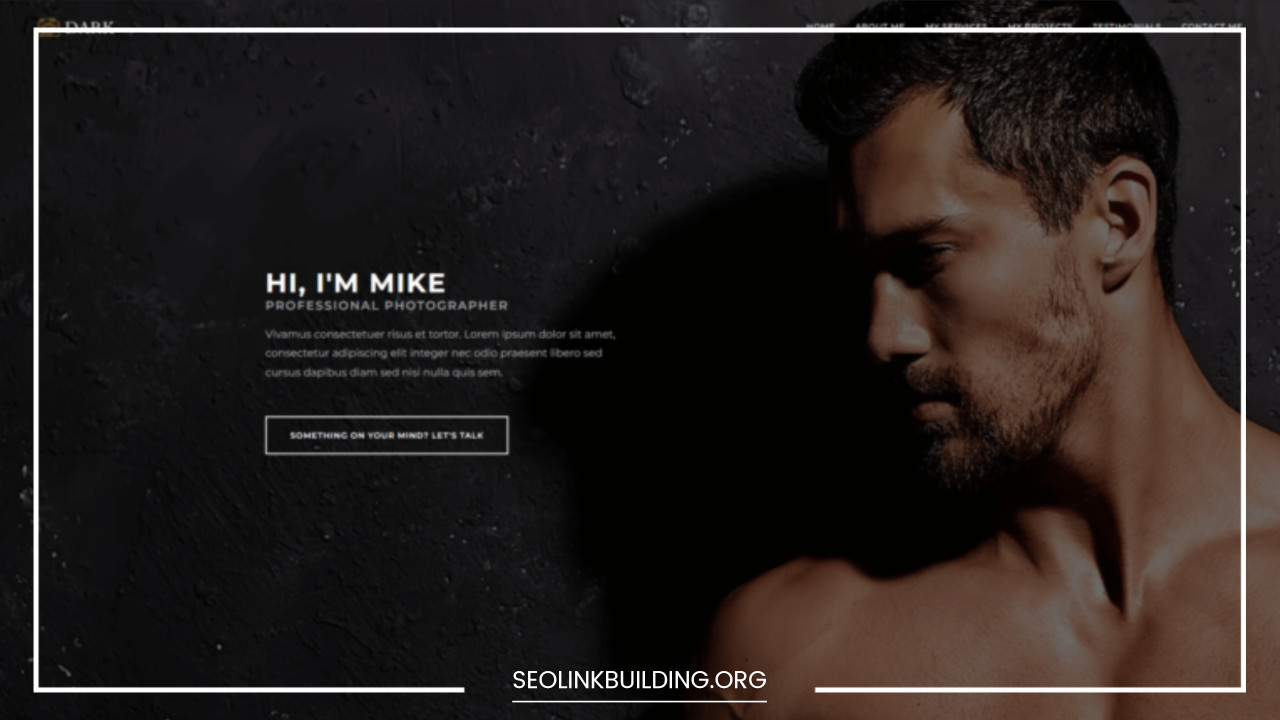
Free WordPress Themes
Free WordPress Themes With Demo Content: Kickstart Your Website in Style
Building a website can be an exciting yet daunting task. You have the vision, the content, but the design aspect can feel overwhelming. This is where WordPress themes come in, offering pre-built layouts and functionalities to simplify the website creation process. But what if you’re on a budget? Fear not, the world of free WordPress themes offers a plethora of options to get you started.
In this comprehensive blog post, we’ll delve into the world of free WordPress themes with demo content, exploring their benefits in greater detail, guiding you through the selection process with a focus on specific criteria, and showcasing some of the best options available across various website types.
Unveiling the Advantages of Free Themes with Demo Content
Free WordPress themes with demo content offer a treasure trove of advantages, especially for beginners:
-
Cost-Effective: Setting up a website can be expensive, especially with domain registration, hosting fees, and potential premium plugins. Free themes eliminate design costs, allowing you to focus your budget on other crucial aspects like high-quality content creation or marketing efforts.
-
Quick and Easy Setup: Demo content acts as a pre-built website blueprint. You can easily replace the placeholder content with your own, saving you significant time and effort in website creation. This is particularly beneficial for those who are new to website building or lack design expertise.
-
Visually Appealing Design: Free themes with demo content come in a vast array of styles and functionalities. This ensures you can find a theme that aligns with your website’s purpose and aesthetic vision, whether it’s a clean and minimalist blog, a vibrant portfolio showcasing your creative work, or a professional business website that instills trust in your visitors.
-
Customization Options: While some free themes offer limited customization, many allow you to personalize key elements like colors, fonts, layouts, and menus. This level of control lets you create a website that feels unique and reflects your brand identity.
-
Learning Tool: Demo content provides a valuable framework for understanding website structure, content organization, and best practices for user experience (UX). You can use it as a springboard to learn about WordPress functionalities and website design principles. This can be especially helpful if you plan to migrate to a premium theme in the future or build additional websites from scratch.
Before diving into free theme options, it’s essential to consider some potential limitations:
-
Limited Features: Free themes typically come with fewer features compared to premium themes. Upgrading to a premium theme might be necessary if you require advanced functionalities, like e-commerce integration, complex layouts, or custom post types.
-
Support: Free theme developers might not offer dedicated support. Troubleshooting issues might require relying on online forums, the WordPress community, or theme documentation. However, many popular free themes have active communities where users can help each other.
-
Updates: Free theme updates might be less frequent compared to premium themes. Ensure the theme you choose is actively maintained to avoid compatibility issues with future WordPress versions. Choosing themes with a good track record of updates demonstrates the developer’s commitment to the theme and helps ensure your website remains secure and functional.
Selecting the Perfect Free Theme with Demo Content: A Detailed Guide
With a vast array of free themes available, choosing the right one can feel overwhelming. Here’s a detailed roadmap to guide your selection process, focusing on specific criteria to help you find the perfect theme:
-
Identify Your Website’s Purpose: Are you building a blog, a business website, a portfolio showcasing your work, an online store, or something else entirely? Knowing your website’s goal will help you narrow down themes with functionalities tailored to your needs.
- Blogs: Look for themes with a clean and readable layout, easy-to-navigate menus, and features like post categories, tags, and featured images. Popular blog themes often integrate with social media sharing plugins and allow for comment sections.
- Business Websites: Consider themes offering features like team member sections, client testimonials, service pages, and contact forms. A professional aesthetic and mobile responsiveness are crucial for building trust and credibility.
- Portfolios: Prioritize themes with customizable galleries, high-quality image display options, and a focus on visual storytelling.
- Online Stores: Choose themes compatible with popular e-commerce plugins like WooCommerce. Look for features like product catalogs, shopping cart functionality, and secure payment gateways.
-
Consider Design Aesthetics: Browse through various themes and identify styles that resonate with your brand or website’s purpose. Popular options include minimalist themes for a clean and modern look, creative themes for showcasing artistic work, business-oriented themes for a professional feel, or portfolio-focused themes with a focus on visual presentation.
-
-
Define Your Brand Identity: Consider your brand’s colors, fonts, and overall tone. Choose a theme with design elements that complement your brand identity and create a cohesive visual experience for your visitors.
-
Target Audience: Think about your target audience and their preferences. For instance, a website aimed at young professionals might benefit from a modern and sleek design, while a website targeting families might opt for a warmer and more welcoming aesthetic.
-
Industry Standards: Some industries have established design conventions. For example, a legal website might favor a more traditional layout with muted colors, while a design agency might choose a more creative and playful theme.
-
-
Functionality Check: While free themes might have limitations, ensure the chosen theme offers functionalities essential for your website. Here are some key features to consider for different website types:
- Blog Themes:
- Category and tag support for easy content organization
- Featured image functionality to enhance visual appeal
- Social media sharing buttons to increase reach
- Comment sections to foster audience interaction
- Business Websites:
- Responsive design for optimal viewing across devices
- Contact forms for easy communication with potential clients
- Team member sections to showcase expertise and build trust
- Call to action (CTA) buttons to encourage conversions
- Integration with popular business plugins (e.g., contact forms, email marketing)
- Portfolio Websites:
- Customizable galleries to showcase your work in different formats (images, videos)
- Client testimonial sections to build social proof
- High-quality image display options to present your work in the best light
- Online Stores:
- Compatibility with WooCommerce or other e-commerce plugins
- Product catalog features to manage and display your products
- Shopping cart functionality for a seamless buying experience
- Secure payment gateway integration to ensure safe transactions
- Blog Themes:
-
Responsiveness is Key: In today’s mobile-first world, a responsive theme is crucial. Ensure the theme you choose adapts seamlessly to different screen sizes, delivering an optimal viewing experience across devices like desktops, tablets, and smartphones. A responsive theme not only improves user experience but also enhances your website’s search engine optimization (SEO) as Google prioritizes mobile-friendly websites in search results.
-
Demo Content Relevance: The demo content should be relevant to your website’s niche. Look for themes with demo content that closely aligns with your industry or website type for a smoother content replacement process. This saves you time and effort in creating content from scratch and provides a helpful reference point for structuring your website.
-
User Reviews and Ratings: Reading user reviews and checking theme ratings can provide valuable insights into the theme’s ease of use, customization options, potential issues, and overall user experience. Look for themes with a good reputation and positive feedback from the community.
-
Theme Documentation and Support: While free themes might not offer dedicated support, having access to well-written documentation can be a lifesaver. Look for themes with detailed documentation that guides you through the installation, customization process, and troubleshooting common issues. Some themes also have active communities or forums where users can help each other with theme-related questions.
-
Future-Proofing: Choose a theme that is actively maintained and updated by the developer. This ensures compatibility with future WordPress versions and theme security. Regularly updated themes also benefit from bug fixes and performance improvements.
Top Free WordPress Themes with Demo Content (2024)
Now that you’re equipped with a robust selection process, let’s explore some of the best free WordPress themes with demo content to jumpstart your website creation journey:
-
GeneratePress: This lightweight, lightning-fast theme is perfect for beginners and experienced users alike. GeneratePress offers a robust framework for customization and integrates seamlessly with popular page builders. While it doesn’t come with pre-built layouts, it offers a free library of site templates with demo content (https://generatepress.com/). These templates cover a wide range of website types, including blogs, businesses, and online stores.
-
Blocksy: This lightweight and user-friendly theme boasts exceptional speed and performance. Blocksy offers multiple pre-built starter sites with beautiful demo content covering various niches, making it a great choice for photographers, bloggers, and businesses alike. It integrates flawlessly with Gutenberg, allowing for easy content creation using the latest WordPress editor. (https://wordpress.org/themes/blocksy/)
-
Neve: This versatile theme is known for its speed and SEO-friendliness. Neve provides several pre-built starter sites with stunning demo content, catering to diverse website types, including blogs, businesses, and online stores. It’s a great choice for those seeking a balance between beautiful design,ease of use, and SEO optimization. Neve offers a good level of customization for free themes, allowing you to control colors, fonts, layouts, and menus. (https://wordpress.org/themes/neve/)
-
Astra: This popular theme is known for its flexibility and ease of use. Astra offers a vast library of pre-built starter templates with demo content, making it suitable for a wide range of website types. It integrates seamlessly with popular page builders like Elementor and Beaver Builder, allowing for extensive customization options. (https://wordpress.org/themes/astra/)
-
OceanWP: This multipurpose theme is a powerful option for those seeking a feature-rich free theme. OceanWP offers a wide range of pre-built demos and extensions, allowing you to create almost any type of website. It’s a good choice for businesses, portfolios, and online stores. However, the sheer number of features can be overwhelming for beginners. (https://wordpress.org/themes/oceanwp/)
-
Zakra: This lightweight and versatile theme is a great option for beginners. Zakra offers several pre-built starter sites with beautiful demo content, making it easy to get your website up and running quickly. It integrates well with Gutenberg and popular page builders, allowing for easy customization. (https://wordpress.org/themes/zakra/)
-
Schema: This SEO-focused theme is a great choice for those who prioritize website search engine ranking. Schema offers a clean and mobile-responsive design with built-in SEO features to improve your website’s visibility in search results. While pre-built layouts are limited, it offers good customization options. ([invalid URL removed])
-
Hestia: This multipurpose theme is another solid option for beginners. Hestia offers a user-friendly interface and several pre-built demos with beautiful demo content, making it easy to create various website types. It integrates well with Gutenberg and popular page builders, allowing for easy customization of your website’s look and feel. (https://wordpress.org/themes/hestia/)
Bonus Tip: Explore theme marketplaces like TemplateMonster ([https://www.templatemonster.com/]) or ThemeForest ([https://themeforest.net/]) for free WordPress themes with demo content. While some themes on these platforms might have premium versions with additional features, they often offer free versions with basic functionalities and demo content to get you started. Be sure to check the license terms before downloading any free theme from a marketplace.
By following these tips and exploring the recommended themes, you can leverage the power of free WordPress themes with demo content to build a beautiful and functional website that effectively showcases your brand or message, even on a budget.
Remember, the best theme for you depends on your specific website needs and preferences. Don’t be afraid to experiment with different themes until you find the perfect fit for your online presence.













