Google Search Secrets: Become a Master Searcher
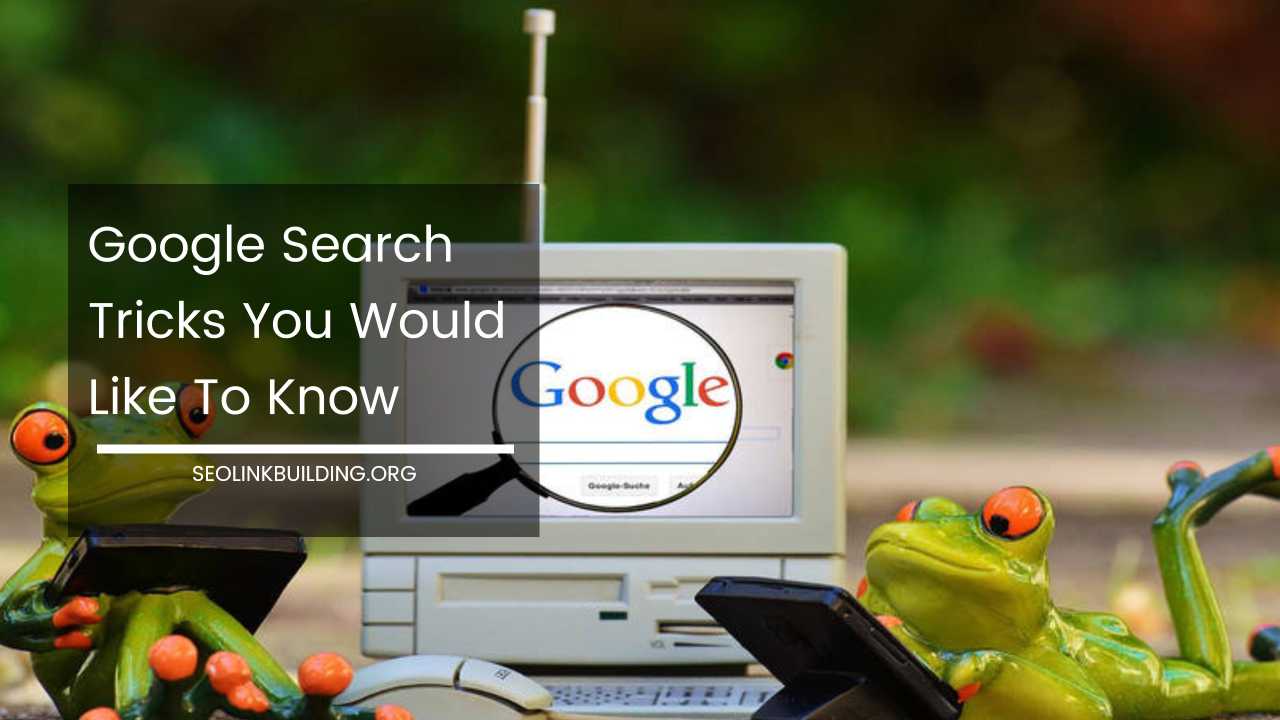
Google Search Tricks You Didn’t Know Existed (But Wish You Did)
In today’s information age, Google reigns supreme as our gateway to knowledge. But are you leveraging its full potential? Beyond basic keyword searches, Google offers a treasure trove of hidden features and functionalities waiting to be explored.
This article equips you with the ultimate arsenal of Google search tricks, transforming you from a novice searcher into a master investigator.
Level Up Your Search Game: Essential Google Search Operators
Google’s search operators are like magic spells, allowing you to cast a precise net and unearth exactly what you seek. Here’s a breakdown of some key operators, along with examples to solidify your understanding:
- Quotation Marks (” “): For exact-phrase searches. Need to find the origin of the famous quote “To be or not to be, that is the question”? Encase it in quotes for pinpoint accuracy: “To be or not to be, that is the question”
- Wildcard Asterisk (*): Replace unknown words or phrases with an asterisk. Stuck on a song lyric and can’t remember the line after “I see a little silhouetto of a man”? Use the asterisk to find the missing piece: “I see a little silhouetto of a man”
- Hyphen (-): Exclude unwanted terms. Searching for used cars but want to avoid dealerships flooding your results? Use “used cars -dealership”
- OR: Find results containing any of the listed terms. Researching different web development frameworks but unsure which to choose? Try “React OR Angular OR Vue.js”
- AND: Narrow down results to those containing all specified terms. Need scientific articles on the impact of climate change on ocean ecosystems? Use “climate change AND scientific articles AND ocean ecosystems”
Bonus Operator: site: Search within a specific website. Can’t locate that helpful article you remember reading on a particular site? Use “site:https://en.wikipedia.org/wiki/Main_Page photosynthesis” to find it on Wikipedia.
Advanced Operator: intitle: Focus your search on web pages with specific keywords in the title. Want to find news articles about the latest advancements in electric vehicles? Use “intitle:electric vehicles advancements”
Deep Dive: Mastering Advanced Google Search Techniques
Now that you’ve grasped the basics, let’s delve deeper into some advanced search techniques that will truly elevate your research capabilities:
- Filter by File Type: Looking for a specific document format, perhaps a research paper in PDF format? Use “filetype:pdf climate change policy” to find relevant PDFs.
- Search by Date: Unearth historically relevant information. Researching the moon landing? Use “after:1969/07/20 moon landing” or “before:1969/07/20 moon landing” to specify a date range.
- Image Size Matters: Hunting for high-resolution visuals for a presentation? Use “imagesize: (1920×1080) nature photography” to find images with a specific width and height.
Beyond Operators: Google Search Features You Should Know
Google’s capabilities extend far beyond basic search operators. Explore these features to streamline your information gathering:
- Search Tools: A treasure trove of options under the search bar. Refine your image searches by color, size, and type (photo, illustration, clip art). Filter news results by date, source, and location.
- Quick Answers: Skip the extra clicks. Google often provides instant answers to factual queries right on the search results page. Type “capital of France” and Google will display “Paris” without needing to click on a separate link.
- Unit Conversions: No more calculator juggling. Simply type in your conversion, like “5 USD in EUR” or “10 kilometers in miles” to get the answer instantly.
- Currency Conversions: Stay on top of exchange rates. Enter “1 USD to JPY” for the latest conversion on the fly.
- Weather Forecast: Instant weather updates at your fingertips. Type “weather London” or “weather 10007” (using your zip code) for hyper-local forecasts.
- Package Tracking: Stay informed about deliveries. Search for your package tracking number directly on Google to see its status.
Pro Tip: Combine these features and operators for even more targeted searches! For instance, use “filetype:pdf after:2023/01/01 climate change policy intitle:economic impact” to find recent economic policy-focused PDFs published after January 1st, 2023.
Unleashing Google’s Hidden Gems: Beyond the Search Bar
Google’s ecosystem extends far beyond the familiar search bar. Here are some hidden gems waiting to be explored:
- Google Scholar: A dedicated search engine for academic research. Perfect for students, researchers, and anyone seeking in-depth information, Google Scholar provides access to scholarly articles, theses, dissertations, books, abstracts, and court opinions.
- Google News: Stay abreast of current events from a variety of reputable sources. Filter news by topic, source (e.g., The New York Times, BBC News), and date to curate your own personalized news feed.
- Google Finance: Track stocks, investments, and market trends like a pro. Get real-time quotes, charts, financial news, and analysis tools to make informed investment decisions.
- Google Translate: Break down language barriers and bridge communication gaps. Translate text, websites, and even spoken conversations in real-time between over 100 languages.
- Google Flights: Become a travel pro. Compare flight prices from various airlines and travel booking sites to find the best deals for your next adventure. Filter by price, airline, departure and arrival times, number of layovers, and more.
- Google Arts & Culture: Embark on a virtual journey through museums and cultural institutions around the world. Explore high-resolution artworks, historical artifacts, and 360-degree tours of renowned locations.
- Google Earth: Explore the world from your computer screen. Zoom in and out on any location, view street-level imagery, and even explore 3D terrain and buildings.
- Google Keep: Organize your thoughts and ideas effortlessly. Create notes, lists, and reminders with text, voice, or images. Access your notes from any device and collaborate with others in real-time.
- Google Forms: Create surveys, quizzes, and polls to gather information. Customize question types, collect responses, and analyze data to gain valuable insights.
- Google Sheets & Docs: Boost your productivity with collaborative online spreadsheets and documents. Create, edit, and share documents in real-time with colleagues or classmates, eliminating the need for email attachments and version control headaches.
Bonus Gems:
- Google Trends: See what the world is searching for. Explore trending topics and track search queries over time to understand current interests and emerging trends.
- Google Public Data: Dive into a vast repository of public datasets from various sources. Explore datasets on demographics, economics, health, the environment, and more to conduct your own research or create data visualizations.
- Google I’m Feeling Lucky: Feeling adventurous? Click “I’m Feeling Lucky” instead of hitting enter on your search query. Google will take you directly to the most relevant result it deems most likely to answer your question, bypassing the results page altogether.
Remember: These are just a handful of Google’s hidden gems. As you explore further, you’ll likely discover even more tools and features that cater to your specific needs and interests.
Become a Google Search Master: Putting it All Together
Now that you’re armed with a treasure trove of Google search tricks and tools, here are some final pointers to solidify your search mastery:
- Refine your searches: Start broad and gradually add keywords and operators to narrow down your results. Don’t be afraid to experiment with different combinations to achieve the most precise results.
- Think like Google: Consider synonyms and related terms to broaden your search scope and ensure you’re not missing relevant information.
- Evaluate your sources: Don’t blindly accept the first result at face value. Critically assess the credibility and authority of websites before trusting the information. Look for established websites with a good reputation and citations from reputable sources.
- Stay curious: The world of Google is constantly evolving, with new features and functionalities emerging all the time. Stay updated by exploring the latest offerings and familiarizing yourself with new tools that can enhance your search experience.
By mastering these Google search tricks and embracing a curious and investigative mindset, you’ll transform yourself from a casual searcher into a Google search ninja, capable of unearthing the most valuable information hidden within the vast digital landscape. Happy searching!













