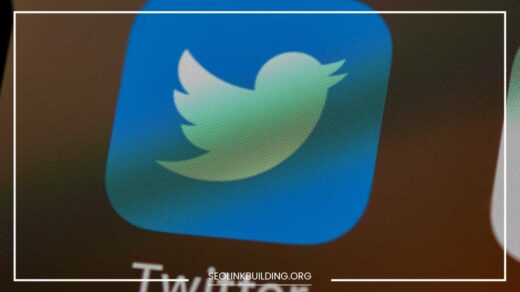How to Do a Website Audit to Elevate SEO and UX

Website Audit
A Step-by-Step Guide to a Comprehensive Website Audit
A website audit is a meticulous and detailed examination of your online presence, aimed at identifying key areas where improvements can be made to enhance both search engine optimization (SEO) and user experience (UX).
This comprehensive evaluation involves assessing various elements of your website to understand its strengths, weaknesses, and opportunities for growth.
By conducting a thorough audit, you can significantly improve your website’s visibility in search engine results, attract more organic traffic, and boost overall user satisfaction.
A well-executed website audit provides valuable insights into technical SEO issues such as site speed, mobile-friendliness, and crawlability.
It also evaluates on-page SEO factors including keyword usage, meta tags, and internal linking. Additionally, the audit examines content quality and relevance, ensuring that your website provides valuable information to your audience.
User experience is scrutinized through the analysis of navigation, design, and usability, while competitor analysis helps you understand how your site stacks up against others in your industry.
This guide will walk you through each step of the audit process, covering these essential aspects in detail to help you optimize your website effectively.
Understanding the Importance of a Website Audit
Before diving into the audit process, it’s essential to appreciate why this task is so critical. A well-executed website audit offers a range of significant benefits that can profoundly impact your online presence and business success.
- Improved Search Engine Rankings: One of the primary advantages of a website audit is the opportunity to enhance your search engine rankings. By systematically addressing technical issues, such as broken links, slow page load times, and mobile usability problems, and optimizing on-page elements like meta tags, headings, and keyword usage, you can improve your website’s visibility in search engine results. This optimization helps search engines understand your site’s content better, leading to higher rankings and more prominent placement in search results.
- Increased Organic Traffic: As your website’s search engine rankings improve, you’ll naturally attract more organic traffic. Higher visibility in search results means more potential visitors will find and click on your site. This influx of organic traffic can expand your reach, increase your potential customer base, and ultimately contribute to higher conversion rates and business growth.
- Enhanced User Experience: A website audit helps identify and address issues that affect user experience, such as confusing navigation, slow load times, and poor mobile responsiveness. By improving these aspects, you create a smoother, more intuitive experience for your visitors. An engaging and user-friendly website keeps visitors on your site longer, reduces bounce rates, and encourages them to take desired actions, such as making a purchase or signing up for a newsletter.
- Data-Driven Decision-Making: The insights gained from a website audit provide valuable data that informs your website optimization efforts. By understanding which areas need improvement and which strategies are most effective, you can make informed decisions about where to focus your resources. This data-driven approach ensures that your optimization efforts are targeted and effective, leading to better overall results.
- Competitive Advantage: A comprehensive audit also involves analyzing your competitors’ websites. By identifying their strengths and weaknesses, you can gain insights into their strategies and uncover opportunities to outperform them. Understanding how your site compares to others in your industry allows you to refine your approach and leverage your unique strengths to gain a competitive edge.
In summary, a website audit is a crucial process that can enhance your search engine rankings, increase organic traffic, improve user experience, and provide actionable insights for data-driven decision-making. It also offers a competitive advantage by revealing opportunities to outperform rivals in your industry.
Step-by-Step Website Audit Process
1. Technical SEO Audit
A thorough technical SEO audit is essential for ensuring that your website is optimized for search engines and delivers a seamless experience for users. Here’s a detailed look at key components of a technical SEO audit:
- Crawl Errors: One of the first steps in a technical SEO audit is to identify and address crawl errors. Tools such as Google Search Console are invaluable for detecting issues like broken links, duplicate content, and server errors. These errors can hinder search engine bots from effectively crawling and indexing your site, which impacts your rankings and visibility. Regularly checking for crawl errors and resolving them promptly ensures that search engines can access and evaluate your content correctly.
- XML Sitemap: An XML sitemap acts as a roadmap for search engines, helping them understand your website’s structure and discover all its pages. Ensure that your sitemap is well-structured and updated regularly. It should include URLs for all significant pages on your site and be submitted to search engines via tools like Google Search Console. A well-maintained sitemap can improve crawling efficiency and ensure that new or updated content is indexed quickly.
- Robots.txt: The robots.txt file guides search engine bots on which pages or sections of your site they should or should not crawl. Verify that your robots.txt file is correctly configured to prevent the indexing of unnecessary or duplicate pages while allowing access to important content. Misconfigurations can inadvertently block search engines from accessing key pages, affecting your site’s visibility.
- Mobile-Friendliness: With the increasing use of mobile devices, ensuring your website is mobile-friendly is crucial. Test your site’s responsiveness and performance across various devices and screen sizes. A mobile-friendly design not only improves user experience but also boosts your search engine rankings, as search engines prioritize mobile-optimized sites.
- Page Speed: Page speed is a critical factor in both user experience and search engine rankings. Optimize your website by compressing images, reducing HTTP requests, and leveraging browser caching. Tools like Google PageSpeed Insights can provide specific recommendations for improving loading times. Faster pages lead to better user engagement and lower bounce rates.
- HTTPS: Implementing HTTPS (HyperText Transfer Protocol Secure) is essential for protecting user data and ensuring secure communication between users and your site. Search engines favor HTTPS sites over HTTP ones, and users are more likely to trust and engage with a secure website. Ensure that your site’s HTTPS implementation is complete and that all internal links and resources are served securely.
- Structured Data: Structured data, or schema markup, helps search engines understand the context and content of your pages better. By adding schema markup to your site, you provide additional information that can enhance search engine results with rich snippets, such as reviews, ratings, and event details. This can improve visibility and attract more qualified traffic.
Incorporating these elements into your technical SEO audit ensures that your website is optimized for search engines and delivers a high-quality experience for users, which is crucial for achieving better rankings and engagement.
2. On-Page SEO Audit
Conducting an on-page SEO audit is crucial for optimizing individual web pages to rank higher in search engine results and attract more relevant traffic. Here’s an in-depth look at the key components of an on-page SEO audit:
- Keyword Research: Effective keyword research is the foundation of on-page SEO. Begin by identifying relevant keywords and phrases that align with your target audience’s search intent. Tools like Google Keyword Planner, Ahrefs, and SEMrush can help uncover high-value keywords with strong search volume and manageable competition. Incorporate these keywords strategically throughout your content to ensure that your pages are optimized for terms that potential visitors are actively searching for.
- Title Tags and Meta Descriptions: Title tags and meta descriptions are critical elements for both search engines and users. Each page should have a unique and descriptive title tag that includes relevant keywords and clearly conveys the page’s content. Similarly, meta descriptions should provide a compelling summary of the page content, incorporating keywords naturally and encouraging users to click through. Well-crafted title tags and meta descriptions can improve click-through rates (CTR) and contribute to better rankings.
- Header Tags (H1, H2, H3): Header tags (H1, H2, H3, etc.) help structure your content and make it easier for both users and search engines to understand. Use H1 tags for the main page title and H2 and H3 tags for subheadings and sections within your content. Incorporate keywords naturally in these headers to signal the content’s relevance to search engines. Proper use of header tags enhances readability, organizes content logically, and improves SEO.
- Image Optimization: Optimizing images is essential for improving page load times and ensuring that search engines can understand your visual content. Use descriptive, keyword-rich file names for your images and include alt text that accurately describes the image content. Alt text helps search engines index your images and improves accessibility for users with visual impairments. Additionally, choose the appropriate image formats (e.g., JPEG for photographs, PNG for graphics) to balance quality and file size.
- Internal Linking: A well-structured internal linking strategy improves website navigation and helps distribute page authority across your site. Create a logical internal linking structure that connects related content and guides users to relevant pages. This not only enhances user experience but also allows search engines to crawl your site more effectively, passing link equity to important pages and improving overall SEO.
- URL Structure: Clear and descriptive URLs contribute to both user experience and SEO. Ensure that URLs are concise, relevant, and include targeted keywords. Avoid using long strings of numbers or irrelevant characters. A well-structured URL provides users and search engines with a clear indication of the page’s content, making it easier to understand and index.
By addressing these on-page SEO elements, you can optimize individual pages for better search engine rankings and improved user engagement. This comprehensive approach ensures that your content is discoverable, relevant, and accessible to your target audience.
3. Content Audit
A content audit is a critical component of your overall SEO strategy, focused on evaluating the effectiveness and quality of your website’s content. Here’s an expanded look at key elements involved in a thorough content audit:
- Content Quality: Assessing the quality, relevance, and engagement of your content is fundamental to a successful content audit. Review your content to ensure it is well-written, informative, and valuable to your audience. High-quality content should address user needs, answer questions, and provide actionable insights. Evaluate metrics such as time on page, bounce rates, and user interactions to gauge how engaging your content is. Ensure that it aligns with your target audience’s interests and needs, offering clear, accurate, and compelling information.
- Content Gaps: Identifying content gaps involves pinpointing areas where your website’s content is lacking or where there is a demand for more information. Analyze your existing content to see if there are important topics or keywords that are not covered. This could involve exploring emerging industry trends, user feedback, or competitor content. Filling these gaps with relevant and well-researched content can help attract more visitors and position your website as a comprehensive resource.
- Content Duplication: Content duplication can negatively impact your SEO performance by confusing search engines and diluting page authority. Use tools like Copyscape or Siteliner to detect duplicate content within your site. Ensure that each piece of content is unique and provides distinct value. Address any duplicate content issues by consolidating similar pages, rewriting or updating content, and using canonical tags where necessary to signal the preferred version of a page.
- Content Freshness: Regularly updating outdated content is crucial for maintaining relevance and authority. Review older posts and pages to ensure they reflect current information, trends, and best practices. Refreshing content can include updating statistics, adding new insights, or revising outdated sections. This not only helps keep your content relevant but also signals to search engines that your site is active and up-to-date.
- Content Structure: Effective content structure enhances readability and user experience. Ensure that your content is well-organized, with clear headings, subheadings, and bullet points that make it easy to scan and navigate. Use short paragraphs and straightforward language to improve readability. A well-structured content layout helps users quickly find the information they’re looking for and encourages them to stay engaged with your site.
By focusing on these elements, a content audit helps you optimize your content for better engagement, relevance, and search engine performance, ultimately enhancing the overall quality and effectiveness of your website.
4. User Experience (UX) Audit
A User Experience (UX) audit is essential for ensuring that your website provides a seamless, intuitive, and engaging experience for users. Here’s a detailed look at the key components of a comprehensive UX audit:
- Site Navigation: Evaluate the clarity and intuitiveness of your website’s navigation menu. Navigation should be straightforward, allowing users to find information quickly and easily. Assess whether the menu items are logically organized and whether important pages are easily accessible. A well-designed navigation system improves usability and encourages users to explore more of your site, reducing frustration and bounce rates.
- Page Layout: The visual appeal, readability, and overall design of your pages are crucial for user engagement. Examine how content is arranged on each page, ensuring a clean, organized layout that highlights key information. Assess factors like font size, color contrast, and whitespace to ensure that content is easily readable. An aesthetically pleasing and well-structured page layout enhances user satisfaction and helps maintain visitor interest.
- Mobile Optimization: With a significant portion of web traffic coming from mobile devices, it’s essential that your website is fully optimized for mobile. Test your site’s responsiveness across various devices and screen sizes to ensure that it displays correctly and functions smoothly. Mobile optimization includes checking that buttons are easily clickable, text is readable without zooming, and navigation remains intuitive on smaller screens.
- Load Speed: Load speed is a critical factor in user experience and search engine rankings. Test your website’s loading times on different devices and connections using tools like Google PageSpeed Insights or GTmetrix. Identify any performance issues, such as slow-loading images or excessive script files, and optimize them to improve load times. Faster loading speeds enhance user satisfaction and reduce bounce rates.
- Call-to-Actions (CTAs): Analyze the effectiveness of your CTAs and their placement on the page. CTAs should be prominent, clear, and compelling, guiding users towards desired actions such as making a purchase, signing up for a newsletter, or contacting you. Evaluate the visibility of CTAs and their alignment with user goals. Effective CTAs drive conversions and contribute to the overall success of your website.
- User Testing: Conduct user tests to gather direct feedback on your website’s usability. Engage real users to interact with your site and observe their behavior and challenges. Collect feedback on aspects like ease of navigation, content understanding, and overall satisfaction. User testing provides valuable insights into how your site performs in real-world scenarios and highlights areas for improvement.
By focusing on these elements in a UX audit, you can enhance the overall user experience on your website, making it more engaging, user-friendly, and effective in achieving your business goals.
5. Competitor Analysis
Competitor analysis is a strategic process that helps you understand how your rivals operate and identify opportunities to outperform them. Here’s a closer look at the key components involved in a thorough competitor analysis:
- Identify Competitors: The first step is to determine who your main competitors are in the industry. Competitors can be categorized into direct competitors, who offer similar products or services, and indirect competitors, who provide alternative solutions to the same customer needs. Use tools like Google Search and industry directories to identify competitors that rank highly for relevant keywords or dominate your market niche. Create a list of these competitors to analyze their strategies comprehensively.
- Analyze Their Websites: Evaluate your competitors’ websites to gain insights into their SEO strategies, content, and user experience. Start by assessing their on-page SEO elements, such as keyword usage, title tags, and meta descriptions. Review their content to understand their topics, quality, and engagement strategies. Additionally, examine their website design and user experience, including site navigation, load speed, and mobile optimization. Tools like SEMrush, Ahrefs, or Moz can help you analyze competitors’ backlinks and overall domain authority. Understanding these elements will reveal what works for them and highlight areas where you can differentiate yourself.
- Identify Opportunities: Based on your analysis, identify opportunities where you can outperform your competitors. Look for gaps in their content that you can fill with more valuable or unique information. Assess their weaknesses in SEO or user experience that you can address more effectively on your own site. Additionally, find areas where you can offer superior products, services, or customer support. Leveraging these insights allows you to craft strategies that capitalize on your competitors’ shortcomings and align with your audience’s needs, giving you a competitive edge in your industry.
By systematically identifying competitors, analyzing their online presence, and uncovering opportunities, you can develop a strategic approach to enhance your own website’s performance and gain a stronger foothold in the market.
Tools and Resources
Conducting a comprehensive website audit involves leveraging various tools and resources to gain insights and optimize your online presence effectively. Here’s a detailed look at essential tools that can assist you in this process:
- Google Analytics: Google Analytics is a powerful tool for tracking and analyzing website traffic. It provides detailed insights into user behavior, including page views, session duration, bounce rates, and conversion rates. By understanding how visitors interact with your site, you can identify which pages are performing well and which need improvement. This data helps in making informed decisions about content, design, and marketing strategies to enhance user experience and achieve business goals.
- Google Search Console: Google Search Console is crucial for monitoring and improving your website’s search engine performance. It allows you to track how your site appears in search results, identify and fix crawl errors, and analyze search queries that drive traffic to your site. You can also view data on indexing status, site performance, and mobile usability, helping you optimize your site for better visibility and search engine rankings.
- SEMrush, Ahrefs, or Moz: These SEO tools are invaluable for conducting keyword research, competitor analysis, and backlink audits. SEMrush, Ahrefs, and Moz offer comprehensive features for identifying relevant keywords, analyzing competitors’ SEO strategies, and evaluating backlink profiles. By using these tools, you can uncover opportunities for optimization, track your site’s performance against competitors, and enhance your overall SEO strategy.
- GTmetrix, PageSpeed Insights: To measure and improve website performance, GTmetrix and Google PageSpeed Insights provide detailed reports on page load times and performance metrics. These tools analyze various factors affecting load speed, such as image optimization, server response time, and script execution. Recommendations from these tools help in implementing changes to enhance site speed, which is crucial for both user experience and search engine rankings.
- UserTesting, Hotjar: For gathering user feedback and analyzing user behavior, UserTesting and Hotjar offer valuable insights. UserTesting allows you to conduct usability tests and gather direct feedback from real users about their experience with your site. Hotjar provides heatmaps, session recordings, and surveys to visualize user interactions and identify areas for improvement. These tools help in understanding how users engage with your site and where enhancements can be made to improve usability and conversion rates.
Utilizing these tools and resources enables a thorough website audit, providing the data and insights needed to optimize your site effectively and stay competitive in the digital landscape.
Creating an Actionable Audit Report
After completing your website audit, it’s crucial to compile your findings into a clear, actionable report. Start by prioritizing issues based on their impact on SEO and user experience, distinguishing between critical problems and those that are less urgent.
Organize your report to highlight key areas for improvement, and develop a detailed action plan that outlines specific steps to address each identified issue.
Include timelines, responsible parties, and measurable objectives to track progress. An effective audit report not only identifies problems but also provides a structured approach to enhance your website’s performance and achieve your optimization goals.
Remember: A website audit is an ongoing process. Regularly reassess your website’s performance and make necessary adjustments to stay ahead of the competition and meet the evolving needs of your audience.
By following these steps and leveraging the available tools, you can conduct a thorough website audit that provides valuable insights to enhance your SEO and UX efforts.