How to Gauge Web Traffic to Your Business Blog
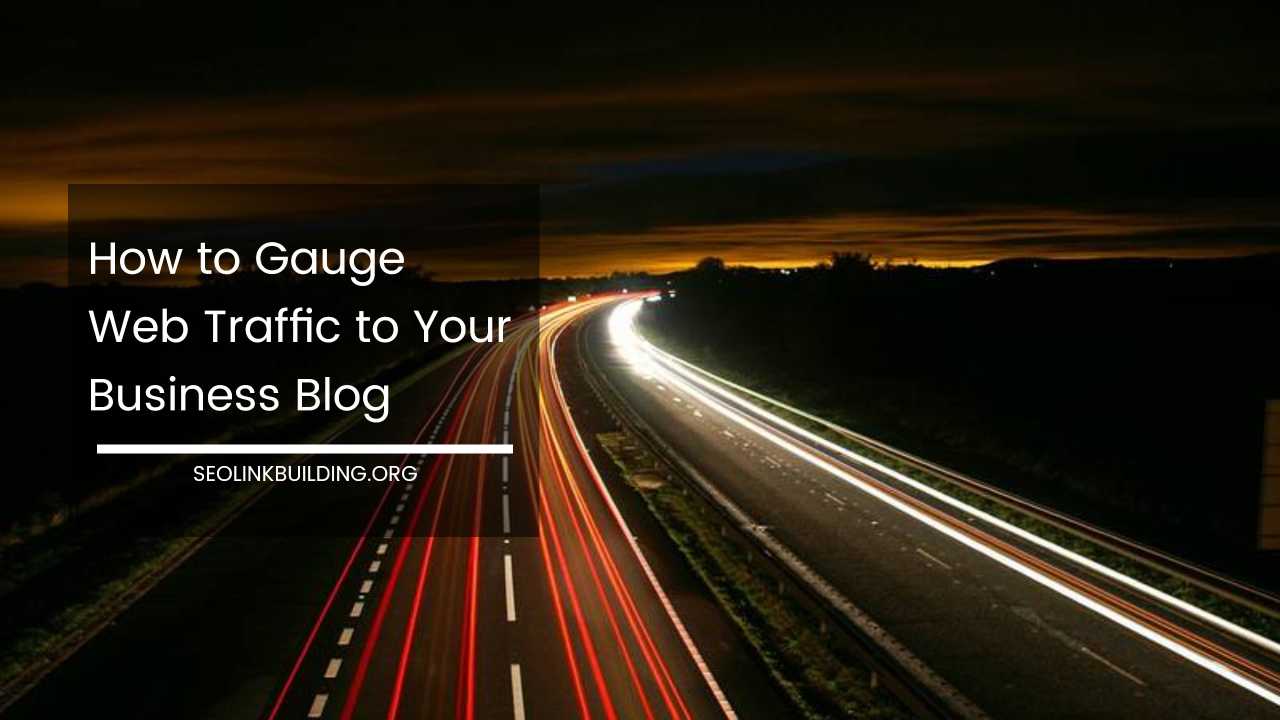
How to Gauge Web Traffic to Your Business Blog: A Guide to Insights and Actionable Strategies
Your business blog is a cornerstone of your content marketing strategy. It attracts new customers, educates existing ones, and establishes you as a thought leader in your industry.
But without a clear understanding of how well your blog is performing, it’s like driving in the dark – you might be heading in the right direction, but you can’t be sure. This is where web traffic analysis comes in.
This comprehensive guide dives deep into the world of web traffic metrics, equipping you with the knowledge and tools to gauge visitor engagement on your business blog. We’ll explore:
- Essential traffic metrics: Learn about key metrics like sessions, users, pageviews, bounce rate, and more.
- Data interpretation: Gain insights into user behavior and content performance.
- Actionable strategies: Leverage data to refine your content strategy and attract qualified leads.
By the end of this post, you’ll be well on your way to transforming your blog into a traffic magnet that fuels your business growth.
Unleashing the Power of Web Traffic Analytics: A Look Behind the Curtain
Imagine having a real-time view of how visitors interact with your blog. Web traffic analytics provides just that. It’s like having a team of silent observers constantly monitoring your content, recording valuable data about how users discover your blog, what content resonates with them, and where they might be losing interest.
There are numerous web analytics tools available, with Google Analytics being the most popular and feature-rich option. For many businesses, Google Analytics offers a robust free tier that provides all the essential data points you need to get started.
Beyond Google Analytics, consider exploring tools like Hotjar for heatmaps and session recordings, or Crazy Egg for click tracking and A/B testing.
Essential Web Traffic Metrics for Business Blogs: A Deep Dive
Now, let’s delve into the treasure trove of data available through web analytics. Here are the key metrics you should be tracking to gauge your business blog’s web traffic, along with a deeper exploration of their significance:
-
Sessions: A session represents a single visitor’s interaction with your blog. It starts when a user lands on a page and ends after a period of inactivity (typically 30 minutes). Analyze trends in sessions over time. A rising trend indicates you’re attracting more visitors, while a stagnant or declining trend might suggest a need to refresh your content strategy or explore new marketing channels.
-
Users: This metric refers to the total number of unique visitors to your blog during a specific timeframe. It’s important to distinguish users from sessions, as a single user can have multiple sessions on your blog. Look beyond just the total number of users. Segment your user data by demographics, interests, and location to understand your audience better. This can help you tailor your content to resonate with specific personas within your target market.
-
Pageviews: Each time a user loads a page on your blog, it’s counted as a pageview. Tracking pageviews helps you understand which content is most viewed and engaging. However, don’t just focus on total pageviews. Analyze the average number of pageviews per session. A high average indicates users are engaged and exploring multiple pages, while a low average might suggest a lack of content depth or difficulty navigating your blog.
-
Bounce Rate: This metric indicates the percentage of visitors who leave your blog after viewing only one page. A high bounce rate can signify several issues. The content might not be relevant to the user’s search intent, the landing page might be visually unappealing, or the website might have slow loading times. Dig deeper into bounce rate data by analyzing it for specific pages or traffic sources. This can help you identify areas that need improvement.
-
Average Session Duration: This metric shows the average time users spend on your blog per session. It’s a good indicator of how well your content is holding visitors’ attention. Aim for a longer average session duration – it suggests users find your content valuable and informative. Conversely, a short average session duration might suggest a need for more engaging content or improved internal linking to keep users exploring your blog.
-
Traffic Sources: Understanding where your website traffic originates from is crucial for optimizing your marketing efforts. This can include organic search results (traffic from search engines), social media referrals, direct traffic (users who type your URL directly), and paid advertising campaigns. Analyze traffic sources by channel to see which ones are driving the most visitors. Focus on strengthening the channels that are already working well and explore new channels that might be a good fit for your target audience.
Decoding the Data: Unveiling the Story Behind the Numbers
Now that you’re familiar with the key metrics, let’s explore how to interpret them and gain valuable insights for your blog:
Going Beyond the Averages:
While understanding average metrics provides a general picture, it’s crucial to delve deeper. Here’s how to move beyond averages and glean even richer insights:
-
Segment Your Data: Don’t treat all blog visitors as one big group. Segment your data by user demographics (age, location, interests), device type (desktop, mobile), and traffic source (organic search, social media) to understand how different user groups interact with your content. For example, you might discover that mobile users have a higher bounce rate than desktop users, indicating a need to optimize your blog for mobile responsiveness.
-
Time Series Analysis: Analyze how your traffic metrics fluctuate over time. Look for seasonal trends, spikes in traffic due to specific campaigns, or dips that might coincide with content gaps. Identifying these patterns can help you adjust your content strategy and marketing efforts accordingly.
Engaging with User Behavior Reports:
Web analytics tools like Google Analytics offer detailed user behavior reports that go beyond basic metrics. Here are some valuable reports to explore:
-
Behavior Flow: This report visually represents the journey users take through your blog. It shows how visitors enter your site, which pages they visit, and where they leave. Use this data to identify potential drop-off points and optimize your internal linking structure to encourage users to explore deeper.
-
Site Search Report: This report reveals what users are searching for within your blog. Analyze the most frequent search terms to identify potential content gaps or topics your audience is interested in but haven’t yet been covered.
-
Heatmaps and Session Recordings: Tools like Hotjar allow you to visualize user behavior on your blog through heatmaps (showing where users click) and session recordings (providing a play-by-play of user interactions). These tools can reveal usability issues, areas of confusion, and how users navigate your blog.
Leveraging Engagement Metrics:
Beyond basic traffic metrics, consider these engagement metrics to gauge how deeply users are interacting with your content:
-
Comments: Analyze the number and quality of comments on your blog posts. Actively responding to comments fosters a sense of community and encourages further engagement.
-
Social Shares: Track how often your content is shared on social media platforms. High social shares indicate valuable and shareable content.
-
Scroll Depth: Some analytics tools provide data on how far down users scroll on a page. This can tell you if your content is capturing attention or if users are losing interest quickly.
Taking Action: Using Data to Fuel Your Content Strategy
Web traffic analytics is a powerful tool, but its true value lies in taking action based on the insights it provides. Here’s how to leverage your data to elevate your business blog:
-
Identify High-Performing Content: Analyze which blog posts attract the most visitors, have the lowest bounce rates, and keep users engaged for longer durations. Replicate these successes by creating more content that aligns with those topics and formats.
-
Address Content Gaps: Use user behavior reports and site search data to identify topics your audience is interested in but haven’t yet been covered. Create content that fills these gaps and provides valuable information to your target market.
-
Optimize Existing Content: Analyze blog posts with high bounce rates or low average session durations. Refine these posts by improving their readability, adding visuals, or incorporating internal links to relevant content.
-
Craft Targeted Content: Segment your audience and tailor your content to their specific needs and interests. This can increase engagement and make your content more relevant to each user group.
-
Experiment and Refine: Web analytics is an ongoing process. Don’t be afraid to experiment with different content formats and marketing strategies. Use A/B testing tools to compare different headlines, calls to action, or blog layouts. Analyze the results and continuously refine your approach for optimal performance.
Final Word: Transforming Your Blog into a Traffic Magnet
By embracing web traffic analysis and taking data-driven action, you can transform your business blog into a powerful tool for attracting qualified leads, building brand awareness, and ultimately driving business growth. Remember, your blog is a conversation with your audience.
Use the insights from web analytics to understand what resonates with them and continuously refine your content strategy to keep them engaged and coming back for more.
This guide has equipped you with the knowledge and tools to delve into the world of web traffic analytics. Now, go forth and unlock the hidden potential of your business blog!













