How to Make a Website – Beginners Guide

How to Make a Website
How To Make a Website: A Beginner’s Guide to Building Your Online Presence
The internet has become an essential part of our lives, and having a website is a fantastic way to establish your own online presence.
Whether you’re a budding entrepreneur, a seasoned creative professional, or simply someone with a passion to share, a website allows you to connect with a global audience and showcase your ideas.
This comprehensive guide will walk you through the process of creating a website, from conception to launch, catering to both beginners with no coding experience and those who are curious about exploring some basic coding.
1. Planning and Goal Setting: Charting Your Course in the Digital Ocean
Before diving into the technical aspects, take a step back and consider your website’s purpose. Think of it as charting your course in the digital ocean. A well-defined plan will ensure you reach your destination smoothly.
-
What is the North Star of Your Website?
Clearly define the main goal of your website. Are you aiming to establish yourself as a thought leader in your industry? Do you want to sell handcrafted jewelry or vintage finds to a global audience? Are you creating a platform to share your travel experiences and inspire others? Understanding your primary objective will guide your website’s development and content strategy. -
Who Are You Trying to Reach? Identifying your target audience is crucial. Imagine your ideal visitor. Are they young professionals, tech-savvy teenagers, or retirees with a passion for gardening? Understanding their demographics, interests, and online behavior will help you tailor the content and design to resonate with them.
-
What Kind of Content Will Be Your Treasure?
Consider the content that will populate your website. Will it be text-heavy articles brimming with valuable information? Eye-catching photographs showcasing your artistic talents? Engaging videos that captivate your audience? A combination of all three? Determining your content mix will influence the website’s structure and functionality. -
Do You Need Special Tools on Your Ship?
Think about any specific functionalities you might need on your website. For instance, will you require a contact form for visitors to reach out to you? An online store equipped with secure payment processing to sell your products? A membership area to offer exclusive content or services? Having a clear idea of these features will help you choose the right platform for building your website.
Crafting a clear vision for your website from the outset will guide you in choosing the right tools and making informed decisions throughout the building process.
2. Choosing the Right Platform: Website Builders vs. Coding from Scratch – Finding Your Captain’s Helm
There are two main approaches to building a website, each with its own advantages and considerations: using a website builder or coding from scratch. Think of it as choosing the right captain’s helm for your ship.
-
Website Builders: Ideal for Beginners Setting Sail for Smooth Waters
Website builders are perfect for those with no coding experience. They offer a user-friendly interface with drag-and-drop functionality, pre-designed templates, and built-in features like contact forms, galleries, and e-commerce capabilities. Popular website builders include Wix, Squarespace, and Weebly. These platforms typically offer free plans with limited features, while paid plans unlock more customization options and features like removing builder branding. -
Coding from Scratch: For Experienced Captains Seeking Uncharted Territory
Coding from scratch provides maximum flexibility and customization. This approach allows you to craft a website that is truly unique and tailored to your specific needs. However, it requires learning programming languages like HTML, CSS, and potentially JavaScript. While it offers more control, it comes with a steeper learning curve and a time investment.
Here’s a comprehensive comparison to help you decide which approach best suits your needs:
| Feature | Website Builder | Coding from Scratch |
|---|---|---|
| Ease of Use | Easy | Difficult |
| Customization | Limited | High |
| Cost | Free or Paid Plans | Free (for learning), Paid (for hosting) |
| Time Investment | Low | High |
| Learning Curve | Gentle Slope | Steep Cliff |
| Ideal For | Beginners, No Coding Experience | Experienced Users, Developers |
Remember, the best platform depends on your comfort level, technical expertise, and website goals. If you’re a complete novice, a website builder can be a fantastic starting point. If you’re comfortable with learning new skills and have a specific vision in mind, coding from scratch might be the way to go.
There’s also a middle ground – some website builders offer more advanced features that allow for some level of coding customization, providing flexibility for various skill levels and preferences.
3. Securing Your Domain Name and Hosting: Planting Your Flag in the Digital World
Once you’ve charted your course and chosen your captain’s helm, it’s time to secure your place in the digital world. This involves obtaining a domain name and website hosting.
-
Domain Name: Your Unique Address on the Internet
This is your website’s address on the internet, often referred to as your URL (Uniform Resource Locator). It’s the name people will type into their web browser to reach your website. For instance, https://www.google.com/ is Google’s domain name.Choosing a Domain Name:
- Relevance: Select a domain name that is relevant to your website’s purpose and reflects your brand. For example, if you’re a freelance writer specializing in travel content, “WanderlustWords.com” would be a relevant choice.
- Memorable: Opt for a domain name that is easy to remember and spell. Avoid using complex words or hyphens.
- Brandability: Ideally, your domain name should be unique and brandable, helping you establish a strong online identity.
- Availability: Check for domain name availability using a domain registrar’s search tool before settling on a name.
Many website builders and hosting providers offer domain name registration services during signup.
-
Web Hosting: The Home for Your Website’s Files
Think of web hosting as renting space on the internet for your website. This service stores your website’s files and makes them accessible online, just like a physical store needs a location to operate. There are different types of hosting plans available, depending on your website’s traffic and complexity.- Shared Hosting: A cost-effective option for beginners with low to moderate website traffic. Your website shares server space with other websites, making it an economical choice.
- VPS Hosting (Virtual Private Server): Offers more resources and control than shared hosting, suitable for websites with growing traffic or specific performance needs.
- Dedicated Hosting: Provides the highest level of control and performance, ideal for high-traffic websites with demanding requirements.
Here are some popular domain name registrars and hosting providers:
- Domain Name Registrars: Google Domains, Namecheap, GoDaddy
- Web Hosting Providers: Bluehost, HostGator, SiteGround
Choosing a web hosting provider involves factors like price, features, customer support, and scalability. Consider your website’s needs and future growth plans when making your decision.
4. Building Your Website: Setting Sail with Website Builders or Coding from Scratch
Now that you have your captain’s helm, a registered domain name, and a secure harbor for your website’s files, it’s time to set sail! This section details the website building process for both website builders and coding from scratch approaches.
Building with Website Builders:
Website builders offer a user-friendly and intuitive interface, making them ideal for beginners. Here’s a breakdown of the process:
-
Choose a Website Builder: Select a website builder that aligns with your needs and budget. Popular options include Wix, Squarespace, and Weebly. Each platform offers unique features and functionalities, so explore their offerings before making your choice.
-
Sign Up and Choose a Plan: Create an account with your chosen website builder and select a plan that best suits your website’s requirements. Free plans typically have limitations on storage, bandwidth, and customization options. Paid plans offer more features and greater control over the website’s design and functionality.
-
Select a Template: Most website builders offer a wide range of pre-designed templates for various purposes, such as business, portfolio, blog, or e-commerce. Choose a template that visually appeals to you and aligns with your website’s goal. Many website builders allow you to preview and test different templates before committing to one.
-
Customize the Template: This is where you can make the template your own. Website builders typically use drag-and-drop functionality, allowing you to add, remove, and rearrange sections on the page. You can also customize fonts, colors, images, and text to reflect your brand identity.
-
Add Content: Fill your website with engaging content that resonates with your target audience. Write informative blog posts, showcase your creative work in a captivating portfolio, or craft compelling product descriptions for your online store. High-quality visuals like images and videos can significantly enhance your website’s appeal.
-
Optimize for Mobile Devices: Ensure your website displays correctly and functions well on all devices, particularly smartphones and tablets. Most website builders offer mobile-responsive templates that automatically adjust to different screen sizes.
-
Integrate Essential Features: Many website builders offer a variety of features you can integrate into your website. These might include contact forms for visitors to reach out to you, social media buttons for easy sharing, appointment scheduling tools, or e-commerce functionalities if you’re selling products online. Explore the available options and choose the ones that add value to your website and enhance user experience.
-
Connect Your Domain Name: Once you’ve customized your website and are happy with its look and feel, connect your domain name to your website hosting. This process typically involves updating the DNS (Domain Name System) settings with your domain name registrar to point it towards your web hosting provider.
-
Publish Your Website: Once everything is connected and ready to go, hit the publish button and launch your website to the world! Congratulations, you now have a website that you can share with your target audience.
Building from Scratch:
If you’re comfortable with coding and have a specific vision in mind, coding your website from scratch offers the ultimate flexibility and control. Here’s a basic roadmap for this approach:
-
Learn the Fundamentals: Get familiar with the core web development languages: HTML, CSS, and JavaScript. HTML provides the website’s structure and content, CSS styles the visual appearance, and JavaScript adds interactivity and dynamic elements. Numerous online tutorials and courses can help you learn these languages.
-
Choose a Text Editor or Code Editor: A text editor allows you to write code, but a code editor offers additional features like syntax highlighting, code completion, and debugging tools, making the coding process more efficient. Popular options include Visual Studio Code, Sublime Text, and Atom.
-
Develop the Website Structure: Start by writing the HTML code that defines the website’s basic structure, including sections like header, navigation, content area, and footer. You can organize the content using HTML elements like headings, paragraphs, lists, and images.
-
Style Your Website with CSS: Once the structure is in place, use CSS to style the website’s visual elements. You can control fonts, colors, backgrounds, layouts, and more using CSS properties and selectors.
-
Add Interactivity with JavaScript (Optional): While not essential for every website, JavaScript allows you to add dynamic elements and interactivity. You can create pop-up forms, image carousels, animations, and more using JavaScript.
-
Test and Debug Your Website: As you develop your website, thoroughly test it across different web browsers and devices to ensure it functions correctly and displays well on all platforms. Use browser developer tools to identify and fix any errors in your code.
-
Upload Your Website Files: Once your website is complete and tested, upload all the HTML, CSS, and JavaScript files to your web hosting provider’s server. This typically involves using an FTP (File Transfer Protocol) client to transfer the files to your hosting account.
-
Launch Your Website: Once the files are uploaded, configure your website’s domain name to point to your web hosting server. Similar to the website builder process, you’ll need to update the DNS settings with your domain name registrar.
Remember, coding from scratch requires a significant time investment and ongoing learning. However, it offers unparalleled control and customization for experienced users.
5. Optimizing Your Website for Search Engines (SEO): Getting Found in the Digital Ocean
Search Engine Optimization (SEO) is the practice of improving your website’s ranking in search engine results pages (SERPs). The higher your website ranks for relevant keywords, the more likely people are to find you online.
Here’s how to optimize your website for SEO:
-
Keyword Research: Identify relevant keywords that your target audience is searching for. Tools like Google Keyword Planner can help you discover popular keywords and search trends.
-
On-Page Optimization: Optimize your website content for your target keywords. Include keywords naturally throughout your website’s content, particularly in page titles, meta descriptions, headings, and image alt tags.
-
Technical SEO: Ensure your website has a clean and well-structured codebase. This includes creating a sitemap, optimizing images for faster loading times, and making your website mobile-friendly.
-
Build Backlinks: Backlinks are links from other websites that point to your website. Earning backlinks from high-quality websites signals trust and authority to search engines, potentially improving your website’s ranking.
SEO is an ongoing process, but implementing these strategies can significantly improve your website’s visibility and attract organic traffic.
6. Maintaining and Updating Your Website: Keeping Your Digital Ship Afloat
Just like a physical ship requires regular maintenance to stay seaworthy, your website needs ongoing care to function optimally and remain engaging for visitors. Here’s how to keep your website in top shape:
-
Content Updates: Regularly update your website with fresh content. This could involve publishing new blog posts, adding new products to your online store, showcasing recent projects in your portfolio, or updating news and announcements. Fresh content keeps visitors engaged and coming back for more.
-
Security Updates: Software vulnerabilities are a constant threat online. Ensure your website’s content management system (CMS) if using a website builder, or underlying codebase if coded from scratch, is updated with the latest security patches. This helps protect your website from malware and hacking attempts.
-
Plugin and Theme Updates: If you’re using a website builder with plugins or a coded website with themes, keep them updated as well. Updates often include bug fixes, security improvements, and new features.
-
Website Backups: Regularly back up your website’s files and database. This ensures you have a recent copy of your website in case of unforeseen events like server crashes or accidental data loss. Most website hosting providers offer backup options.
-
Analytics Monitoring: Track your website’s performance using analytics tools like Google Analytics. These tools provide valuable insights into website traffic, user behavior, and popular content. Analyze the data to identify areas for improvement and optimize your website for better user experience and conversions (e.g., sales or signups).
-
Performance Optimization: Ensure your website loads quickly and performs smoothly across different devices. Factors like image optimization, code efficiency, and server capacity can impact website speed. There are tools and techniques to help you optimize website performance.
-
Mobile-Friendliness Maintenance: As mobile browsing continues to grow, ensure your website remains mobile-friendly. Test your website on various mobile devices and browsers to identify and address any display or usability issues.
-
Broken Link Checkup: Over time, links on your website might become broken if the target webpages are moved or deleted. Regularly check for broken links and fix them to maintain a seamless user experience.
-
Spam Prevention: If your website allows user comments or has a contact form, implement measures to prevent spam submissions. Utilize CAPTCHAs (Completely Automated Public Turing test to tell Computers and Humans Apart) or other verification methods to filter out automated bots.
By following these maintenance practices, you can ensure your website remains secure, up-to-date, and delivers a positive user experience for your visitors.
7. Monetization Strategies: Exploring Revenue Streams for Your Digital Ship
If your website aims to generate income, you can explore various monetization strategies. Here are some options to consider:
-
Advertising: Displaying advertisements on your website can be a way to earn revenue. Popular options include pay-per-click (PPC) advertising, where you get paid when visitors click on the ads, and display advertising, where you get paid based on the number of times the ad is displayed on your website.
-
Affiliate Marketing: Promote other companies’ products or services on your website and earn a commission for each sale generated through your affiliate link.
-
E-commerce: Sell products or services directly through your website. This approach requires setting up an online store with shopping cart functionality and secure payment processing.
-
Subscriptions: Offer premium content or exclusive features to paying subscribers. This could be a membership model for access to gated content, downloadable resources, or online courses.
-
Freelancing or Consulting Services: If your website showcases your portfolio or expertise, use it to attract potential clients for your freelance or consulting services.
-
Digital Products: Sell downloadable digital products like ebooks, music, software, or online courses directly from your website.
The best monetization strategy depends on your website’s content, target audience, and overall goals.
Remember, building a website with a clear monetization strategy in mind can help you create a sustainable online business model.
8. Final Word: Setting Sail on Your Digital Adventure
Congratulations! You’ve now charted a course, chosen your captain’s helm, secured your harbor, and built your digital ship.
With ongoing maintenance and strategic updates, your website can become a valuable asset, helping you achieve your online goals, whether it’s establishing your brand, growing your business, or simply sharing your passions with the world.
The vast digital ocean awaits! Set sail on your website adventure and navigate the exciting possibilities that lie ahead.


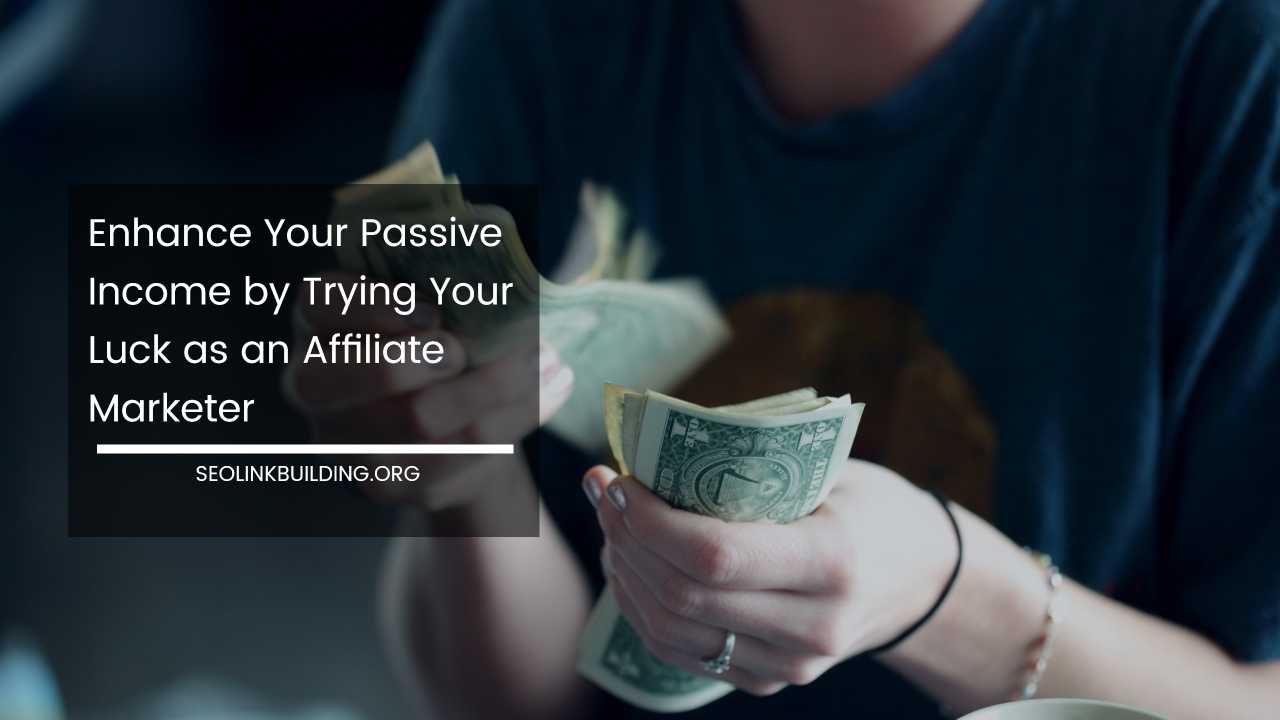
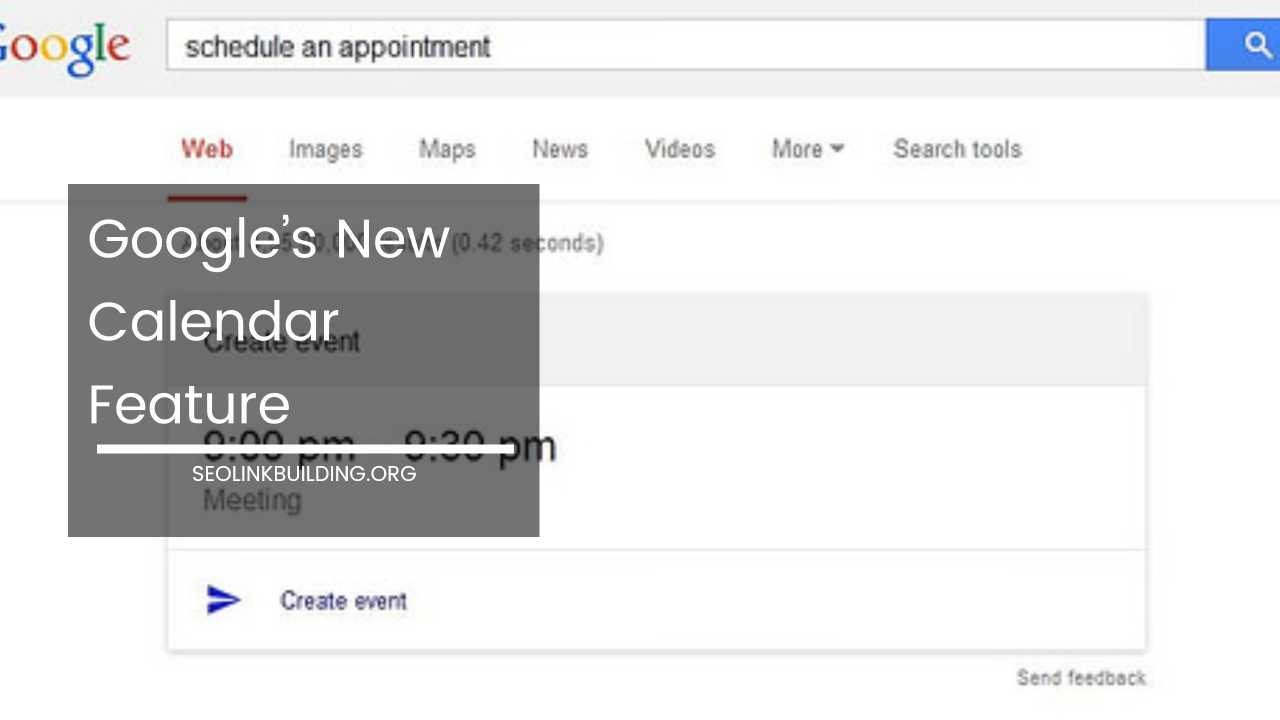










Nice article for rookies to build website.
Thanks.
Technosnoop