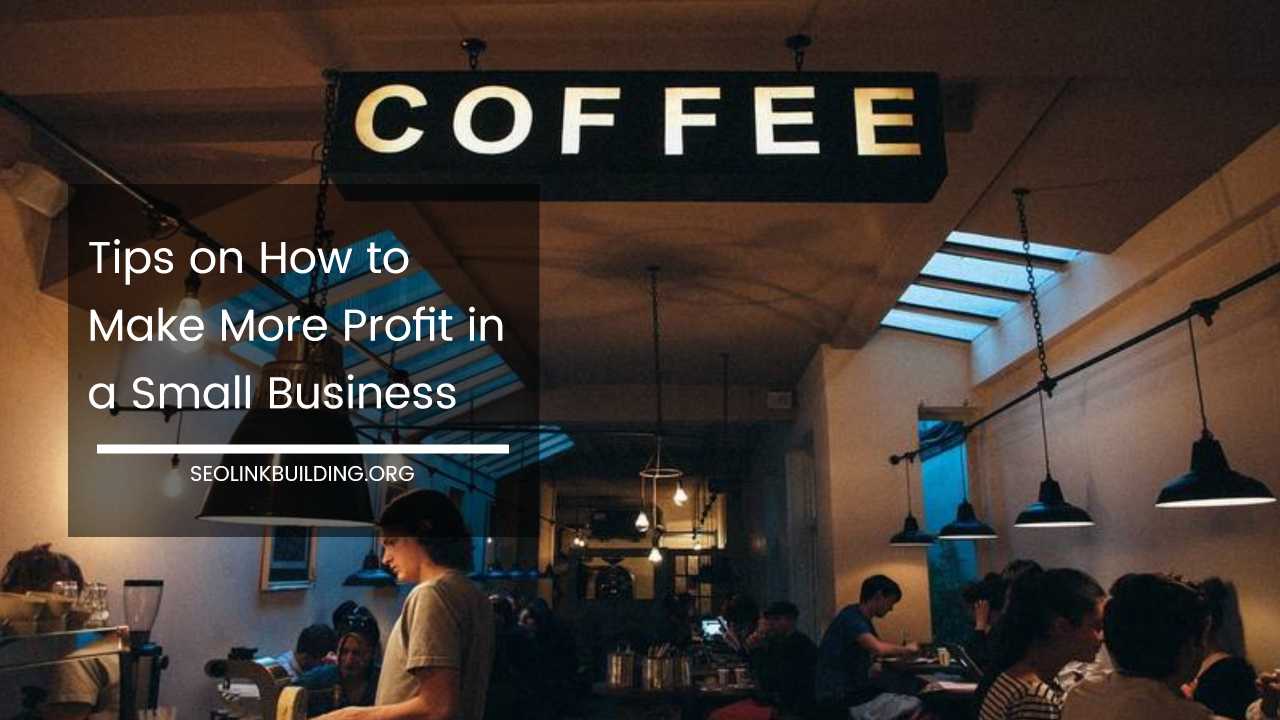How to Use Google Trends

Google Trends
In the dynamic landscape of digital marketing, staying ahead of the competition requires harnessing the power of tools that provide valuable insights.
One such indispensable tool for SEO professionals and digital marketers is Google Trends. This powerful and free tool offers a wealth of information that can be leveraged to enhance your keyword research strategy.
In this comprehensive guide, we will explore how to effectively use Google Trends for keyword research to propel your online presence to new heights.
Understanding Google Trends:
Google Trends is a versatile tool that allows users to analyze the popularity of search queries over time.
By providing data on how often a particular keyword is searched for relative to the total search volume across various regions and languages, Google Trends enables marketers to identify trends, seasonality, and the geographic distribution of user interest.
1: Getting Started with Google Trends
1.1 Setting Up Your Google Trends Account:
To begin using Google Trends, it’s essential to have a Google account. Once logged in, navigate to the Google Trends homepage.
Here, you’ll find a user-friendly interface that simplifies the process of exploring trending topics and keywords.
1.2 Exploring Trending Searches:
The “Trending Searches” section on the Google Trends homepage provides an instant snapshot of what people are searching for right now.
This real-time data can be valuable for identifying current trends and aligning your content with popular topics.
2: Utilizing Google Trends for Keyword Research
2.1 Identifying Seasonal Trends:
One of the primary benefits of Google Trends is its ability to reveal seasonal fluctuations in search interest.
By entering specific keywords related to your industry, you can uncover when interest in those keywords peaks throughout the year. This insight is crucial for planning targeted marketing campaigns and creating timely content.
2.2 Comparing Multiple Keywords:
Google Trends allows you to compare the search interest of multiple keywords simultaneously. This feature is invaluable for evaluating the relative popularity of different terms within your niche.
By analyzing comparative data, you can prioritize keywords that are most likely to drive traffic to your website.
2.3 Analyzing Geographic Data:
Understanding the geographical distribution of search interest is paramount for businesses targeting specific regions. Google Trends provides a visual representation of where a particular keyword is most popular, enabling you to tailor your content and marketing strategies to different geographic locations.
2.4 Uncovering Related Queries:
Beneath the main graph on the Google Trends results page, you’ll find a section that highlights “Related Queries.”
This information reveals additional keywords that users commonly search for in conjunction with your initial query. Integrating these related keywords into your content can enhance its relevance and visibility.
3: Refining Your Keyword Strategy
3.1 Long-Tail Keyword Exploration:
Google Trends is an excellent tool for discovering long-tail keywords – specific, niche terms that may have lower search volumes but can be highly targeted.
Long-tail keywords are often less competitive, making it easier for your content to rank higher in search engine results.
3.2 Validating Keyword Ideas:
Before investing time and resources in optimizing content for a specific keyword, it’s crucial to validate its potential.
Google Trends helps you assess whether a keyword is gaining or losing popularity, allowing you to focus on terms with a consistent or upward trajectory.
3.3 Monitoring Competitor Performance:
Gain a competitive edge by using Google Trends to compare the search performance of your keywords against those of your competitors.
This information can help you identify gaps in your strategy, capitalize on emerging trends, and stay ahead in the ever-evolving digital landscape.
4: Integrating Google Trends into Your Workflow
4.1 Content Planning and Creation:
Armed with insights from Google Trends, you can develop a content calendar that aligns with the ebb and flow of search interest.
By creating content around trending topics and strategically timed events, you can attract a larger audience and increase engagement.
4.2 Adapting Social Media Strategies:
Google Trends is not limited to keyword research; it can also inform your social media strategy. By incorporating trending topics into your social media posts, you can leverage the virality of popular keywords to expand your reach and enhance brand visibility.
4.3 Data-Driven Decision Making:
In the fast-paced world of digital marketing, the ability to make informed decisions quickly is paramount. Google Trends provides real-time data that empowers marketers to adapt their strategies on the fly, ensuring they stay ahead of the competition.
5: Concluding Thoughts
In conclusion, Google Trends is a powerful and accessible tool that should be a cornerstone of your keyword research strategy.
By leveraging its features to uncover trends, analyze search volumes, and refine your keyword selection, you can position your brand for success in the highly competitive online landscape.
As the digital landscape continues to evolve, staying informed and adapting to changing user behaviors is key, and Google Trends equips you with the insights needed to navigate this dynamic terrain successfully.
Incorporate Google Trends into your workflow, and unlock the potential to elevate your online presence and drive sustainable growth.