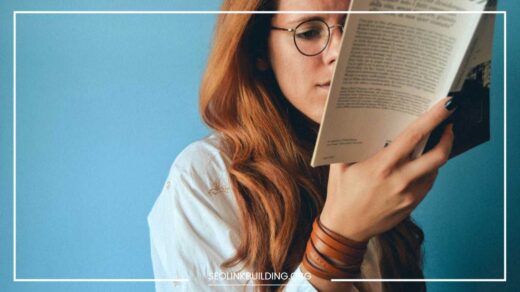SEO Tools and Web Analytics for Website Growth
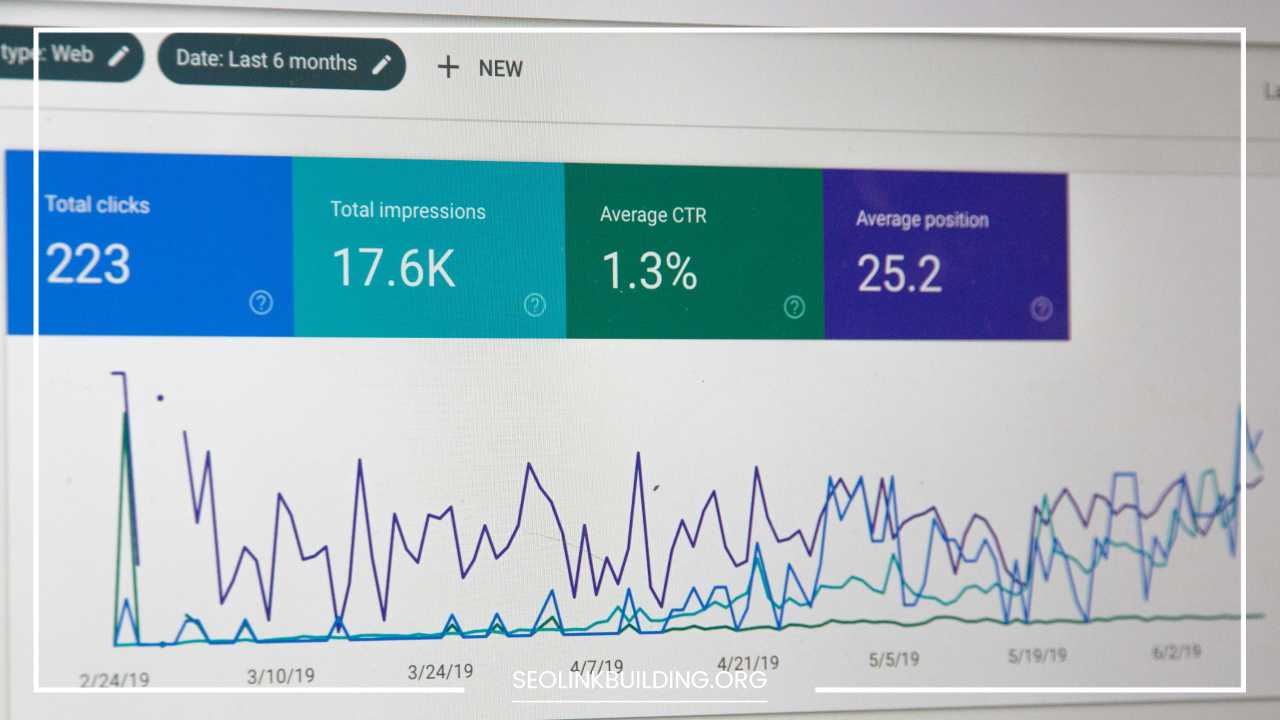
SEO Web Analytics
Unlock Website Growth: Essential SEO Tools and Web Analytics Strategies
In today’s hyper-connected digital landscape, establishing a robust online presence is not just advantageous—it’s crucial for business survival and growth.
As competition intensifies, companies must harness effective strategies that not only attract traffic but also convert visitors into loyal customers.
Two pivotal components of this strategy are Search Engine Optimization (SEO) and web analytics. By leveraging the right tools and methodologies, businesses can gain critical insights into their website’s performance, understand user behavior, and implement data-driven strategies that enhance visibility and foster growth.
This comprehensive guide explores the array of SEO tools and web analytics platforms available, detailing their functionalities, benefits, and best practices.
Through a deeper understanding of these tools, businesses can optimize their online strategies, driving organic traffic and achieving sustainable growth.
The Importance of SEO and Web Analytics
Before diving into the tools, it’s essential to grasp the significance of SEO and web analytics.
SEO: The Path to Visibility
SEO encompasses a variety of strategies aimed at increasing a website’s visibility in search engine results. The higher a site ranks, the more likely users are to click through. Effective SEO ensures that a website not only attracts traffic but also engages users, leading to conversions. Key elements of SEO include:
- Keyword Research: Identifying the terms and phrases that potential customers use in search engines.
- On-Page Optimization: Enhancing individual pages to rank higher and earn more relevant traffic.
- Technical SEO: Ensuring that a website meets technical requirements set by search engines.
- Off-Page SEO: Building authority through backlinks and social signals.
Web Analytics: Understanding User Behavior
Web analytics provides businesses with insights into how users interact with their website. It allows them to track various metrics, such as traffic sources, user demographics, and behavior patterns. By analyzing this data, businesses can:
- Understand what drives traffic to their site.
- Identify which pages perform well and which do not.
- Measure the effectiveness of marketing campaigns.
- Optimize the user experience to reduce bounce rates and increase conversions.
Together, SEO and web analytics create a powerful synergy that enables businesses to maximize their online potential.
SEO Tools
1. Keyword Research Tools
Keyword research is the foundation of a successful SEO strategy. It involves discovering the terms that users are searching for and using these keywords strategically in your content. Here’s a deeper look at some popular keyword research tools.
Google Keyword Planner
Overview:
Google Keyword Planner is a free tool that helps users find keywords relevant to their business, estimate search volumes, and explore competition levels.
Features:
- Discover new keywords based on your product or service.
- Get historical statistics on search volume and trends.
- Estimate cost-per-click (CPC) for paid advertising.
How to Use:
- Log in to your Google Ads account.
- Navigate to the “Tools” menu and select “Keyword Planner.”
- Enter your product or service to get keyword suggestions.
- Analyze the provided data to choose the most relevant keywords.
Benefits:
- Direct access to Google’s vast data pool.
- Insights into user search behavior.
- Useful for both SEO and paid advertising campaigns.
SEMrush
Overview:
SEMrush is a comprehensive digital marketing tool that includes powerful keyword research capabilities.
Features:
- Extensive keyword database for various regions and languages.
- Competitor keyword analysis to uncover opportunities.
- Keyword difficulty scores to assess competitiveness.
How to Use:
- Sign up for a SEMrush account.
- Navigate to the “Keyword Research” section.
- Enter your desired keywords or competitors to explore new opportunities.
Benefits:
- In-depth competitive analysis.
- Ability to track keyword rankings over time.
- Suggestions for related keywords and phrases.
Ahrefs
Overview:
Ahrefs is renowned for its robust backlink analysis, but it also offers comprehensive keyword research features.
Features:
- Extensive keyword data including search volume, clicks, and keyword difficulty.
- SERP overview to analyze the top-ranking pages for specific keywords.
- Content gap analysis to find keywords your competitors are ranking for that you are not.
How to Use:
- Create an Ahrefs account.
- Use the “Keywords Explorer” tool to input your keywords.
- Analyze the results to identify high-potential keywords.
Benefits:
- Access to a large database of keywords.
- Insights into content strategies that work for competitors.
2. On-Page SEO Tools
On-page SEO involves optimizing individual pages of your website to rank higher and earn more relevant traffic. Here are some essential on-page SEO tools:
Yoast SEO
Overview:
Yoast SEO is a popular WordPress plugin that simplifies on-page optimization tasks.
Features:
- Real-time content analysis for SEO and readability.
- Suggestions for optimizing title tags, meta descriptions, and headings.
- Internal linking suggestions to enhance site structure.
How to Use:
- Install the Yoast SEO plugin on your WordPress site.
- Edit your content and use the Yoast analysis to make improvements.
- Optimize your posts according to the recommendations provided.
Benefits:
- User-friendly interface tailored for WordPress users.
- Comprehensive feedback on SEO and readability.
Screaming Frog SEO Spider
Overview:
Screaming Frog is a desktop application that crawls your website and identifies technical SEO issues.
Features:
- Identification of broken links, duplicate content, and redirects.
- Audit of meta tags and heading structures.
- Generation of XML sitemaps.
How to Use:
- Download and install the Screaming Frog SEO Spider.
- Enter your website URL to start crawling.
- Review the generated reports to identify areas for improvement.
Benefits:
- Detailed technical analysis of your website.
- Quick identification of critical SEO issues.
Siteliner
Overview:
Siteliner focuses on identifying duplicate content and structural issues on your website.
Features:
- Duplicate content detection.
- Analysis of internal linking structure.
- Page load time analysis.
How to Use:
- Visit the Siteliner website.
- Enter your website URL to generate a report.
- Review the findings to optimize your content strategy.
Benefits:
- Helps improve content originality and site structure.
- Enhances user experience by addressing technical issues.
3. Backlink Analysis Tools
Backlinks are crucial for building authority and improving search rankings. Here are key tools for backlink analysis:
Moz Link Explorer
Overview:
Moz Link Explorer is a comprehensive backlink analysis tool that allows users to track their backlinks and analyze competitors.
Features:
- Metrics like Domain Authority (DA) and Page Authority (PA).
- Discovery of link building opportunities.
- Analysis of competitors’ backlink profiles.
How to Use:
- Sign up for a Moz account.
- Use the Link Explorer to enter your website URL or a competitor’s.
- Analyze the backlinks and identify potential link-building opportunities.
Benefits:
- In-depth analysis of backlink quality and relevance.
- Insights into competitor strategies.
Majestic SEO
Overview:
Majestic SEO provides an extensive database for backlink analysis.
Features:
- Metrics like Trust Flow and Citation Flow to evaluate link quality.
- Historical backlink data for long-term analysis.
- The ability to compare backlink profiles of different domains.
How to Use:
- Create a Majestic account.
- Enter your website URL to access backlink data.
- Use the metrics to inform your link-building strategy.
Benefits:
- Detailed insights into backlink quality.
- Tools for tracking link-building efforts over time.
4. Rank Tracking Tools
Tracking keyword rankings is essential for evaluating the effectiveness of your SEO efforts. Here are two vital tools:
Google Search Console
Overview:
Google Search Console is a free tool that provides insights into your website’s search performance.
Features:
- Tracking of search queries, clicks, impressions, and average position.
- Alerts for critical issues affecting search visibility.
- Performance data segmented by device and country.
How to Use:
- Verify your website with Google Search Console.
- Access the Performance report to analyze keyword data.
- Use the Insights to optimize content and fix technical issues.
Benefits:
- Direct insights from Google, the primary search engine.
- Identification of issues that may hinder visibility.
Rank Tracker
Overview:
Rank Tracker is a paid tool offering advanced keyword tracking features.
Features:
- Daily rank updates for tracked keywords.
- Competitor tracking to compare your rankings against others.
- Keyword grouping for organized analysis.
How to Use:
- Sign up for Rank Tracker and set up your project.
- Add the keywords you want to track.
- Review the dashboard for updates and insights.
Benefits:
- Detailed tracking of keyword performance.
- Enhanced competitive analysis.
Web Analytics Tools
1. Google Analytics
Overview:
Google Analytics is the most widely used web analytics tool, providing detailed insights into website traffic and user behavior.
Features:
- Tracking of user interactions, including pageviews, sessions, and conversions.
- Segmentation capabilities to analyze specific audience segments.
- Custom dashboards for tailored reporting.
How to Use:
- Create a Google Analytics account and set up tracking on your website.
- Explore the various reports available to analyze user behavior.
- Set up goals to track conversions and other critical actions.
Benefits:
- Free and powerful insights for businesses of all sizes.
- Robust data visualization and reporting capabilities.
2. Adobe Analytics
Overview:
Adobe Analytics is an enterprise-level analytics solution designed for businesses that require advanced data analytics capabilities.
Features:
- Predictive analytics to forecast future trends.
- Cross-channel tracking for comprehensive performance analysis.
- Advanced segmentation and data visualization tools.
How to Use:
- Set up an Adobe Analytics account tailored to your business needs.
- Implement tracking across your digital channels.
- Use the platform’s analytics tools to gather insights and optimize strategies.
Benefits:
- In-depth data analysis and reporting tailored for large organizations.
- Integration with other Adobe Marketing Cloud tools.
3. Matomo (formerly Piwik)
Overview:
Matomo is an open-source web analytics platform that provides an alternative to Google Analytics, offering greater control over data.
Features:
- Real-time data tracking and reporting.
- GDPR-compliant data ownership and privacy features.
- Customizable dashboards and reports.
How to Use:
- Install Matomo on your server or sign up for their cloud service.
- Set up tracking codes on your website.
- Analyze the collected data through the Matomo dashboard.
Benefits:
- Enhanced data privacy and ownership.
- Flexible customization options for reporting.
Integrating SEO and Web Analytics for Optimal Results
1. Set Clear Goals
Establishing clear business objectives is paramount for aligning your SEO and web analytics strategies. Whether your goal is to increase website traffic, boost conversion rates, or enhance brand visibility, setting SMART (Specific, Measurable, Achievable, Relevant, Time-bound) goals will guide your efforts. For instance, a goal might be to increase organic traffic by 30% within six months.
2. Conduct Keyword Research
Effective keyword research is vital for attracting the right audience. Utilize the previously discussed keyword research tools to identify relevant keywords that resonate with your target audience. Optimize your content to reflect these keywords, ensuring that your site ranks well for the terms that matter most.
3. Optimize On-Page Elements
Once you have identified your target keywords, focus on optimizing your on-page elements. Ensure that your title tags, meta descriptions, headers, and content incorporate these keywords naturally. Additionally, maintain a clean URL structure and optimize images for faster loading times. An optimized page not only ranks better but also enhances user experience, leading to lower bounce rates.
4. Build High-Quality Backlinks
High-quality backlinks are essential for improving your website’s authority. Develop a backlink acquisition strategy that includes guest blogging, partnerships, and outreach to relevant websites in your niche. Focus on obtaining links from reputable sources to maximize their impact on your search rankings. Use tools like Moz Link Explorer or Majestic SEO to identify potential link-building opportunities and monitor your backlink profile.
5. Monitor and Analyze Data
Regularly monitoring your website’s performance using web analytics tools is crucial for understanding user behavior and the effectiveness of your SEO strategies. Analyze key metrics to determine which pages are performing well and which require improvement. Use Google Analytics to track user journeys and identify drop-off points. Regular reviews allow for timely adjustments, ensuring that your strategies remain effective.
6. Continuously Optimize
SEO is not a one-time effort; it’s an ongoing process. Stay informed about the latest SEO trends, algorithm updates, and best practices to maintain your website’s competitiveness. Regularly revisit your keyword strategy, content, and technical SEO practices to ensure they align with current standards. Consider conducting A/B testing on various elements of your website to identify what resonates most with your audience.
Case Studies: Success Through SEO and Web Analytics
To illustrate the effectiveness of integrating SEO tools and web analytics, let’s examine a few case studies.
Case Study 1: E-commerce Retailer
Background: An e-commerce retailer specializing in eco-friendly products wanted to increase their online visibility and sales.
Strategy:
- Conducted thorough keyword research using SEMrush and Google Keyword Planner.
- Optimized product pages for targeted keywords using Yoast SEO.
- Developed a content marketing strategy that included blog posts about sustainability.
Results:
- Increased organic traffic by 150% in six months.
- Improved conversion rates from organic search by 40%.
- Established authority in the eco-friendly niche through high-quality backlinks.
Case Study 2: B2B Service Provider
Background: A B2B service provider aimed to generate more leads through their website.
Strategy:
- Set clear goals to increase leads from organic search by 25% in one year.
- Used Google Analytics to track user behavior and identify high-performing pages.
- Optimized landing pages and blog content for targeted keywords.
Results:
- Achieved a 30% increase in leads within the target timeframe.
- Reduced bounce rate by 15% through improved content and user experience.
- Gained valuable insights into audience demographics, allowing for better-targeted marketing campaigns.
Final Thoughts
In conclusion, effectively utilizing SEO tools and web analytics can provide businesses with a significant competitive edge in the digital landscape.
By understanding their target audience, optimizing their websites, and diligently tracking performance, companies can drive organic traffic, enhance user experience, and achieve their online marketing goals.
The integration of SEO and web analytics allows businesses to make informed, data-driven decisions that foster growth and success in an ever-evolving online environment.
As you embark on your journey to improve your website’s performance, remember that consistency and adaptability are key—stay committed to learning and refining your strategies, and watch your online presence flourish.
In the digital world, the landscape is constantly changing, and staying ahead requires not just the right tools but also a commitment to continuous improvement.
By prioritizing SEO and leveraging analytics, businesses can not only survive but thrive in the competitive online marketplace.