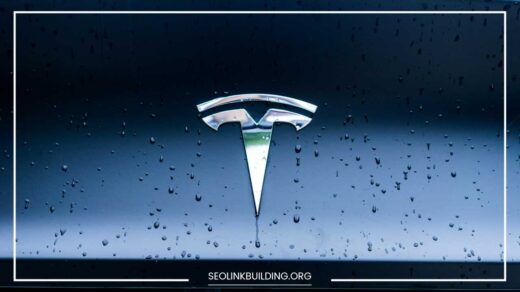Technical SEO Basics: A Comprehensive Guide
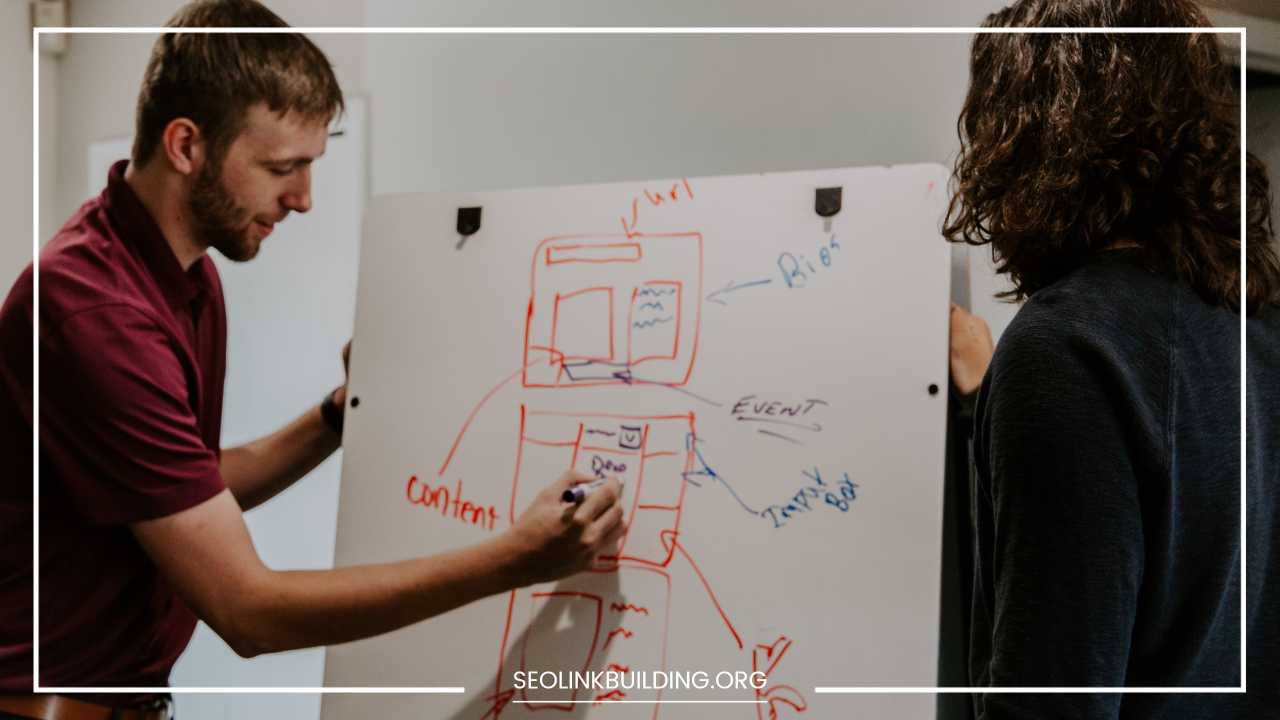
Technical SEO Basics
Technical SEO Basics: A Comprehensive Guide
Technical SEO refers to the optimization of the backend structure and foundation of a website to ensure that search engines can crawl, index, and render the content efficiently and effectively.
While many SEO strategies focus on content and external factors (like backlinks), technical SEO lays the groundwork for ensuring that search engines can access and interpret your content properly.
Without sound technical SEO, your content may not rank well, no matter how well it is written or how strong your backlink profile is.
In this guide, we will explore the crucial technical SEO elements, from website structure and crawlability to mobile optimization and site speed, and provide a comprehensive roadmap for optimizing these elements to improve your site’s search visibility.
Understanding the Basics of Technical SEO
Before delving into the technical aspects, it’s important to have a solid understanding of a few foundational SEO concepts that will guide your optimization efforts.
1. Crawlability
Crawlability refers to a search engine bot’s ability to access and crawl a website’s pages. Search engines like Google use bots (e.g., Googlebot) to crawl the web and index content.
If search engines can’t access certain pages on your website, those pages will not be indexed and therefore won’t appear in search engine results.
Search engines rely on links (both internal and external) to discover new pages. They also follow instructions in the robots.txt file and meta tags that help them understand how to interact with your content.
2. Indexability
Once a page is crawled, the next step is indexation. Indexability refers to whether search engines can include your content in their index. A page may be crawled but not indexed due to issues such as duplicate content, blocked resources, or errors in your website’s configuration.
You want to ensure that important pages are being indexed and unnecessary or duplicate pages are excluded from search results.
3. Page Speed
Page speed is the amount of time it takes for a page on your website to load completely. Page speed is a critical ranking factor, as it affects both user experience and search rankings.
A slow website can result in higher bounce rates, lower engagement, and decreased conversion rates. Google has even incorporated page speed as a ranking factor in its algorithms.
A fast, responsive website is crucial for retaining visitors and ensuring that they can access your content without frustration.
4. Mobile-Friendliness
Google uses mobile-first indexing, meaning it predominantly uses the mobile version of a website’s content for indexing and ranking.
With the growing use of mobile devices to browse the web, having a mobile-optimized site is no longer optional.
Your site needs to be responsive, adapting to various screen sizes, and provide an excellent user experience on mobile devices.
Key Technical SEO Factors
The core elements of technical SEO work together to ensure that search engines can effectively crawl, index, and rank your site.
These factors include website structure, page speed, mobile optimization, HTTPS, schema markup, and more. Let’s break down these critical areas of technical SEO in detail.
1. Website Structure and Architecture
A well-organized website structure is crucial not only for user experience but also for SEO. Proper structure helps search engines crawl and index content more effectively and ensures users can navigate your site with ease.
Key Components of an Effective Website Structure:
- Clear Hierarchy: Websites should have a logical, easy-to-follow structure that guides users (and search engines) from broad categories to specific content. This hierarchical structure should be reflected in the URL structure, internal linking, and site navigation.
- Internal Linking: Internal linking refers to the practice of linking from one page on your site to another. Internal links help distribute link equity (authority) across pages, making it easier for search engines to crawl all pages. Proper internal linking also helps users navigate your site and find related content.
- URL Structure: URL structure is a key part of on-page SEO. URLs should be short, descriptive, and include relevant keywords. Clean URLs are easier for search engines to read and remember. Avoid long, complex URLs with unnecessary parameters and numbers.
- Breadcrumbs: Breadcrumbs help both users and search engines understand the structure of a website. They show users their location within the website and offer an easy way to navigate to previous pages. Search engines use breadcrumbs to improve the understanding of site hierarchy and page relationships.
2. XML Sitemap
An XML sitemap is a file that lists all the important pages of your website and helps search engines find and index those pages more efficiently. It’s a vital tool for ensuring that search engines don’t miss any crucial content on your website.
Best Practices for XML Sitemaps:
- Create an XML Sitemap: Your sitemap should contain the URLs of all important pages you want indexed. Use tools like Yoast SEO for WordPress or Screaming Frog to generate your XML sitemap.
- Update the Sitemap Regularly: When you add new pages or update old content, make sure your sitemap reflects these changes. This ensures that search engines can crawl and index the latest content on your site.
- Submit to Search Engines: After generating your sitemap, submit it to Google Search Console and Bing Webmaster Tools to ensure search engines know where to find it.
- Use Prioritization and Frequency: Include information about how often pages are updated and their relative importance. This helps search engines prioritize the crawl of important content.
3. Robots.txt File
The robots.txt file is a text file placed in the root directory of your website that tells search engines which pages or sections of your website they should or shouldn’t crawl.
Key Considerations for Robots.txt:
- Control Crawl Behavior: You can block search engines from crawling certain pages or directories that are not essential for indexing (e.g., admin pages, login pages, or thank-you pages after a purchase).
- Prevent Duplicate Content: You can use
robots.txtto prevent duplicate content from being crawled and indexed, which might otherwise harm your SEO. - Ensure Proper Use: Be careful when blocking resources like JavaScript or CSS files in
robots.txt. Blocking essential files can interfere with how search engines render your pages, potentially affecting rankings.
4. Page Speed Optimization
Page speed has a direct impact on both user experience and SEO rankings. Slow-loading pages lead to higher bounce rates and lower user engagement, and Google considers page speed a ranking factor.
Key Strategies to Improve Page Speed:
- Optimize Images: Large images are often the primary cause of slow page speeds. Use image compression tools to reduce file sizes without sacrificing quality. Consider using modern image formats like WebP, which provide better compression rates than older formats like JPEG and PNG.
- Minify Files: Minify your website’s HTML, CSS, and JavaScript files by removing unnecessary spaces, comments, and code. Minification reduces file sizes, which improves load times.
- Leverage Browser Caching: Browser caching stores static resources like images, CSS, and JavaScript files in a visitor’s browser. This speeds up the loading of your pages on subsequent visits.
- Use a Content Delivery Network (CDN): A CDN distributes your website’s content across multiple servers in different locations, improving loading times for users who are far from your main server.
- Lazy Loading: Implement lazy loading for images and videos, meaning they only load when the user scrolls to them. This reduces initial page load time.
5. Mobile Optimization
Mobile optimization is crucial, especially with Google’s mobile-first indexing. Your site should be fully responsive, meaning it adapts to different screen sizes and maintains a seamless user experience on smartphones and tablets.
Key Elements of Mobile Optimization:
- Responsive Design: Ensure that your website automatically adjusts to different screen sizes. Responsive design uses flexible grid layouts and CSS media queries to adjust content based on the device’s screen size.
- Touch-Friendly Navigation: Make sure that buttons and navigation menus are large enough to be easily tapped on mobile devices. Avoid elements that are difficult to interact with on smaller screens.
- Mobile Speed Optimization: Since mobile devices often have slower internet connections than desktops, optimizing for mobile speed is even more important. This involves optimizing images, leveraging caching, and reducing unnecessary elements that slow down mobile page load times.
- Mobile-Friendly Test: Use Google’s Mobile-Friendly Test tool to check whether your site is optimized for mobile devices and identify any issues that need to be addressed.
6. HTTPS and Site Security
Google has confirmed that HTTPS is a ranking signal. Having an SSL (Secure Sockets Layer) certificate installed on your site helps protect user data by encrypting the connection between users’ browsers and your website.
Why HTTPS is Important for SEO:
- Improved Ranking: Websites with HTTPS are more likely to rank higher than their non-HTTPS counterparts. Google prioritizes secure sites to ensure user safety.
- Builds Trust with Users: A secure site is more trustworthy, especially when handling sensitive data like credit card information or personal details.
- Avoid Security Warnings: Users may see warnings when trying to visit non-HTTPS sites, which can discourage visitors and hurt your credibility.
7. Schema Markup and Structured Data
Schema markup is a form of structured data that you can add to your website to help search engines understand your content better. It provides additional context about your content, such as product details, reviews, business hours, and more.
Benefits of Schema Markup:
- Rich Snippets: Schema markup allows search engines to display additional information in search results, known as rich snippets. This can include star ratings, prices, and images for products, which can improve click-through rates.
- Enhanced Search Results: By adding schema, you can help search engines better understand the meaning
behind your content, which can improve visibility and relevance in search results.
Final Thoughts: Mastering Technical SEO for Success
Technical SEO is a foundational component of any successful SEO strategy. By ensuring your website is structured properly, optimized for speed, mobile-friendly, and crawlable by search engines, you lay the groundwork for improved visibility and ranking in search engine results.
Regularly audit your site, keep up with SEO best practices, and refine your approach based on data and evolving search engine algorithms.
By implementing the technical SEO strategies outlined in this guide, you’ll create a robust, well-optimized website that’s primed for long-term search engine success.
While the technical elements of SEO can seem daunting at first, breaking them down into manageable tasks and focusing on continuous improvement will set you on the path to better rankings, improved user experience, and higher organic traffic.
This guide should cover the critical elements of technical SEO in greater depth, providing you with a clear understanding of the steps to take to optimize your site for better search engine performance.