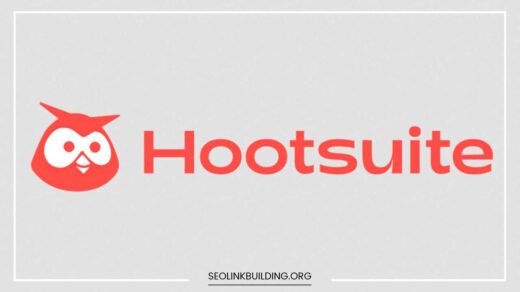Web Development: A Comprehensive Guide

Web Development
The Intricate World of Web Development: From Static Sites to Dynamic Apps
The internet has woven itself into the fabric of our lives. From communication and entertainment to education and commerce, our daily interactions are increasingly reliant on the digital landscape.
But how do these websites and applications we rely on come into existence? The answer lies in the fascinating realm of web development.
This comprehensive guide delves into the intricate world of web development, exploring its core concepts, various specializations, and the essential tools that breathe life into websites and applications.
Whether you’re a curious beginner or someone seeking to expand your knowledge, this article equips you with a roadmap to understanding this dynamic field.
Unveiling the Web Development Process: A Multifaceted Journey
Web development encompasses the entire process of creating and maintaining websites and web applications. It’s a collaborative effort that often involves a blend of creativity, technical expertise, and problem-solving skills. Here’s a breakdown of the fundamental stages in web development:
- Planning and Ideation: The Seed of Innovation
Every successful website or application begins with a well-defined plan. This initial phase involves understanding the project’s purpose, target audience, and desired functionalities. Here, web developers work closely with clients or stakeholders to establish clear goals and user experience (UX) expectations.
- Competitor Analysis: Understanding the competitive landscape is crucial. Developers research existing websites and applications within the same niche, identifying their strengths, weaknesses, and user reception. This analysis helps them create a product that stands out and caters to unmet user needs.
- User Persona Development: Creating user personas allows developers to empathize with their target audience. These fictional profiles represent the ideal users, outlining their demographics, behaviors, goals, and pain points. By understanding user personas, developers can tailor the website or application’s features and functionalities to provide an optimal user experience.
- Information Architecture (IA) and Sitemapping: IA involves organizing the website’s content in a logical and user-friendly manner. Sitemaps, visual representations of the website’s structure and navigation flow, are created during this phase. This ensures users can easily find the information they need and navigate the website intuitively.
- Design and Prototyping: Visualizing the Concept
Once the plan is solidified, web designers translate the vision into a visual blueprint. This includes crafting the website’s layout, user interface (UI), and overall aesthetic appeal.
- Wireframing: Wireframes are low-fidelity mockups that focus on the website’s layout and functionality. They provide a basic outline of how elements will be arranged and how users will interact with the website. Wireframing allows for early feedback and iteration before investing time in visual design.
- UI Design: User interface (UI) design focuses on the website’s aesthetics and user experience. Here, designers select color schemes, typography, imagery, and other visual elements. The goal is to create an interface that is not only visually appealing but also intuitive and user-friendly.
- UX Design: User experience (UX) design goes beyond aesthetics, focusing on how users interact with the website. It involves designing user flows, optimizing navigation, and ensuring users can achieve their goals with minimal friction.
- Development: Bringing the Vision to Life
This is where the magic happens! Web developers utilize various programming languages and frameworks to build the website or application’s structure and functionality. Front-end and back-end developers work in tandem to create a cohesive user experience.
- Front-End Development: The architects of the user experience, front-end developers are responsible for the visual elements and interactive features users directly interact with. They wield the power of the following:
- HTML (HyperText Markup Language): The foundation of web pages, HTML defines the content and structure of a website.
- CSS (Cascading Style Sheets): CSS controls the visual presentation of a website, including layout, typography, and color schemes.
- JavaScript: This versatile programming language adds interactivity and dynamic behavior to web pages. JavaScript frameworks like React or Angular further streamline the front-end development process.
- Back-End Development: Operating behind the scenes, back-end developers are the engineers of the website’s core functionalities. They craft the server-side logic, manage databases, and ensure smooth interaction between the user interface and the server.
- Server-Side Programming Languages: Languages like Python, Java, PHP, and Ruby are commonly used to build the server-side logic and interact with databases.
- Databases: Databases store website content and user data. Back-end developers choose the appropriate database type (relational, NoSQL, etc.) based on the project’s requirements.
- APIs (Application Programming Interfaces): APIs act as intermediaries, allowing different applications to communicate and exchange data. Back-end developers often integrate third-party APIs to extend the website’s functionality and incorporate features like social media logins or payment gateways.
- Testing and Deployment: Ensuring Quality and Accessibility
Rigorous testing is paramount before launching a website or application. Testers meticulously examine the product for the following:
- Functionality: Does the website or application perform all intended actions as designed?
- Compatibility: Can users access the website or application seamlessly across different browsers, devices, and operating systems?
- Responsiveness: Does the website adapt its layout and functionality to different screen sizes (desktop, mobile, tablet)?
- Security: Is user data protected from vulnerabilities and cyberattacks?
Once all bugs are ironed out, the website or application is deployed onto a web server, making it accessible to the world. Common deployment methods include shared hosting, virtual private servers (VPS), and cloud hosting.
- Maintenance and Updates: A Continuous Evolution
The web development process doesn’t end with deployment. Websites and applications require ongoing maintenance to address technical issues, incorporate new features, and adapt to evolving security threats. Here’s what ongoing maintenance entails:
- Bug Fixes: New bugs and issues may arise over time due to unforeseen circumstances or changes in user behavior. Regular maintenance ensures these issues are promptly addressed, maintaining optimal user experience.
- Security Updates: The digital landscape constantly evolves, and new security threats emerge. Developers need to stay updated on the latest security patches and implement them promptly to safeguard user data and website functionality.
- Performance Optimization: As websites and applications accumulate content and features, performance can deteriorate. Regular maintenance involves optimizing code, database queries, and server resources to ensure smooth operation and fast loading times.
- New Feature Implementation: The digital world is dynamic, and user needs and expectations constantly evolve. Ongoing maintenance allows developers to integrate new features and functionalities to keep the website or application relevant and engaging.
Specializations Within Web Development: Catering to Diverse Needs
The vast landscape of web development offers diverse career paths. Here’s a deeper dive into some of the most sought-after specializations:
-
Front-End Developer: As discussed earlier, front-end developers are the architects of the user experience. They possess a mastery of HTML, CSS, and JavaScript frameworks like React or Angular. Their expertise lies in crafting visually appealing, interactive, and responsive user interfaces.
-
Back-End Developer: Back-end developers delve into the server-side, wielding programming languages like Python, Java, or PHP. They build the website’s core functionalities, manage databases, and ensure smooth interaction with the front-end. They are the engineers who ensure the website functions seamlessly behind the scenes.
-
Full-Stack Developer: A full-stack developer possesses a versatile skillset, encompassing both front-end and back-end expertise. They can independently build websites and applications from the ground up, making them valuable assets in smaller development teams.
-
Web Designer: While web development focuses on functionality, web designers prioritize aesthetics and user experience. They are responsible for crafting the website’s visual identity, including layout, typography, color schemes, and user interface (UI) design principles. Their keen eye for design ensures an engaging and user-friendly interface.
-
Content Management System (CMS) Developer: These developers specialize in creating and maintaining content management systems (CMS) like WordPress or Drupal. A CMS empowers non-technical users to manage website content (text, images, videos) without delving into complex coding. CMS developers ensure these systems are secure, user-friendly, and integrate seamlessly with various website functionalities.
-
User Experience (UX) Designer: UX designers go beyond aesthetics, focusing on how users interact with the website or application. They conduct user research, design user flows, and optimize navigation to ensure users can achieve their goals with minimal friction. Their expertise lies in crafting intuitive and user-centered experiences.
-
Web Security Specialist: With the ever-growing threat of cyberattacks, web security specialists play a crucial role. They identify and address vulnerabilities in web applications, implement security measures, and stay updated on the latest hacking trends to maintain a secure online environment.
Tools of the Trade: Building Blocks of Web Development
Web development thrives on a rich ecosystem of tools and technologies. Here are some of the most fundamental ones, along with some additional insights:
- Text Editors and IDEs: Code editors like Visual Studio Code and Sublime Text provide the platform for developers to write and edit code. Integrated Development Environments (IDEs) like WebStorm offer advanced features for debugging, code completion, project management, and more. Each has its strengths; choose the one that aligns with your workflow and project requirements to enhance your coding experience.
-
- Version Control Integration: Seamless integration with version control systems like Git enables developers to track code changes, revert to previous versions if necessary, and maintain a clean codebase.
- Project Management: IDEs often integrate project management tools, allowing developers to organize code, track tasks, and collaborate efficiently within a team environment.
- Version Control Systems (VCS): Version control systems like Git are crucial for collaborative development. They keep track of changes made to the codebase, allowing developers to:
- Track Changes: Developers can see the history of code modifications, who made them, and when.
- Collaboration: Multiple developers can work on the same project simultaneously, merging their changes seamlessly.
- Revert Mistakes: If a bug is introduced, developers can easily revert to a previous version of the codebase.
- Branching: Developers can create isolated branches to experiment with new features without affecting the main codebase.
- Web Browsers: Web browsers like Chrome, Firefox, and Safari are not just for browsing the web. They are essential tools for web development, offering features like:
- Developer Tools: Built-in developer tools allow developers to inspect website code, debug errors, and analyze website performance.
- Browser Extensions: A plethora of browser extensions cater to web development needs, offering functionalities like code formatting, accessibility testing, and performance optimization tools.
- Preprocessors and CSS Frameworks: While CSS provides the foundation for website styling, preprocessors like Sass or LESS offer additional features like variables, mixins, and nesting, making CSS code more maintainable and scalable. Popular CSS frameworks like Bootstrap or Tailwind CSS provide pre-built styles and components, saving developers time and effort.
-
Testing Frameworks: Writing bug-free code is an ongoing challenge. Testing frameworks like Jest or Mocha automate the testing process, allowing developers to write unit tests and integration tests to ensure the website or application functions as intended.
-
Package Managers: Package managers like npm or Yarn simplify the management of dependencies. Websites and applications often rely on external libraries and frameworks. Package managers streamline the process of installing, updating, and managing these dependencies.
-
API Development Tools: APIs are the backbone of modern web applications. Tools like Postman enable developers to test and debug APIs, send API requests, and analyze responses.
-
Collaboration Tools: Effective communication and collaboration are paramount in web development projects, especially for larger teams. Project management tools like Asana or Trello, communication platforms like Slack or Discord, and code review tools like GitLab or GitHub Reviews facilitate seamless collaboration and streamline the development process.
Final Word: Unveiling a Rewarding Career Path
The world of web development is dynamic and ever-evolving. New technologies and frameworks emerge constantly, pushing the boundaries of what’s possible on the web.
If you’re passionate about technology, creativity, and problem-solving, web development offers a rewarding career path with vast opportunities for growth and exploration.
Whether you’re drawn to the visual appeal of front-end development, the intricate logic of back-end development, or the user-centric approach of UX design, there’s a specialization within web development that aligns with your interests and skillset.
This comprehensive guide has hopefully provided a roadmap to understanding the fundamentals of web development.
As you delve deeper into this fascinating field, remember that continuous learning is key to staying relevant and thriving in this dynamic landscape.
Embrace the challenges, explore new technologies, and embark on a journey of innovation and creativity in the ever-evolving world of web development.