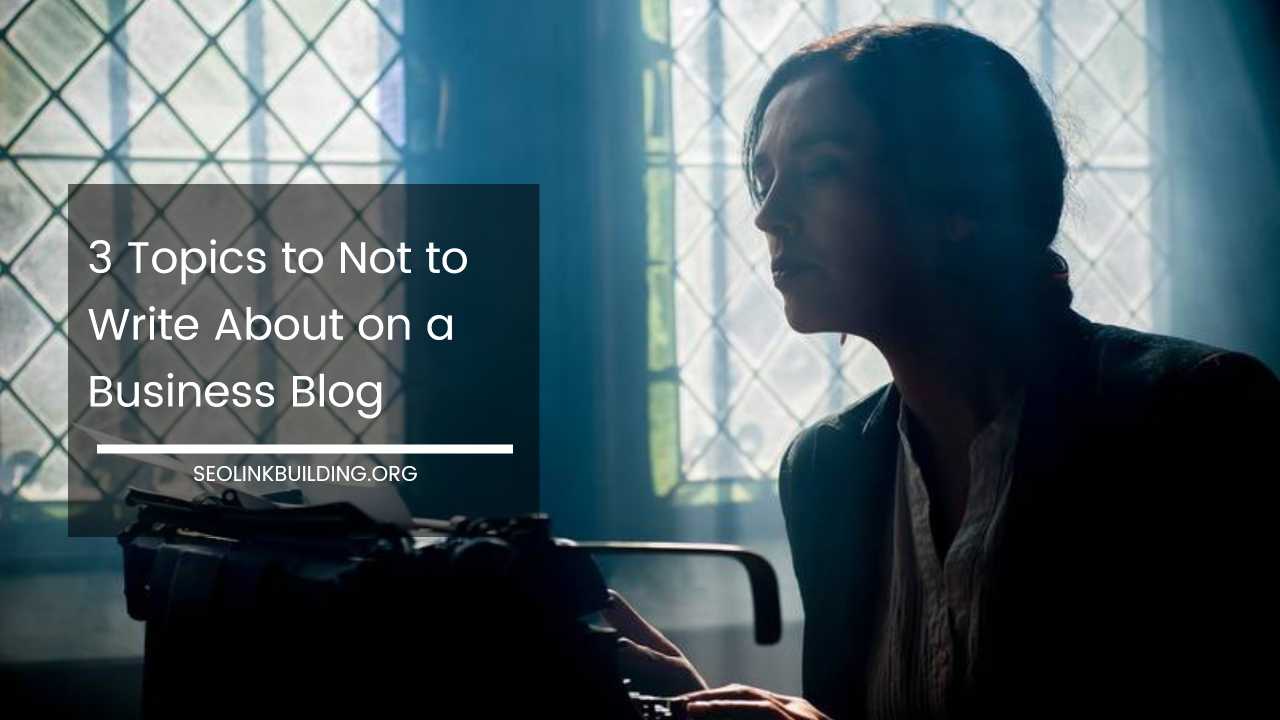What Are Title Tags

Title Tags
What Are Title Tags? A Comprehensive Guide
Title tags are one of the most important elements of any webpage. These small HTML elements specify the title of a webpage and appear in two key places: the browser’s title bar and the clickable headline in search engine results pages (SERPs).
In short, title tags are the very first impression your website makes on a potential visitor. They are essential for both user experience (UX) and search engine optimization (SEO), and when optimized correctly, they can significantly improve your website’s visibility and click-through rate (CTR).
Think of a title tag as the headline for your page in the vast newspaper that is the internet. A well-crafted title tag can help increase website traffic, engage users, and enhance search engine rankings.
This comprehensive guide will walk you through everything you need to know about title tags, their importance, best practices, and how to optimize them for SEO success.
Why Are Title Tags Important?
Title tags play a pivotal role in the success of a webpage. While their primary functions serve both user experience and SEO, they provide value to both search engines and users in different ways:
1. User Experience
Title tags give users a concise summary of what a page is about. They help visitors determine whether the content on your site is relevant to their search and if it answers their query.
If a title tag is clear and informative, users are more likely to click on your link when browsing search results, resulting in a higher CTR and better engagement with your site.
2. Search Engine Optimization (SEO)
In terms of SEO, title tags are one of the most influential ranking factors. They provide search engines like Google with valuable context about the content of a page.
Title tags help search engines determine the relevance of your page to specific queries and contribute to the page’s overall ranking in search results.
Though other factors like backlinks, content quality, and site structure matter, a well-optimized title tag can give your page an SEO edge.
By ensuring that title tags are properly written and optimized, you can influence both how well your page ranks in search engines and how attractive your link appears to users in SERPs.
How Long Should Title Tags Be?
The optimal length for a title tag is generally considered to be under 60 characters. Google does not impose an explicit character limit, but research shows that it typically displays the first 50 to 60 characters of a title tag in search results.
Any title tag that exceeds this length will likely be truncated with an ellipsis (…), potentially cutting off important information.
While it’s essential to stay under 60 characters to avoid truncation, it’s even more crucial to focus on making the title tag clear, concise, and compelling.
The goal is to convey the page’s core message effectively and in a way that encourages users to click on your link. Keep your title tag relevant to the content while balancing readability and SEO.
Here are some tips for managing title tag length effectively:
- Prioritize the most important keywords: Place them early in the title tag to ensure they aren’t cut off.
- Avoid unnecessary words: Eliminate filler words that do not add value to the page’s meaning.
- Use separators: Use symbols like dashes (–) or pipes (|) to separate distinct ideas within the title. This can improve readability without consuming extra space.
The Impact of Title Tags and Meta Tags on SEO
Title tags are not the only important HTML elements for SEO. Meta tags, including title tags and meta descriptions, work in tandem to boost a page’s ranking potential and attract clicks. Here’s an overview of how title tags and meta tags impact SEO:
Title Tags and SEO
Title tags are a direct ranking factor for search engines. They provide the search engine algorithms with critical information about the page’s content.
If a title tag is optimized with relevant keywords, it sends a signal to Google that the page is likely to be a good match for search queries related to those keywords.
While Google evaluates hundreds of ranking factors, title tags remain one of the most influential. A title tag that clearly reflects the page’s content and includes the main target keyword can improve rankings and attract more organic traffic.
Meta Descriptions and SEO
Meta descriptions are brief text snippets that appear below the title tag in search results. While they don’t directly affect a page’s ranking, meta descriptions still play an important role in attracting clicks.
An engaging, persuasive meta description can help entice users to click on your result, even if your page doesn’t hold the top position in search results.
Meta descriptions act as a sales pitch for your page. Think of them as ad copy that encourages users to visit your website.
Although meta descriptions themselves are not ranking factors, they influence CTR, which is an indirect ranking signal.
A higher CTR means more users are engaging with your content, and search engines may interpret this as a sign that your page is valuable and relevant.
How to Write Title Tags for SEO
Writing title tags is both an art and a science. While title tags must be optimized for SEO, they also need to be engaging enough to compel users to click on them. Here are some practical tips for writing effective and optimized title tags:
1. Include Relevant Keywords
One of the most critical components of a title tag is incorporating relevant keywords that reflect the content of the page. Focus on the primary keyword and incorporate secondary or related keywords when possible.
However, avoid overstuffing your title tag with keywords. Not only does this make the title sound unnatural, but it can also harm your SEO efforts, as Google may consider it spammy.
2. Keep It Concise
While the general guideline is to keep your title tag under 60 characters, aim to make it as concise as possible while still conveying essential information.
Craft your title so that users immediately understand what the page is about. If you focus on brevity and clarity, you can improve user experience and avoid truncation in search results.
3. Accurately Reflect the Page’s Content
Your title tag should serve as an accurate summary of what visitors will find when they click through.
Avoid misleading or “clickbait” title tags that might lure users in with exaggerated promises but fail to deliver on the content. A truthful, relevant title tag will help keep bounce rates low and improve the user experience.
4. Make It Compelling
While keywords and clarity are important, it’s equally important to write a title tag that engages users. A compelling title tag is one that grabs the reader’s attention and sparks curiosity. You can achieve this by:
- Using action-oriented verbs.
- Creating a sense of urgency or exclusivity.
- Including numbers or statistics (e.g., “Top 5 Tips for…”).
- Highlighting value or benefits (e.g., “How to Improve Your Website’s SEO in 7 Days”).
5. Use Separators (| or -)
Using separators like pipes (|) or dashes (–) can improve readability and help break up the elements of a title tag.
For example, a title tag might read “Best SEO Tools for Beginners – A Comprehensive Guide.” Separators provide visual clarity and can help users and search engines distinguish between distinct concepts in the title.
6. Avoid Keyword Stuffing
Keyword stuffing refers to the practice of overloading a title tag with keywords in an attempt to manipulate rankings.
Not only does this make the title appear spammy, but it can also result in Google penalizing the page. Aim for a natural flow of words that reads well to users and includes keywords strategically, without overdoing it.
7. Choose a Consistent Capitalization Style
When formatting your title tags, consistency is key. You can choose between title case (capitalizing major words) or sentence case (capitalizing only the first word and proper nouns).
While there’s no hard rule, consistency in capitalization style helps maintain a uniform appearance across your site and reinforces professionalism.
8. Make Each Title Tag Unique
Each page on your website should have a unique title tag. Using duplicate title tags across multiple pages can confuse search engines and may lead to a drop in rankings.
It’s essential to tailor each title tag to reflect the unique content of each page, ensuring clarity and relevancy.
How to Optimize Title Tags and Meta Descriptions for Long-Tail Keywords
Long-tail keywords are longer, more specific phrases that users tend to search for when they have a particular query in mind.
These keywords often have lower search volume than broader terms but typically offer higher conversion rates.
Optimizing title tags and meta descriptions for long-tail keywords can help attract users who are looking for highly specific information.
Here are some steps for optimizing title tags and meta descriptions for long-tail keywords:
1. Identify Relevant Long-Tail Keywords
Start by conducting keyword research to find long-tail keywords that match the content of your pages.
These keywords tend to be more niche-specific and can help you attract users who are looking for detailed answers to their queries.
2. Incorporate Long-Tail Keywords Naturally
When optimizing title tags for long-tail keywords, ensure they are integrated naturally. Your goal is to make the title readable and informative, not stuffed with keywords. Include your long-tail keyword in a way that makes sense to users.
3. Align Title Tags with User Intent
When optimizing for long-tail keywords, it’s important to understand the intent behind the search. For instance, a user searching for “how to bake a chocolate cake” likely wants step-by-step instructions, while someone searching for “best chocolate cake recipe” may want a list of options. Ensure your title tags reflect these subtle differences in intent.
4. Create Unique and Relevant Content
Long-tail keywords often target highly specific topics. To rank for them, ensure your content is tailored to meet these specific needs. Offer valuable, well-researched content that provides comprehensive answers to users’ questions.
Does Google Use Title Tags?
Yes, Google uses title tags as a significant ranking factor. Title tags help Google understand the context and relevance of a page, which influences how that page ranks in search results.
Google also uses title tags to display your page in search results, which is why writing a compelling title is essential to attract users’ attention.
While Google sometimes rewrites title tags in search results if it deems them inaccurate or unhelpful, it’s still essential to write your own title tags.
They are the first signals to Google about your page’s topic and should provide a strong foundation for ranking.
How to Fix Duplicate Title Tags
Duplicate title tags can hurt your SEO efforts by confusing search engines about which page should rank for a particular query. Here’s how you can fix duplicate title tags:
1. Identify Duplicate Title Tags
Use SEO audit tools or website crawlers to identify duplicate title tags across your site. These tools will help pinpoint pages that may have similar or identical title tags.
2. Create Unique Title Tags for Each Page
Ensure every page on your site has a unique title tag. This eliminates confusion for search engines and ensures that each page is correctly indexed and ranked based on its content.
3. Implement Canonical Tags
For pages with similar content (like product variations or category pages), use canonical tags to tell search engines which version of the page is the preferred one.
4. Use 301 Redirects
If you have pages with duplicate content, consider implementing 301 redirects to consolidate the authority of multiple pages into one preferred version.
How to Fix Duplicate Title Tags in WordPress
In WordPress, managing title tags is relatively easy thanks to various SEO plugins that can identify and resolve duplicate title tags. Here are some options:
- Yoast SEO Plugin: This widely used plugin helps you manage title tags and meta descriptions. It can also identify duplicate title tags and offer recommendations for optimization.
- Rank Math Plugin: Rank Math is another powerful SEO plugin for WordPress. It offers tools for title tag management, including detecting duplicate titles and helping you optimize them for SEO.
- Custom Code: If you’re comfortable with coding, you can write custom functions to manage title tags. However, using an SEO plugin is a simpler and more effective option.
- Check Your Theme Settings: Some WordPress themes can generate duplicate title tags due to default settings. Review your theme settings or consult the theme developer if necessary.
By following these strategies and guidelines, you can create optimized title tags and meta descriptions that boost your SEO efforts and enhance user engagement.
Title tags are critical to improving search engine visibility and encouraging users to click on your results.
Make sure your title tags are unique, compelling, and relevant to your content, and you’ll be well on your way to SEO success.