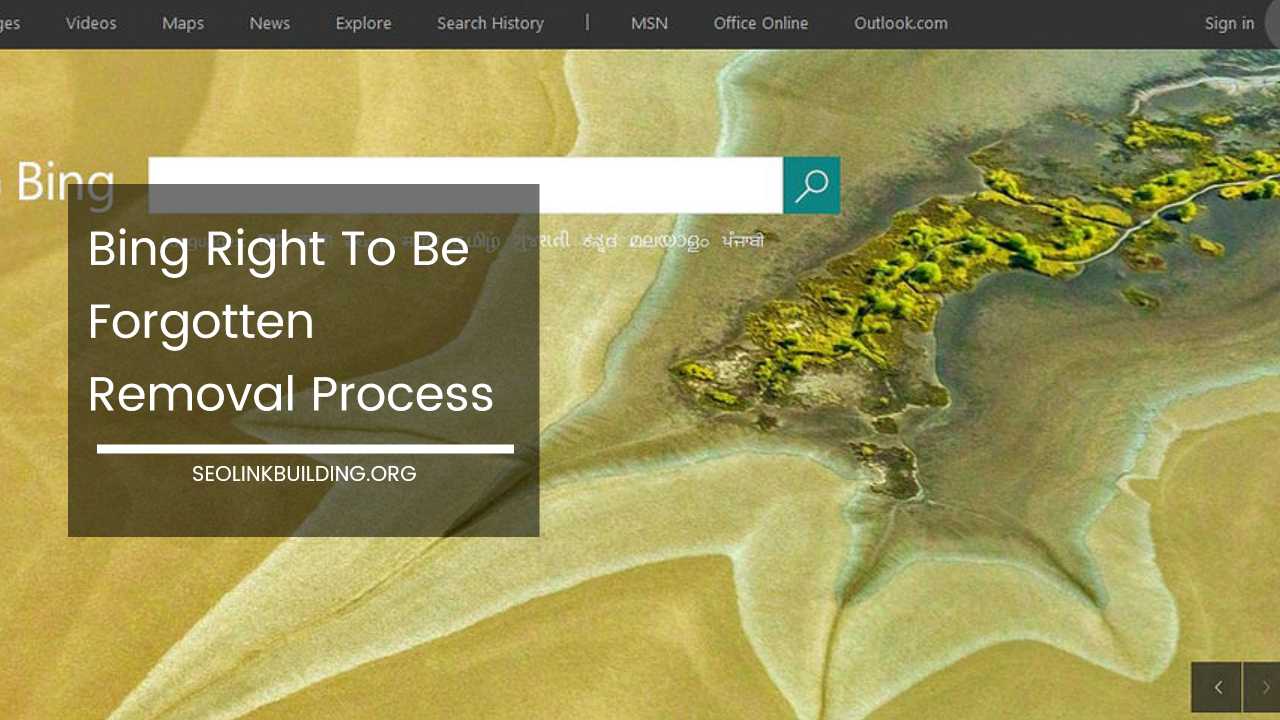What is a Trailing Slash & When Does It Matter

Trailing Slash
The Trailing Slash: A Seemingly Small Detail with Big Implications
What is a Trailing Slash?
A trailing slash is a forward slash (/) that appears at the end of a URL. For example, in the URL https://www.example.com/, the trailing slash is the character that follows the domain name.
Although it might appear to be a minor detail, the presence or absence of a trailing slash can have profound implications for your website’s SEO, user experience, and technical performance.
Historical Context
Understanding the historical context of trailing slashes is crucial for appreciating their significance today. In the early days of the web, the trailing slash played a critical role in differentiating between directories and files.
Web servers and browsers used the trailing slash to determine the nature of the resource being requested.
- Directories vs. Files: A URL ending with a trailing slash, such as
https://www.example.com/folder/, typically referred to a directory. In contrast, a URL without a trailing slash, such ashttps://www.example.com/file.html, was used to refer to a specific file. This distinction helped servers process requests appropriately, with directories potentially containing multiple files and subdirectories. - Default Behavior: If a URL requested without a trailing slash pointed to a directory, many servers would automatically add the trailing slash and redirect the request to the directory index file (often
index.htmlorindex.php). This behavior was built into the server’s default configuration to ensure users were directed to the appropriate content.
Modern Implications
While the historical distinction between directories and files has become less relevant with the advent of modern web development practices, the trailing slash remains important.
Today, its impact extends to various aspects of web management, including SEO, user experience, and technical performance.
SEO (Search Engine Optimization)
SEO is heavily influenced by how URLs are structured and handled. The trailing slash can affect your site’s SEO in several ways:
Duplicate Content
- Duplicate URL Variants: Search engines may treat URLs with and without trailing slashes as distinct pages. For example,
https://www.example.com/pageandhttps://www.example.com/page/might be seen as two separate pages. If both URLs display the same content, this can lead to duplicate content issues. Search engines may struggle to determine which URL should be indexed and ranked, potentially diluting the SEO value of each URL. - Impact on Rankings: Duplicate content can confuse search engines and lead to lower rankings for the affected pages. Search engines might split the page’s link equity between the two URLs, reducing the overall authority of each and potentially impacting search rankings negatively.
Canonicalization
- Canonical Tags: To address duplicate content issues, it’s important to use canonical tags. A canonical tag is an HTML element that indicates the preferred version of a URL to search engines. By specifying a canonical URL, you help search engines understand which version of the URL should be considered the authoritative one. For example, if you choose to use trailing slashes, the canonical tag on
https://www.example.com/pageshould point tohttps://www.example.com/page/. - Consistency in URL Structure: Consistency in URL structure simplifies the canonicalization process. By consistently using either trailing slashes or no trailing slashes throughout your website, you avoid confusion for search engines and ensure that link equity is consolidated effectively.
Link Equity
- Distribution of Link Equity: When external websites link to your content, inconsistencies in URL structure can lead to a split in link equity. For instance, if an external site links to both
https://www.example.com/pageandhttps://www.example.com/page/, the link equity may be divided between these URLs. This can reduce the overall SEO benefit of each link and impact the page’s authority and ranking. - Avoiding Link Equity Loss: To prevent the loss of link equity, ensure that all internal and external links are consistently formatted. Implementing 301 redirects from one URL variant to another can help consolidate link equity and maintain the SEO value of your pages.
User Experience
User experience is a critical factor in website design and management. The handling of trailing slashes can significantly impact how users interact with your site.
Broken Links
- Impact of Inconsistency: Inconsistent handling of trailing slashes can lead to broken links. For example, if a user bookmarks a page with a trailing slash and later tries to access it without the trailing slash, they may encounter an error page or be redirected to an unintended location. This can lead to frustration and a negative user experience.
- Error Handling: Ensuring that your website consistently handles trailing slashes helps prevent broken links and ensures that users are directed to the correct content. Properly configured redirects can also help mitigate issues arising from inconsistencies in URL structure.
Bookmarking and Sharing
- User Convenience: Users often bookmark or share URLs. Inconsistencies in trailing slashes can lead to confusion and inconvenience. If users share a URL with a trailing slash and others access it without the trailing slash (or vice versa), they might encounter issues accessing the intended content.
- Consistency in URL Sharing: By maintaining a consistent URL structure, you make it easier for users to share and bookmark your pages without encountering issues. This contributes to a smoother and more reliable user experience.
Visual Perception
- Professional Appearance: While less critical, the visual perception of URL consistency can affect users’ impressions of your site. Consistent URL structures contribute to a polished and professional appearance, enhancing users’ trust in your site.
- User Trust: A well-maintained and consistent URL structure can positively influence users’ perceptions of your website’s reliability and credibility. This can contribute to a better overall user experience and encourage return visits.
Technical Performance
From a technical perspective, the trailing slash can impact server configuration, caching, and overall website performance.
Server Configuration
- Handling of Trailing Slashes: Different web servers may handle trailing slashes differently. Some servers automatically redirect users to the version of the URL with a trailing slash, while others may not. These redirects, while usually seamless, can introduce additional HTTP requests and responses.
- Performance Implications: Additional redirects can affect server load and increase latency, leading to slower page load times. Optimizing server configurations to handle trailing slashes efficiently can help improve overall website performance.
Caching
- Cache Variations: Caching mechanisms can be sensitive to URL variations, including trailing slashes. Inconsistent handling of trailing slashes can lead to caching issues, where cached versions of a page may differ based on the presence or absence of a trailing slash.
- Stale Content: If cached versions of pages differ based on trailing slashes, users might encounter stale content or experience unnecessary cache misses. Ensuring consistent handling of trailing slashes helps maintain accurate and up-to-date content for users.
Best Practices
To optimize your website’s SEO, user experience, and technical performance, it’s essential to follow best practices related to trailing slashes:
- Choose a Consistent Approach: Decide whether to use trailing slashes for all directory URLs or to avoid them altogether. Consistency is crucial for both search engines and users. Implement this choice consistently across your entire website to avoid confusion and potential issues.
- Redirect to the Preferred Version: If your website currently has both versions of URLs (with and without trailing slashes), set up server-side redirects to guide users to the preferred version. For example, you can use 301 redirects to ensure that all requests for
https://www.example.com/page/are redirected tohttps://www.example.com/page, or vice versa. This helps prevent duplicate content issues and maintains a cohesive user experience. - Use Canonical Tags: Implement canonical tags on pages that are accessible via both versions of URLs. Canonical tags indicate to search engines which version of a URL is preferred, helping to consolidate link equity and prevent duplicate content issues. For example, if you choose to use trailing slashes, the canonical tag on
https://www.example.com/pageshould point tohttps://www.example.com/page/. - Test and Monitor: Regularly test your website to ensure that trailing slashes are handled correctly. Use tools like Google Search Console to monitor your site’s performance and identify any issues related to trailing slashes. Regular testing helps you address any potential problems before they impact users or search engines.
- Update Internal Links: Ensure that all internal links within your website follow the chosen URL structure consistently. This helps prevent any confusion or broken links resulting from mixed URL formats and maintains a smooth user experience.
- Educate Your Team: If you work with a team on web development or content creation, ensure that everyone is aware of the chosen URL structure and follows it consistently. This helps avoid inconsistencies that could arise from different team members using varying formats for URLs.
- Handle External Links Carefully: While you may not have control over external links, be mindful of how those links are formatted. Use tools to identify and manage any issues that arise from incoming links with different URL formats. Addressing external link issues helps maintain a consistent user experience and SEO performance.
- Consider User Impact: While SEO and technical performance are crucial, always consider the impact on user experience. Ensure that users can navigate your site seamlessly and that their interactions with URLs do not result in confusion or errors.
- Document URL Structure: Create and maintain documentation for your website’s URL structure and handling of trailing slashes. This documentation should be accessible to your team and include guidelines for URL formatting, redirects, and canonical tags. Proper documentation helps ensure consistency and facilitates troubleshooting if issues arise.
- Review and Update Regularly: As your website evolves, periodically review and update your URL structure and handling practices. This helps ensure that your site remains optimized for both search engines and users. Regular reviews also allow you to address any new issues or changes in web standards that may impact your URL management.
Final Thoughts
Although the trailing slash may seem like a minor detail, its impact on SEO, user experience, and technical performance is substantial.
By choosing a consistent URL structure, implementing proper redirects, using canonical tags, and adhering to best practices, you can enhance your website’s effectiveness and provide a better experience for both users and search engines.
Proper management of trailing slashes contributes to a cohesive and user-friendly site, avoids potential SEO pitfalls, and ensures that technical performance is optimized.
Taking these steps helps you maintain a well-structured and high-performing website, ultimately benefiting both your audience and your online presence.