What is an H1 Tag? SEO Best Practices
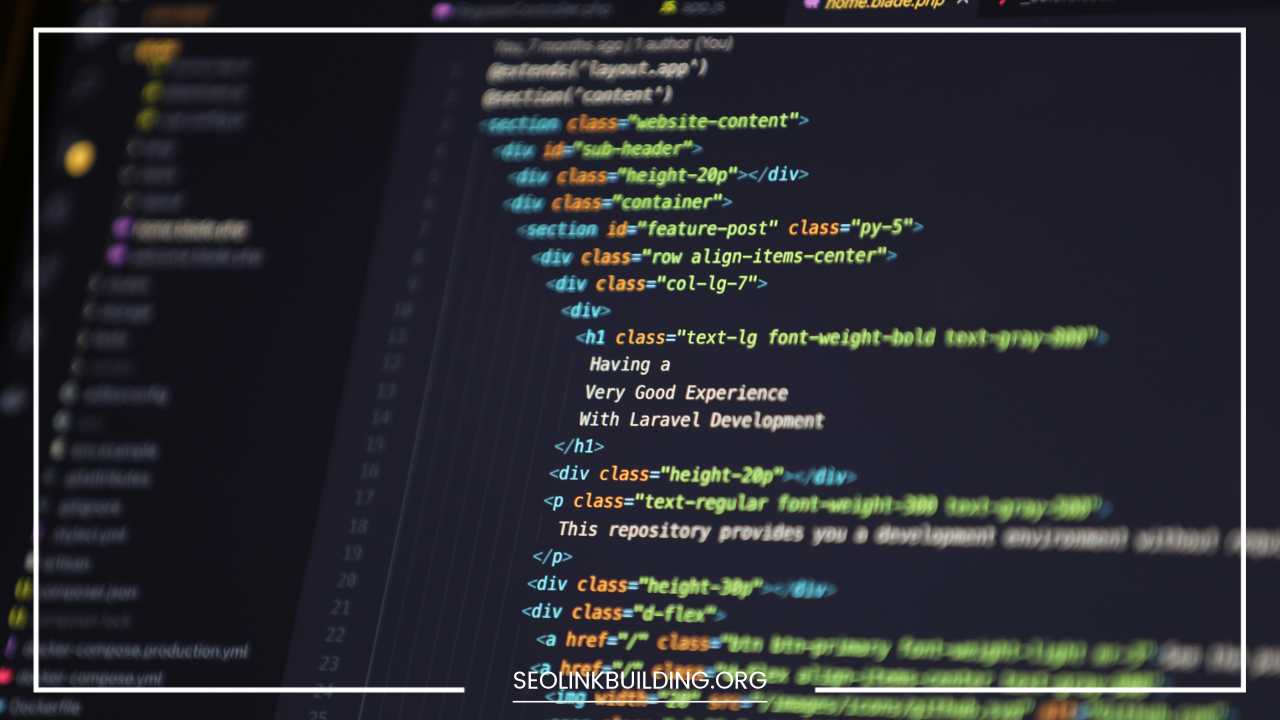
What is an H1 Tag
What is an H1 Tag?
In the landscape of Search Engine Optimization (SEO), the H1 tag is one of the most fundamental yet powerful elements of on-page optimization.
It acts as the primary heading on a webpage and provides a concise summary of the content’s main topic.
While it might seem like a simple design feature, the H1 tag serves multiple functions beyond aesthetics—primarily in signaling the purpose of the page to both search engines and users.
Understanding its importance is key to improving both your SEO and user engagement metrics.
H1 tags not only help search engines understand the content of a page but also guide visitors by providing a clear and immediate indication of what they can expect.
Without a well-optimized H1 tag, your page might not rank as well as it could in search results, and it may even confuse users who land on the page.
In this guide, we’ll explore the importance of H1 tags, best practices for optimizing them, and how they can significantly boost your website’s search engine rankings and user experience.
The Importance of H1 Tags in SEO
The H1 tag plays a pivotal role in determining the relevance and structure of your page’s content, both from a search engine and a user perspective. Here are the key ways in which an H1 tag influences your SEO performance:
1. Signaling the Page Topic to Search Engines
One of the primary functions of an H1 tag is to signal the main topic of the page to search engines like Google.
When search engines crawl and index a webpage, they rely on headings (especially the H1 tag) to understand what the page is about.
Without a clear H1 tag, search engines might struggle to categorize your page appropriately, impacting its ability to rank well for relevant search queries.
Search engines use semantic HTML to understand the structure of a webpage. The H1 tag is a crucial part of that structure. It tells search engines which keyword or phrase should be associated with the page’s content, thereby helping them determine which search terms your page should rank for.
2. Improving User Experience
From the user’s perspective, a well-crafted H1 tag enhances usability and user experience (UX). When visitors land on your page, they want to know immediately if the content is relevant to their search.
An informative, easy-to-read H1 tag serves as a clear guidepost for users, allowing them to quickly assess whether the page will meet their needs.
If a user can immediately understand the content’s relevance, they are more likely to stay on your page longer, reducing your bounce rate.
This increased engagement signals to search engines that your page is valuable, further improving its chances of ranking higher in search results.
3. Boosting Click-Through Rates (CTR)
Another key benefit of an optimized H1 tag is its ability to increase click-through rates (CTR) from search engine results pages (SERPs).
When search engines display your page in search results, they often show the title tag, URL, and sometimes the H1 tag or a variation of it.
A compelling and clear H1 tag can draw users’ attention, making them more likely to click through to your page.
In fact, a well-crafted H1 tag that aligns with users’ search intent can significantly increase your CTR, driving more organic traffic to your website.
This is especially important because higher CTRs can positively impact rankings, creating a feedback loop of enhanced visibility.
SEO Best Practices for H1 Tags
Now that we’ve covered why H1 tags are important, let’s dive into the best practices you should follow to make the most of this crucial SEO element.
1. Unique H1 Tags for Each Page
To ensure your website is optimized, it’s essential that each page has a unique H1 tag. Duplicate H1 tags across different pages can confuse both search engines and users.
It’s important that each page has its own distinct H1 tag that reflects the content’s specific focus.
Having unique H1 tags also helps search engines understand the specific topic of each page. If you use the same H1 tag on multiple pages, it can reduce the individual relevance of each page and potentially harm your rankings.
2. Keyword Optimization: The Right Balance
Incorporating the primary keyword into the H1 tag is essential for SEO. However, it’s important to strike a balance.
Keyword stuffing (the practice of overloading a page with keywords) can lead to poor user experience and penalties from search engines.
Instead, aim to include your primary keyword naturally in the H1 tag, ensuring that it flows naturally within the context of the content.
- Natural Keyword Integration: Make sure the keyword fits within a coherent, meaningful sentence. For example, if the keyword is “best online marketing strategies,” an optimized H1 tag could be “Top 10 Best Online Marketing Strategies for Small Businesses.”
- Avoid Overuse: Don’t feel pressured to add variations of the target keyword or synonyms into the H1 tag. This can make the heading seem unnatural and can detract from its user-friendliness.
3. Clear and Concise H1 Tags
A key principle when crafting H1 tags is clarity. Users should be able to quickly understand what your page is about.
Keep the H1 tag clear, concise, and relevant to the content. Ideally, it should be around 10-70 characters in length. This ensures that the tag is both readable for users and fully visible in search engine results.
Additionally, the H1 tag should be placed at the top of the page, often in the header section, where users expect it to appear.
If your H1 tag is buried deep within the content, users may be confused, and search engines may not give it the full weight it deserves.
4. Strategic Keyword Placement
Where you place your keywords within the H1 tag matters. Always try to put the primary keyword at the beginning of the H1 tag, as search engines tend to give more weight to words that appear earlier in a heading.
This placement also improves user experience, as it allows visitors to quickly identify the main focus of the page.
- Example: If your target keyword is “best vegan recipes,” an optimized H1 could be “Best Vegan Recipes for Beginners: Easy and Delicious Dishes.”
5. One H1 Tag Per Page
It is crucial to only use one H1 tag per page. While you might be tempted to use multiple H1 tags for different sections of your page, this can confuse search engines and undermine the structure of the content.
Instead, use H2 and H3 tags for subheadings and section breaks to create a clear content hierarchy.
This practice ensures that search engines can easily identify the most important topic of your page and rank it accordingly.
6. Mobile-Friendly H1 Tags
As of recent years, Google has switched to a mobile-first indexing system, meaning that it primarily uses the mobile version of your website for ranking purposes. Therefore, it’s important to ensure that your H1 tags are mobile-friendly.
- Responsive Design: Make sure your H1 tag is properly formatted and easy to read on mobile devices. For example, avoid excessively long H1 tags that may get truncated on smaller screens.
- Testing on Multiple Devices: Test your H1 tags on various mobile devices to ensure they remain legible, properly formatted, and consistent with your desktop version.
7. Complement the Title Tag
The title tag and H1 tag should work in tandem, but they don’t need to be identical. While the title tag provides context to search engines and users in the search results, the H1 tag provides a more specific and focused summary of the page’s content.
- Consistency: Ensure the main theme of both the title tag and H1 tag aligns. This coherence between the two tags helps reinforce the page’s topic, making it easier for search engines and users to understand.
Real-World Examples of Effective H1 Tags
Let’s explore some practical examples of effective H1 tags across different types of pages.
Example 1: E-Commerce Product Page
- Product: Blue Denim Jeans
- H1 Tag: Men’s Slim Fit Blue Denim Jeans
In this case, the H1 tag clearly identifies the product (denim jeans) and includes key attributes like the fit (slim) and color (blue).
It provides a succinct description of the product that helps users and search engines alike understand what’s on the page.
Example 2: Blog Post
- Topic: How to Grow a Vegetable Garden
- H1 Tag: A Beginner’s Guide to Growing a Vegetable Garden
Here, the H1 tag is not only descriptive but also includes an additional element to engage the audience. The phrase “A Beginner’s Guide” targets those who are just starting out with gardening, making it more likely to attract clicks from users who identify with that audience.
Example 3: Service Page
- Service: Web Design Services
- H1 Tag: Professional Web Design Services for Businesses
This H1 tag clearly defines the service (web design) and its target market (businesses). It’s optimized for both SEO and user clarity, helping search engines understand the page’s focus and providing immediate value to the user.
Additional Tips for Effective H1 Tags
Here are some extra tips to enhance the effectiveness of your H1 tags:
- Use Strong Verbs: Consider starting your H1 tag with strong action verbs that engage readers. For example, “Discover the Best SEO Strategies” or “Learn How to Build a Successful Blog.”
- Test and Refine: Regularly monitor your website’s performance using tools like Google Analytics and Google Search Console. This will help you assess the performance of your H1 tags and identify areas where they can be optimized.
- Stay Updated with SEO Trends: SEO is constantly evolving. Make sure you stay informed about the latest algorithm updates and best practices from Google and other search engines. Keeping up-to-date with trends ensures that your H1 tags remain relevant and effective.
Final Thoughts
The H1 tag is one of the most important elements of on-page SEO. It not only helps search engines understand your page’s content but also enhances the user experience by providing clear, concise, and relevant information about the page’s topic.
By following best practices for creating unique, keyword-optimized, and user-friendly H1 tags, you can improve both your search engine rankings and user engagement.













