What is Bounce Rate? And How to Improve It
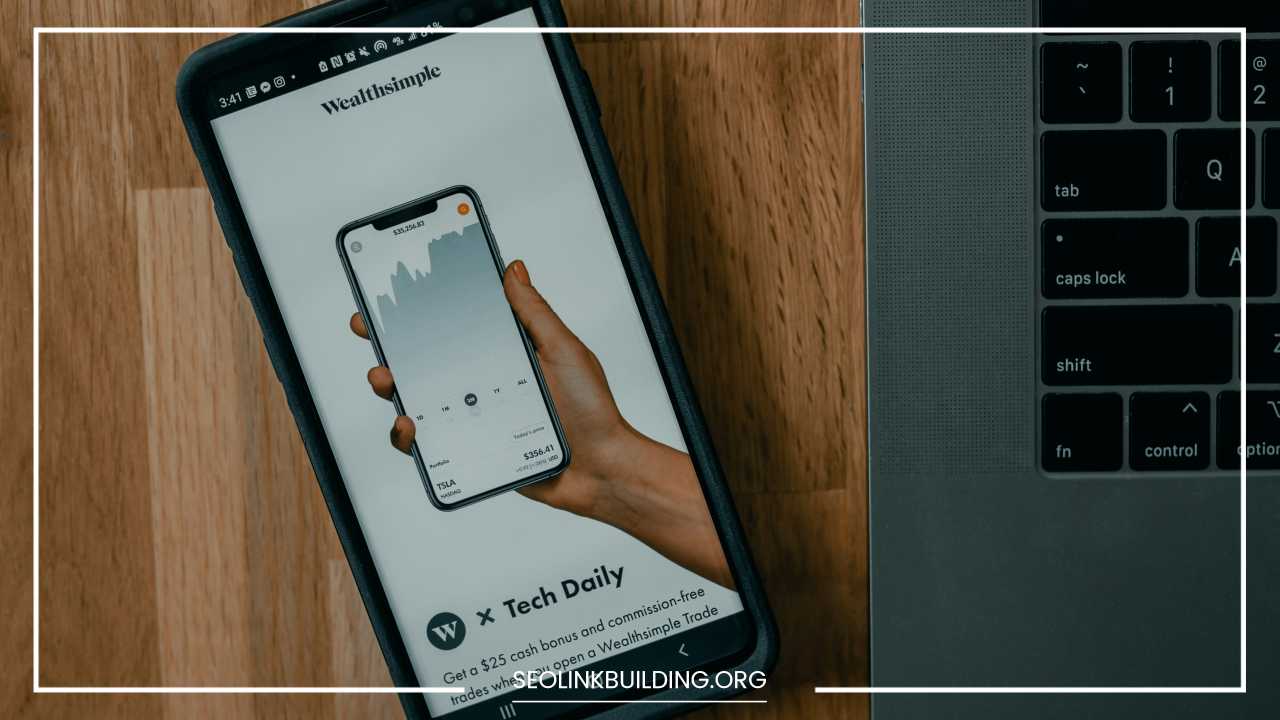
What is Bounce Rate
Understanding and Improving Bounce Rate
What is Bounce Rate?
In the context of web analytics, bounce rate is a critical metric that measures the percentage of visitors who enter a website and leave after viewing only one page, without any further interaction.
Essentially, it reflects the proportion of single-page visits to the total number of entries to a website.
Imagine a visitor lands on your homepage, reads a few lines, and then exits without navigating to any other pages. This is counted as a “bounce.”
The bounce rate, therefore, provides insights into the effectiveness of a website’s landing pages in engaging visitors and encouraging them to explore more of the site.
A high bounce rate often suggests issues such as poor content relevance, user experience problems, or technical difficulties. Conversely, a low bounce rate typically indicates that visitors find the site engaging enough to continue interacting with it.
Why is Bounce Rate Important?
Understanding and addressing bounce rate is essential for several reasons:
1. Impact on Search Engine Rankings
Search engines like Google use various signals to determine the relevance and quality of a website. Bounce rate is one of these signals.
If a large percentage of visitors are leaving a site after viewing only one page, it can be interpreted by search engines as a sign that the site is not meeting user expectations.
Consequently, this can negatively impact the site’s search engine rankings, leading to decreased visibility and lower organic traffic.
2. User Engagement
A high bounce rate often reflects a lack of engagement with your content. Visitors who quickly leave without exploring further are less likely to interact with your site’s offerings, whether that means sharing content on social media, subscribing to newsletters, or making purchases. Engaged visitors are more likely to return and interact with the site again, contributing to its overall success.
3. Revenue Implications
For e-commerce websites and sites reliant on advertising revenue, a high bounce rate can have direct financial implications.
If visitors leave after viewing only one page, they are unlikely to make a purchase or generate ad impressions, which can adversely affect revenue.
For businesses, this means that a high bounce rate can translate to lost opportunities and decreased profitability.
Factors Affecting Bounce Rate
Several factors can contribute to a high bounce rate, and understanding these can help you diagnose and address potential issues with your website:
1. Poor User Experience
A website’s user experience (UX) encompasses how visitors interact with and perceive the site. Key elements of UX include site design, navigation, and overall functionality. Poor UX can lead to higher bounce rates due to factors such as:
- Cluttered Layout: A disorganized or visually overwhelming design can make it difficult for users to find the information they need, prompting them to leave the site.
- Difficult Navigation: Complex or confusing navigation menus can frustrate users and discourage them from exploring further.
- Unappealing Aesthetics: Outdated or unattractive design can deter users from engaging with the site.
2. Irrelevant Content
Content relevance is crucial for keeping visitors engaged. If the content on your site does not align with the interests or needs of your target audience, visitors are likely to leave quickly. Factors contributing to content irrelevance include:
- Misaligned Topics: Content that does not address the expectations set by search queries or ad campaigns.
- Outdated Information: Content that is no longer relevant or accurate can drive users away.
- Lack of Value: Content that does not provide meaningful information or insights may fail to capture users’ interest.
3. Technical Issues
Technical problems can significantly impact user experience and contribute to higher bounce rates. Common technical issues include:
- Broken Links: Links that lead to error pages or non-existent content can frustrate users and cause them to exit the site.
- Error Messages: Frequent error messages or site malfunctions can create a negative impression and drive users away.
- Compatibility Problems: Issues with browser compatibility or display inconsistencies on different devices can hinder user experience.
4. Mobile Optimization
With the increasing use of mobile devices, it is essential that websites are optimized for mobile viewing. A site that is not mobile-friendly may exhibit:
- Slow Load Times: Mobile users often experience slower load times due to larger files or unoptimized content.
- Poor Design: Sites that do not adjust well to different screen sizes may appear cluttered or difficult to navigate on mobile devices.
- Unresponsive Elements: Interactive elements that do not work properly on touchscreens can frustrate mobile users.
5. Advertising
Advertising can impact user experience in both positive and negative ways. Factors related to advertising that can affect bounce rate include:
- Intrusive Ads: Ads that disrupt the content or are overly aggressive can deter visitors from staying on the site.
- Irrelevant Ads: Ads that are not relevant to the content or interests of the user can lead to disengagement.
6. Long Load Times
Website load times are a critical factor in retaining visitors. Slow-loading pages can lead to:
- Frustration: Users may become impatient and leave if the site takes too long to load.
- Increased Bounce Rates: Longer load times are correlated with higher bounce rates as users may not wait for the content to appear.
How to Improve Bounce Rate
Improving bounce rate requires a comprehensive approach that addresses various aspects of website performance. Here are detailed strategies for enhancing bounce rate:
1. Enhance User Experience
Simplify Website Design
A well-organized and visually appealing design can significantly improve user experience. Consider the following:
- Clean Layout: Avoid clutter and ensure that important elements are easy to find. Use whitespace effectively to create a more readable and navigable layout.
- Clear Navigation: Implement a straightforward navigation structure with easily accessible menus and search functionality. Ensure that users can find what they are looking for without frustration.
- Consistent Branding: Maintain a consistent visual identity across the site to create a cohesive and professional appearance.
Optimize Page Load Speed
Speed is a crucial factor in retaining visitors. To enhance page load times:
- Image Compression: Use tools to compress images without compromising quality. Large image files can significantly slow down page loading.
- Minify CSS and JavaScript: Remove unnecessary characters and whitespace from CSS and JavaScript files to reduce their size and improve load times.
- Content Delivery Network (CDN): Utilize a CDN to distribute content across multiple servers and reduce load times by serving content from the nearest server to the user.
Improve Mobile Responsiveness
A mobile-optimized site ensures a seamless experience for users on various devices:
- Responsive Design: Implement a responsive design that adjusts the layout and content based on the user’s screen size. This approach ensures a consistent experience across desktops, tablets, and smartphones.
- Mobile Testing: Regularly test your site on different mobile devices and screen sizes to identify and address any usability issues.
2. Optimize Content
Create High-Quality Content
Content that resonates with your audience can significantly reduce bounce rates:
- Valuable Information: Provide content that addresses the needs and interests of your target audience. Offer insights, solutions, and information that adds value to the user’s experience.
- Engaging Formats: Use a variety of content formats, such as articles, videos, infographics, and interactive elements, to keep users engaged.
- Clear Calls-to-Action: Include compelling calls-to-action (CTAs) that guide users to take desired actions, such as exploring more pages, subscribing to a newsletter, or making a purchase.
Use Relevant Keywords
Keyword optimization helps attract targeted traffic and improve content relevance:
- Keyword Research: Conduct thorough keyword research to identify terms and phrases that your target audience is searching for. Use tools like Google Keyword Planner and SEMrush for insights.
- Strategic Placement: Incorporate relevant keywords naturally into your content, including headings, subheadings, and body text. Avoid keyword stuffing, which can negatively impact readability and SEO.
Match Search Intent
Aligning content with user intent can improve engagement and reduce bounce rates:
- Understand User Queries: Analyze search queries and user behavior to determine what users are looking for when they land on your site.
- Content Alignment: Create content that directly addresses the search intent behind user queries. Ensure that your content provides the information or solutions users are seeking.
3. Improve Technical SEO
Fix Broken Links
Broken links can lead to frustrating user experiences:
- Regular Audits: Conduct regular audits to identify and fix broken links on your site. Tools like Screaming Frog and Ahrefs can help identify issues.
- Redirects: Implement 301 redirects to guide users to relevant pages when a link is no longer valid.
Optimize Image Alt Text
Alt text enhances accessibility and SEO:
- Descriptive Text: Use descriptive alt text to provide context for images. This helps visually impaired users understand the content and improves search engine indexing.
- Relevant Keywords: Include relevant keywords in alt text where appropriate, but avoid keyword stuffing.
Ensure Mobile-Friendliness
A mobile-friendly site is essential for user satisfaction:
- Responsive Coding: Use responsive design principles and test your site on various devices to ensure compatibility.
- Mobile Usability: Check for issues such as touch element spacing, font size, and viewport settings to ensure a smooth mobile experience.
4. Utilize Analytics and Testing
Track Bounce Rate
Monitoring bounce rate helps identify areas for improvement:
- Web Analytics Tools: Use tools like Google Analytics to track bounce rates across different pages and segments. Analyze data to identify patterns and problem areas.
- Segment Analysis: Break down bounce rate data by factors such as traffic source, device type, and user demographics to gain deeper insights.
Conduct A/B Testing
A/B testing allows you to experiment with different elements to improve performance:
- Test Variations: Experiment with different versions of page elements, such as headlines, images, and CTAs, to determine which variations perform best.
- Analyze Results: Use statistical analysis to evaluate the performance of different variations and implement changes based on data-driven insights.
5. Improve Advertising
Use Relevant Ads
Relevant ads can enhance user experience and engagement:
- Targeted Advertising: Ensure that ads are tailored to the interests and needs of your target audience. Use ad targeting options to display relevant ads based on user behavior and preferences.
- Ad Placement: Position ads in a way that complements content and does not disrupt the user experience.
Limit Ad Intrusiveness
Excessive or intrusive ads can negatively impact bounce rate:
- Moderate Ad Frequency: Avoid overwhelming users with too many ads. Balance ad placements with content to create a more enjoyable browsing experience.
- User-Friendly Ads: Use non-intrusive ad formats, such as native ads or banners, that blend seamlessly with the content.
6. Encourage Engagement
Add Social Sharing Buttons
Social sharing buttons facilitate content distribution and user interaction:
- Prominent Placement: Place social sharing buttons in visible locations on your pages to encourage users to share content on their social networks.
- Easy Sharing: Ensure that sharing options are easy to use and accessible on both desktop and mobile devices.
Create a Community
Building a community can foster engagement and reduce bounce rates:
- Encourage Interaction: Allow users to comment, discuss, and participate in conversations related to your content. Engaged users are more likely to stay on your site and return in the future.
- User-Generated Content: Encourage users to contribute content, such as reviews, testimonials, or forum posts, to create a sense of community and increase engagement.
Offer Incentives
Incentives can motivate users to stay longer and explore more:
- Exclusive Content: Provide access to exclusive content, such as downloadable resources, webinars, or special reports, to entice users to stay on your site.
- Discounts and Promotions: Offer discounts, promotions, or special offers to encourage users to make purchases or engage with your site’s offerings.
Final Thoughts
Improving bounce rate is a multifaceted process that involves enhancing user experience, optimizing content, addressing technical issues, and encouraging engagement.
By implementing the strategies outlined above, you can create a more engaging and user-friendly website that retains visitors and fosters long-term relationships.
Remember that a lower bounce rate is a positive indicator of a successful website that effectively captures and retains user interest.
Continuously monitor your website’s performance, gather user feedback, and make data-driven improvements to ensure ongoing success.
By prioritizing user satisfaction and addressing potential issues, you can create a website that not only attracts visitors but also keeps them coming back for more.













