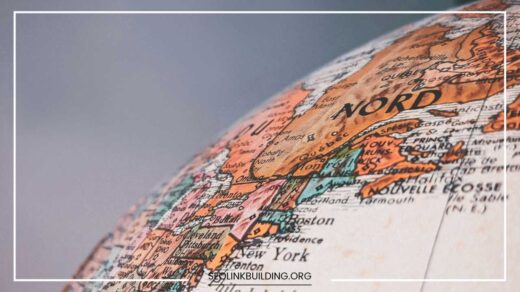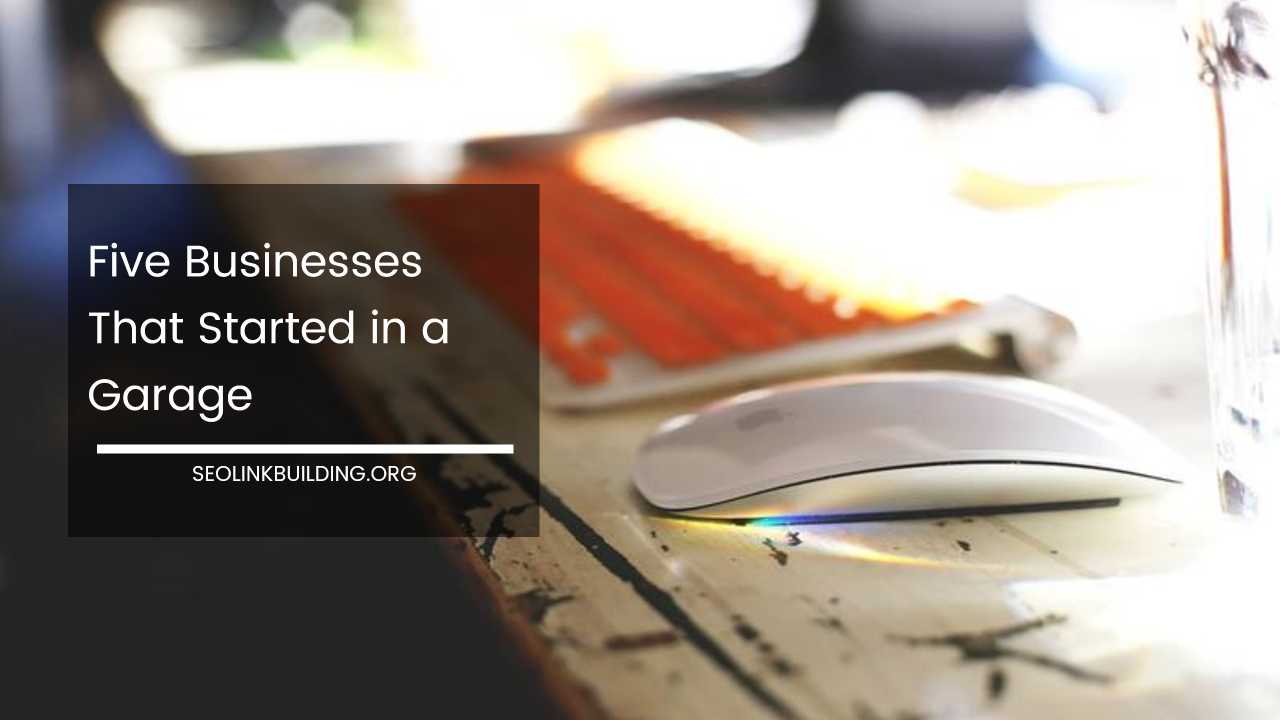How to Find Your WordPress Login URL
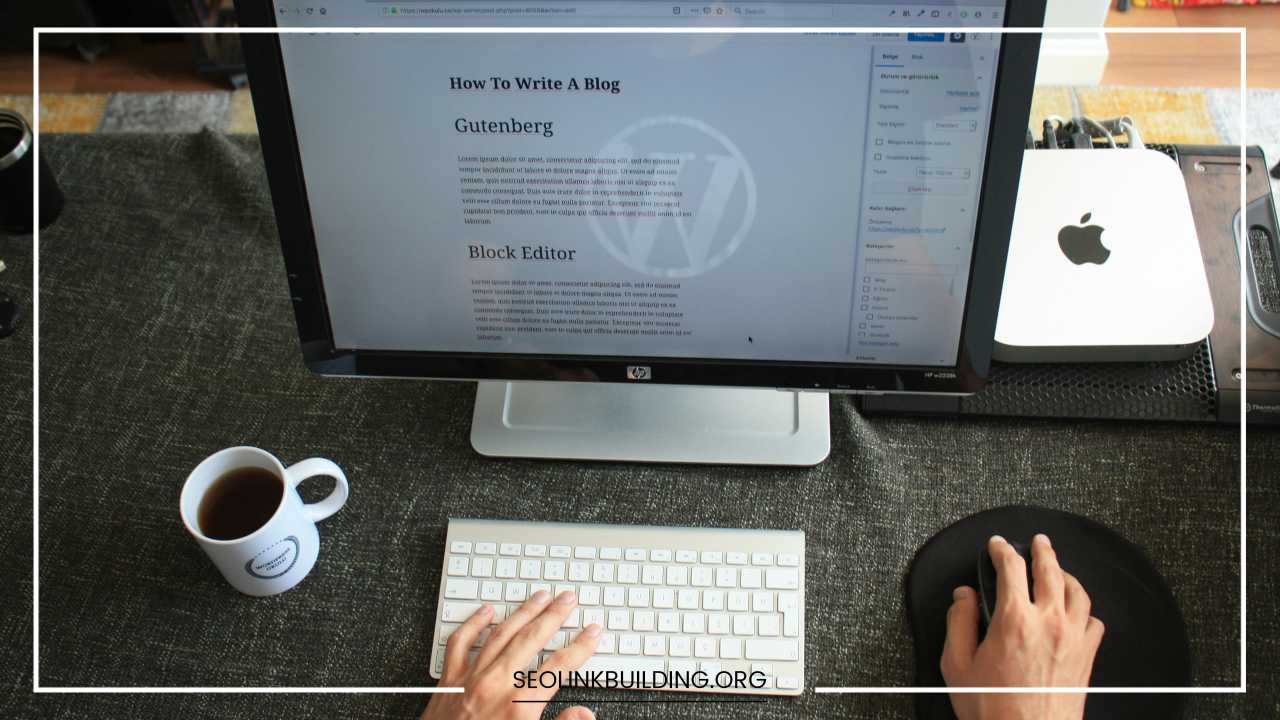
WordPress Login
How to Find Your Elusive WordPress Login URL (And Secure It Like Fort Knox)
Ah, the ever-important WordPress login URL. It’s the gateway to your website’s kingdom, allowing you to manage content, tweak settings, and unleash your inner web design wizard. But what happens when that gateway seems to vanish into the digital ether? Don’t fret, intrepid website owner!
This comprehensive guide will equip you with the knowledge and tools to not only locate your WordPress login URL but also fortify your login process against the forces of internet villainy.
Demystifying the Default Login Landscape
By default, WordPress offers a trio of URLs that typically lead you to the login page. These URLs are constructed by appending a simple suffix to your website’s domain name:
- /wp-login.php (the most common)
- /admin
- /login
So, if your website proudly boasts the address “yourwebsite.com,” the corresponding login URLs would be:
- yourwebsite.com/wp-login.php
- yourwebsite.com/admin
- yourwebsite.com/login
Simply pasting any of these URLs into your web browser should (ideally) redirect you to the familiar WordPress login screen, prompting you to enter your username and password. Easy peasy, right?
When the Defaults Disappear: Unveiling Hidden Login Paths
There are a few scenarios where the default login URLs might not work their magic. Here’s why you might encounter a login roadblock:
- Subdirectory Intricacies: Did you install WordPress within a subdirectory, perhaps for a specific project or blog? If so, the default URLs won’t include the subdirectory name. For instance, if your WordPress installation resides at “[invalid URL removed],” you’ll need to incorporate the subdirectory name into the login URL:
- example.com/subdirectory/wp-login.php
- example.com/subdirectory/admin
- example.com/subdirectory/logi
- Custom Login URL Conundrum: Perhaps your website administrator, with an eye for heightened security, has chosen to modify the default login URL. This makes it more challenging for automated bots and malicious actors to stumble upon the login address. While it adds a layer of protection, it can leave you scratching your head when trying to access your dashboard.
Unveiling Your Login URL: A Multi-Method Approach
Fear not, for there are several methods to unearth your elusive WordPress login URL even when the defaults fail you:
Method 1: Unearthing the Welcome Email Treasure
Cast your mind back to the time you first set up your WordPress haven. Did you receive a welcome email from your web host or containing “WordPress” or “Setup” in the subject line? This email might be your golden ticket. Search your inbox for such emails, as they often contain valuable information, including your specific login URL.
Method 2: Navigating the Hosting Provider’s Dashboard Labyrinth
Most web hosting providers offer a control panel, a central hub for managing your website and accessing various tools. Look for a section related to WordPress or website management. There might be a direct link to your WordPress login page nestled within the control panel, saving you the trouble of URL gymnastics.
Method 3: Delving into Website Files (For the Tech-Savvy)
Feeling comfortable venturing into the technical realm? You can utilize an FTP client to connect to your website’s server and explore the file structure.
Look for a file named “wp-login.php.” The presence of this file confirms a WordPress installation. Furthermore, its location within the directory hierarchy might reveal the subdirectory you need to add to the login URL.
Method 4: Resetting Your Password: A Last Resort
If all else fails, you can resort to resetting your WordPress password. This will send a password reset link to the email address associated with your account. Clicking the link will lead you to a password reset page where you can set a new password and, more importantly, regain access to your dashboard.
Important Note: While resetting your password won’t magically reveal the login URL itself, it provides an alternative entry point to your dashboard once you possess a new password.
Fortifying Your Login Fortress: Beyond Finding the URL
Now that you’ve successfully navigated the login labyrinth, it’s crucial to fortify your WordPress login process to prevent future access woes and deter potential intruders. Here’s your security arsenal:
Strategy 1: Shrouding Your Login in Mystery (Changing the Login URL)
Remember how we mentioned custom login URLs? Here’s where they come into play. Using a custom login URL adds an extra layer of security by making it harder for hackers to guess the login address. Plugins like “WPFusion – Login Slug” or “Redirection” can simplify this process for you.
Strategy 2: Two-Factor Authentication: The Two-Step Tango
Two-factor authentication (2FA) adds a crucial second step to the login process. Besides your username and password, you’ll also need a temporary code generated by your phone or another device. This significantly reduces the risk of unauthorized access, even if your password is compromised. Here’s why it’s a game-changer:
- Enhanced Security: Imagine a thief trying to break into your house. With a regular lock (your password), they only need to pick one lock. But with 2FA, they’d need to not only pick the lock but also steal your house key (the code on your phone) to gain entry.
- Peace of Mind: Knowing that an extra layer of protection safeguards your website grants you peace of mind. You can rest assured that even if your password falls into the wrong hands, your website remains secure.
Popular 2FA plugins for WordPress include:
- Google Authenticator: This plugin leverages Google’s robust authentication system, generating time-based codes on your phone for secure logins.
- Two-Factor Authentication: This plugin offers a user-friendly interface and supports various authentication methods, including SMS codes, authenticator apps, and even security keys.
Strategy 3: Keeping WordPress Battle-Ready: The Update Crusade
WordPress, like any software, is constantly evolving. New features are added, bugs are squashed, and security vulnerabilities are patched. To maintain a robust defense against online threats, it’s vital to keep your WordPress core, themes, and plugins updated to the latest versions. Here’s the battle plan:
- Automated Updates (if available): Many web hosting providers offer automatic updates for WordPress. Enable this feature if available to ensure your software stays up-to-date effortlessly.
- Manual Updates: If automatic updates aren’t available, you can manually update WordPress core, themes, and plugins from the WordPress dashboard. Regularly check for updates and install them promptly.
Strategy 4: Wielding the Power of Strong Passwords
This might seem like common knowledge, but it’s worth reiterating: strong passwords are your first line of defense. Here’s how to craft passwords that would make even the most determined hacker sigh in defeat:
- Length is Strength: Aim for long passwords, ideally exceeding 12 characters. The longer the password, the more difficult it is to crack.
- Diversity is Key: Don’t settle for predictable patterns or personal information. Mix uppercase and lowercase letters, numbers, and symbols to create a password that’s a cryptographic labyrinth.
- Uniqueness is Paramount: Resist the urge to reuse passwords across different websites. A data breach on one site could compromise your login credentials on others if you use the same password. Consider using a password manager to generate and store strong, unique passwords for all your online accounts.
Strategy 5: Monitoring Login Attempts: Keeping an Eye on the Gates
Staying vigilant is essential. Plugins like “Limit Login Attempts” or “WP Login Attempts” can monitor login attempts and restrict access after a certain number of failed attempts. This helps prevent brute-force attacks where hackers try to guess your password by attempting numerous combinations.
Remember: Security is an ongoing process. By implementing these strategies and staying informed about evolving threats, you can transform your WordPress login from a vulnerable entry point to a secure gateway, safeguarding your website from unauthorized access and ensuring a smooth content creation experience.
Final Word: Mastering Your WordPress Login Domain
Finding your WordPress login URL might seem like a daunting task at first, but with the methods outlined above, you’ll be navigating the login labyrinth like a seasoned pro.
Remember, true mastery lies not just in finding the URL but also in fortifying your login process. By employing the security strategies discussed, you can create a digital fortress that keeps intruders at bay and allows you to focus on what matters most – creating compelling content and managing your website with peace of mind.
Bonus Tip: Bookmark your login URL after you find it, or consider saving it in a secure password manager. This way, you’ll have it readily available for future access, saving you time and frustration.
With this comprehensive guide as your compass, you’re well-equipped to not only conquer the WordPress login URL quest but also transform your website into a secure haven for your online endeavors. So, go forth, create, and remember – security is key to a thriving WordPress experience!