10 Best WordPress Portfolio Plugins

WordPress Portfolio Plugins
10 Best WordPress Portfolio Plugins to Showcase Your Work in Style
In today’s digital landscape, a strong online presence is no longer a luxury; it’s a necessity. For creatives and professionals who rely on showcasing their work, a well-designed portfolio website can be the tipping point, transforming casual visitors into loyal clients or dream employers.
WordPress, the ever-popular website building platform, empowers users to create stunning websites with minimal technical knowledge.
But when it comes to crafting a captivating portfolio, WordPress takes it a step further by offering a plethora of plugins designed specifically for this purpose.
However, with a multitude of options available, choosing the right portfolio plugin can feel overwhelming. Fear not!
This comprehensive blog post delves into the top 10 WordPress portfolio plugins, meticulously dissecting their key features, strengths, and considerations. By the end of this exploration, you’ll be equipped to find the perfect fit to bring your creative vision to life and leave a lasting impression on your audience.
1. WPZOOM Portfolio: Elegance Meets User-Friendliness
For those seeking an elegant and user-friendly solution, WPZOOM Portfolio emerges as a top contender. This plugin seamlessly integrates with Gutenberg blocks and shortcodes, granting you the flexibility to create beautiful portfolio layouts on any page of your WordPress website.
It boasts a variety of layouts, including grid, masonry, and simple gallery formats, allowing you to present your work in a way that complements your unique style and resonates with your target audience.
Key Features:
- Dedicated Portfolio Posts: Craft in-depth portfolio posts brimming with rich content, including detailed project descriptions, captivating visuals, and even client testimonials.
- Reusable Portfolio Layouts: Design reusable portfolio layouts to ensure a cohesive visual identity across your entire portfolio. This streamlines the creation process and maintains a consistent brand experience for your visitors.
- Gutenberg Block and Shortcode Integration: Leverage the power of Gutenberg blocks and shortcodes for unparalleled placement flexibility. Integrate your portfolio seamlessly into any page or post on your WordPress website.
- Isotope Effect for Smooth Filtering: Take advantage of the Isotope effect to create a smooth and visually appealing user experience when visitors filter your portfolio by category. This dynamic filtering allows them to explore your work based on specific areas of expertise or project types.
- Multiple Layout Options: Choose from a selection of pre-designed portfolio layouts, including grid with overlay, masonry, and column formats. This variety ensures you can find a layout that perfectly complements your visual content and brand aesthetic.
- Adjustable Image Aspect Ratios: For a polished presentation, WPZOOM Portfolio empowers you to fine-tune image aspect ratios. This ensures your visuals are displayed optimally, maintaining their intended impact and visual appeal.
Strengths:
- Elegant Design Options: WPZOOM Portfolio boasts a collection of pre-designed layouts that exude elegance and sophistication. This makes it an ideal choice for creatives and professionals seeking a polished and professional presentation of their work.
- User-Friendly Interface: Even users with limited technical experience can navigate WPZOOM Portfolio with ease. The intuitive interface and drag-and-drop functionality make the portfolio creation process straightforward and efficient.
- Gutenberg and Shortcode Integration: The seamless integration with Gutenberg blocks and shortcodes provides unparalleled flexibility. You can strategically place your portfolio elements anywhere on your website, ensuring they align perfectly with your overall website design and user flow.
- Responsive and Mobile-Friendly: In today’s mobile-first world, it’s crucial to ensure your portfolio looks stunning and functions flawlessly on all devices. WPZOOM Portfolio prioritizes responsive design, guaranteeing your work looks exceptional regardless of whether visitors access it from a desktop computer, tablet, or smartphone.
Considerations:
- Limited Features in Free Version: The free version of WPZOOM Portfolio offers a taste of its functionality, but some of the more advanced features, such as a wider selection of layouts and customization options, are reserved for the premium version.
- Focus on Pre-Designed Layouts: While WPZOOM Portfolio offers a good degree of customization, it primarily focuses on pre-designed layouts. Users seeking a highly customized portfolio with a unique layout might need to explore plugins with more extensive design controls.
2. GridKit Portfolio Gallery: Unleash Your Creativity
For those who crave a comprehensive solution brimming with customization possibilities, GridKit Portfolio Gallery reigns supreme.
This versatile plugin transcends the boundaries of simple portfolios, empowering you to create captivating video galleries, product catalogs, image sliders, and even engaging Instagram feed displays.
It boasts a vast collection of layouts and templates, granting you the freedom to design a portfolio that truly reflects your brand identity and sets you apart from the competition.
Key Features:
- Showcase Project Portfolios with Style: Transform your project portfolio into a visually stunning masterpiece. GridKit Portfolio Gallery provides the tools and functionalities to curate a captivating presentation of your work, leaving a lasting impression on potential clients or employers.
- Build Multipurpose Gallery Layouts: Go beyond traditional portfolios. GridKit Portfolio Gallery empowers you to craft multipurpose gallery layouts that can showcase various content types, including images, videos, client logos, and even team member profiles. This versatility allows you to present your work in a comprehensive and engaging manner.
- Group Galleries into Albums for Better Organization: Maintain a well-organized portfolio by grouping related projects into albums. This categorization makes it easier for visitors to navigate your work and find what they’re looking for, enhancing the overall user experience.
- Create Product Catalog Displays: If you’re a product-based business, GridKit Portfolio Gallery can be a valuable asset. Design product catalog displays that showcase your offerings in a visually appealing and informative manner. This can be particularly beneficial for e-commerce businesses or artists selling their creations online.
- Design Engaging Slider Presentations: Capture attention with dynamic slider presentations. GridKit Portfolio Gallery allows you to create sliders that showcase your best work or highlight ongoing projects in a visually captivating way.
- Showcase Client Logos and Team Member Profiles: Bolster your credibility and establish trust with potential clients by showcasing logos of well-known brands you’ve collaborated with. GridKit Portfolio Gallery also empowers you to create team member profiles, putting a human face to your business and fostering a stronger connection with your audience.
Strengths:
- Highly Versatile and Feature-Rich: GridKit Portfolio Gallery is a one-stop shop for all your portfolio and gallery creation needs. Whether you’re a photographer, videographer, designer, or product-based business, this plugin provides the tools to craft a visually stunning and informative presentation.
- Extensive Collection of Layouts and Templates: With a vast library of pre-designed layouts and templates at your disposal, you can kickstart your portfolio creation process quickly and efficiently. GridKit Portfolio Gallery caters to a wide range of creative disciplines, ensuring you can find a template that complements your style and content.
- Allows for Building Diverse Content Galleries: Move beyond traditional image-based portfolios. GridKit Portfolio Gallery empowers you to showcase a variety of content types, including videos, client logos, and team member profiles. This flexibility allows you to create a well-rounded presentation that comprehensively reflects your skills and experience.
Considerations:
- Learning Curve Associated with Vast Feature Set: Given the extensive range of features offered by GridKit Portfolio Gallery, there is a slight learning curve involved. However, the plugin provides comprehensive documentation and tutorials to help you navigate its functionalities effectively.
- May Feel Overwhelming for Users with Simpler Portfolio Needs: If you have a basic portfolio showcasing a handful of images or projects, the plethora of features in GridKit Portfolio Gallery might feel overwhelming. In such cases, a more user-friendly plugin with a focus on simplicity might be a better fit.
3. FooGallery: User-Friendly Powerhouse
If user-friendliness reigns supreme on your priority list, FooGallery emerges as a champion. This intuitive plugin empowers anyone, regardless of technical expertise, to create and manage stunning portfolios.
It boasts a user-centric interface featuring drag-and-drop functionality, making it a breeze to arrange your work, build layouts, and customize the overall presentation.
FooGallery also integrates seamlessly with WordPress, ensuring a smooth and efficient workflow. Additionally, it includes built-in image editing tools, allowing you to optimize your visuals directly within the plugin before publishing them on your portfolio.
Key Features:
- Effortless Portfolio Creation with Drag-and-Drop: Leverage the power of drag-and-drop functionality to effortlessly create, manage, and edit your portfolio. This intuitive approach streamlines the portfolio creation process, making it accessible even to users with limited technical experience.
- Built-in Image Editing Tools: Fine-tune your visuals directly within FooGallery using the built-in image editing tools. This eliminates the need to use a separate image editing software, saving you time and streamlining your workflow.
- Responsive Design for Flawless Mobile Viewing: Ensure your portfolio looks exceptional and functions flawlessly on any device, from desktops to tablets and smartphones. FooGallery prioritizes responsive design, guaranteeing a seamless user experience for all your visitors.
- Supports Photos and Videos for a Well-Rounded Presentation: Showcase your creative repertoire in its entirety. FooGallery doesn’t limit you to images; it also seamlessly supports video integration, allowing you to present your work in a more comprehensive and engaging manner. This is particularly beneficial for creatives who work with multimedia content, such as videographers, animators, or visual effects artists.
Strengths:
- Incredibly User-Friendly Interface: FooGallery takes pride in its user-friendly interface. The drag-and-drop functionality and intuitive design make it an excellent choice for beginners or those who are new to WordPress. You can create a beautiful portfolio without needing extensive coding knowledge or prior experience with complex plugins.
- Built-in Image Editing Tools: The built-in image editing tools empower you to optimize your visuals directly within FooGallery. This eliminates the need to switch between multiple applications, saving you time and effort. You can perform basic edits like cropping, resizing, and applying filters, ensuring your images look their best on your portfolio.
- Responsive Design: In today’s mobile-driven world, a responsive design is no longer a luxury; it’s a necessity. FooGallery prioritizes responsive design, guaranteeing your portfolio looks stunning and functions flawlessly on all devices, regardless of screen size or resolution. This ensures a positive user experience for all your visitors, no matter how they choose to access your website.
Considerations:
- Limited Customization Options in Free Version: The free version of FooGallery provides a solid foundation for building a portfolio. However, some of the more advanced customization options, such as a wider variety of layouts and lightbox effects, are reserved for the premium version.
- Focus on Simplicity: While user-friendliness is a major strength, FooGallery’s focus on simplicity might limit its appeal for users seeking highly customized or feature-rich portfolio solutions. If extensive design controls and a vast array of features are your priorities, you might need to explore other plugins on this list.
4. Visual Portfolio Plugin: Build It Visually
As its name suggests, the Visual Portfolio Plugin lives up to its promise by offering a visual approach to portfolio creation.
This plugin caters to those who prefer a more hands-on design experience, shunning lines of code in favor of a user-friendly interface. It utilizes shortcodes and drag-and-drop functionality, empowering you to construct your portfolio visually without any coding required.
The Visual Portfolio Plugin provides a variety of portfolio layouts and customization options, making it suitable for showcasing a wide range of creative work, from photography and graphic design to web development and writing samples.
Key Features:
- Visually Build Your Portfolio: Leverage the power of shortcodes and drag-and-drop functionality to visually craft your portfolio. This approach eliminates the need for coding knowledge, making it accessible to users of all technical backgrounds.
- Responsive Design Ensures Mobile-Friendliness: The Visual Portfolio Plugin prioritizes responsive design, guaranteeing your portfolio looks exceptional and functions flawlessly on all devices, from desktops to tablets and smartphones. This ensures your work is accessible to a wider audience and provides a seamless user experience for all your visitors.
- Supports Various Media Types: Showcase your creative repertoire in its entirety. The Visual Portfolio Plugin not only supports images but also allows you to seamlessly integrate videos and audio files into your portfolio. This versatility caters to multimedia artists, animators, musicians, and anyone who utilizes various creative mediums.
Strengths:
- Visual Approach Makes Portfolio Creation Easy for Beginners: The Visual Portfolio Plugin’s visual approach makes it an excellent choice for beginners or those who are intimidated by code. The drag-and-drop functionality and intuitive interface streamline the portfolio creation process, allowing you to focus on showcasing your work without wrestling with complex settings.
- Drag-and-Drop Functionality Simplifies Layout Building: The drag-and-drop functionality empowers you to effortlessly arrange your portfolio elements and build layouts that perfectly suit your vision. This eliminates the need for manual coding or navigating intricate menus, making the design process efficient and user-friendly.
- Responsive Design Ensures Mobile-Friendliness: In today’s mobile-driven world, a responsive design is crucial. The Visual Portfolio Plugin prioritizes responsive design, guaranteeing your portfolio looks stunning and functions flawlessly on all devices, from desktops to tablets and smartphones. This ensures your work is accessible to a wider audience and provides a seamless user experience for all your visitors.
Considerations:
- Interface Might Feel Cluttered for Some Users: While the Visual Portfolio Plugin offers a visual approach, the interface might feel cluttered for some users who prefer a more minimalist design. The abundance of options and settings can be overwhelming for those seeking a simple and straightforward portfolio creation experience.
- Limited Free Version with Premium Features Requiring Purchase: The free version of the Visual Portfolio Plugin provides a basic framework for building a portfolio. However, some of the more advanced features, such as a wider variety of layouts, lightbox effects, and customization options, are reserved for the premium version.
5. Portfolio Gallery: Clean and Straightforward
Portfolio Gallery caters to those seeking a clean and user-friendly solution for creating beautiful portfolios. This plugin empowers you to construct responsive portfolios with a focus on simplicity and ease of use.
It offers a variety of customizable layouts and filterable categories, allowing you to present your work in a visually appealing and organized manner.
- Strikes a Balance Between Ease of Use and Customization: Portfolio Gallery finds a sweet spot between user-friendliness and customization options. It offers a streamlined interface that’s easy to navigate, even for beginners, while still providing enough control to personalize your portfolio and make it stand out.
Strengths:
- Effortlessly Create Responsive Portfolios: Portfolio Gallery streamlines the portfolio creation process. With a user-friendly interface and intuitive features, you can effortlessly build beautiful and responsive portfolios that look exceptional on all devices. This ensures your work is accessible to a wider audience and provides a positive user experience for all your visitors.
- Clean and Modern Layouts: Portfolio Gallery boasts a collection of clean and modern pre-designed layouts that cater to a variety of creative disciplines. You can choose a layout that complements your style and visually enhances your work.
- Filterable Categories for Organized Presentation: Maintain a well-structured portfolio by utilizing filterable categories. This allows visitors to easily navigate your work based on project type, skill set, or any other criteria you define. This improves user experience and helps visitors find what they’re looking for more efficiently.
- Good Balance Between Free and Premium Features: The free version of Portfolio Gallery offers a solid foundation for building a portfolio. It includes essential features like responsive layouts, customizable elements, and lightbox functionality. The premium version unlocks additional features like advanced filtering options, custom post types, and social media integration.
Considerations:
- Limited Features Compared to More Comprehensive Plugins: While Portfolio Gallery offers a good balance of features, it might lack some of the advanced functionalities found in more comprehensive portfolio plugins like GridKit Portfolio Gallery. If you require highly customized layouts or a vast array of features, you might need to explore other options on this list.
- Focus on Images: Portfolio Gallery primarily focuses on showcasing images. While it allows for basic text descriptions, it might not be the ideal choice for creatives who rely heavily on text-based content or multimedia elements like videos or audio files.
6. Envira Gallery: More Than Just Images
Envira Gallery transcends the boundaries of a simple portfolio plugin. It empowers you to create beautiful image and video galleries, perfect for showcasing your creative work, product catalogs, or even client testimonials.
Envira Gallery boasts a user-friendly interface and drag-and-drop functionality, making it easy to arrange your visuals and build stunning galleries.
It integrates seamlessly with WordPress, ensuring a smooth workflow. Additionally, Envira Gallery offers a plethora of add-ons that further extend its functionalities, allowing you to customize your galleries and cater to your specific needs.
Key Features:
- Create Beautiful Image and Video Galleries: Go beyond static images. Envira Gallery empowers you to create captivating image and video galleries that showcase your work in a dynamic and engaging manner. This versatility caters to a wider range of creative disciplines, from photographers and videographers to graphic designers and product-based businesses.
- User-Friendly Interface with Drag-and-Drop Functionality: Similar to other user-friendly plugins on this list, Envira Gallery prioritizes ease of use. The intuitive interface and drag-and-drop functionality make it effortless to arrange your visuals, build layouts, and design stunning galleries.
- Seamless Integration with WordPress: Envira Gallery integrates flawlessly with WordPress, ensuring a smooth and efficient workflow. You can easily add galleries to your pages and posts using shortcodes or the dedicated Gutenberg block.
- Pl plethora of Add-Ons for Enhanced Functionality: Extend the functionalities of Envira Gallery with a vast collection of add-ons. These add-ons cater to various needs, such as password protection for galleries, social media sharing buttons, integration with WooCommerce for creating product galleries, and even watermarking your images.
Strengths:
- Versatile Gallery Creation: Envira Gallery is not limited to portfolios. It empowers you to create beautiful image and video galleries for various purposes, making it a valuable asset for any WordPress website owner.
- User-Friendly Interface: The user-friendly interface and drag-and-drop functionality make Envira Gallery an excellent choice for beginners or those who are new to WordPress. You can create stunning galleries without needing extensive technical knowledge.
- Seamless WordPress Integration: The smooth integration with WordPress ensures a streamlined workflow. You can easily add galleries to your website using shortcodes or the Gutenberg block, eliminating the need for complex code or additional plugins.
Considerations:
- Limited Customization in Free Version: The free version of Envira Gallery offers a good foundation for building basic image and video galleries. However, some of the more advanced customization options, such as lightbox effects, custom post types, and social media sharing integrations, are reserved for the premium version and require additional add-ons.
- Focus on Visual Content: While Envira Gallery allows for captions and descriptions, its primary focus lies on showcasing visual content. If your portfolio relies heavily on text-based content or requires advanced layout customization, you might need to explore other plugins on this list.
7. NextGEN Gallery: The Classic Choice
NextGEN Gallery is a well-established plugin that has been a mainstay in the WordPress community for many years.
It offers a robust feature set for creating image galleries, making it a popular choice for photographers and visual artists. NextGEN Gallery boasts a vast collection of album themes and styles, allowing you to personalize the presentation of your work.
Additionally, it provides advanced functionalities like watermarking, slideshow creation, and social media sharing buttons.
Key Features:
- Robust Feature Set for Image Galleries: NextGEN Gallery caters specifically to creating image galleries. It offers a comprehensive set of features that empowers you to manage, organize, and showcase your photographs in a visually appealing manner.
- Vast Collection of Album Themes and Styles: Personalize the presentation of your work by choosing from a wide variety of album themes and styles offered by NextGEN Gallery. This allows you to create a cohesive visual identity for your portfolio and ensure it aligns with your brand aesthetic.
- Advanced Functionalities: NextGEN Gallery goes beyond basic image display. It offers advanced functionalities like watermarking your images to protect your intellectual property, creating slideshows for a more dynamic presentation, and integrating social media sharing buttons to encourage visitors to share your work.
Strengths:
- Feature-Rich for Photographers and Visual Artists: NextGEN Gallery’s robust feature set caters specifically to the needs of photographers and visual artists. It provides the tools and functionalities necessary to showcase their work in a professional and visually stunning manner.
- Large Community and Extensive Documentation: As a well-established plugin, NextGEN Gallery boasts a large and active community of users. This translates to readily available support resources, extensive documentation, and a wealth of tutorials to help you navigate the plugin’s functionalities.
- Free and Open-Source Option: NextGEN Gallery offers a free version with a good range of features, making it an accessible option for beginners or those on a budget. The premium version unlocks additional functionalities like advanced album layouts and e-commerce integration.
Considerations:
- Learning Curve for Beginners: While NextGEN Gallery offers a variety of features, its interface might feel slightly complex for complete beginners. The learning curve can be steeper compared to some of the more user-friendly plugins on this list.
- Focus on Images: Similar to Envira Gallery, NextGEN Gallery primarily focuses on showcasing images. While it allows for captions and descriptions, it might not be the ideal choice for creatives who rely heavily on text-based content or multimedia elements like videos or audio files.
8. Meow Gallery: Lightweight and User-Friendly
For those seeking a lightweight and user-friendly solution, Meow Gallery emerges as a compelling option. This free plugin seamlessly integrates with the Gutenberg block editor, allowing you to effortlessly create beautiful image and video galleries directly within your WordPress posts and pages.
Meow Gallery boasts a clean and intuitive interface, making it easy to manage your visuals and design stunning presentations. Additionally, it prioritizes mobile responsiveness, ensuring your portfolio looks exceptional and functions flawlessly on all devices.
Key Features:
- Lightweight and User-Friendly: Meow Gallery is a lightweight plugin that won’t weigh down your website’s performance. This makes it an excellent choice for those seeking a simple and user-friendly solution for creating image and video galleries.
- Seamless Gutenberg Block Integration: Leverage the power of the Gutenberg block editor to effortlessly create and manage your galleries. Meow Gallery integrates seamlessly with WordPress, allowing you to add galleries directly to your posts and pages using the dedicated block.
- Clean and Intuitive Interface: The clean and intuitive interface makes Meow Gallery a breeze to use, even for beginners with limited technical experience. You can easily manage your visuals, customize layouts, and design stunning presentations without needing extensive coding knowledge.
- Mobile Responsive Design: In today’s mobile-first world, a responsive design is crucial. Meow Gallery prioritizes mobile responsiveness, guaranteeing your galleries look exceptional and function flawlessly on all devices, from desktops to tablets and smartphones.
Strengths:
- Lightweight and Fast Loading: Meow Gallery stands out for its lightweight nature. This ensures your website’s performance remains optimal, even when you have a large number of images or videos in your portfolio. This is a significant advantage, especially for those who prioritize fast loading times and a smooth user experience for their visitors.
- Seamless Gutenberg Block Integration: The integration with the Gutenberg block editor streamlines the portfolio creation process. You can add galleries directly within your WordPress posts and pages using the dedicated block, eliminating the need for shortcodes or complex code manipulation. This makes it intuitive and efficient for users familiar with the Gutenberg editor.
- Clean and Intuitive Interface: Similar to other user-friendly plugins on this list, Meow Gallery prioritizes a clean and intuitive interface. This makes it an excellent choice for beginners or those who are new to WordPress. You can manage your visuals, customize layouts, and design beautiful presentations without needing extensive technical knowledge.
- Mobile Responsive Design: In today’s mobile-driven world, a responsive design is no longer a luxury; it’s a necessity. Meow Gallery ensures your portfolio looks exceptional and functions flawlessly on all devices, from desktops to tablets and smartphones. This guarantees a positive user experience for all your visitors, regardless of how they choose to access your website.
Considerations:
- Limited Features Compared to More Comprehensive Plugins: Meow Gallery is a lightweight plugin designed for simplicity. While it offers core functionalities for creating image and video galleries, it might lack some of the advanced features found in more comprehensive portfolio plugins like GridKit Portfolio Gallery or Envira Gallery. These features could include lightbox effects, social media integration, or advanced customization options.
- Focus on Basic Layouts: Meow Gallery offers a clean and user-friendly approach, but the layout options might be limited compared to other plugins. If you require highly customized layouts or a unique design aesthetic for your portfolio, you might need to explore plugins with more extensive design controls.
9. Everest Gallery: Feature-Rich and Free
Everest Gallery emerges as a powerful contender in the free plugin category. It boasts a feature-rich set of functionalities that empower you to create beautiful image and video galleries, perfect for showcasing your creative work.
Everest Gallery offers a user-friendly interface with drag-and-drop functionality, making it easy to manage your visuals and build stunning presentations. Additionally, it provides advanced features like lightbox effects, social media sharing buttons, and password protection for galleries.
Key Features:
- Feature-Rich and Free: Everest Gallery stands out for its impressive range of features available in the free version. This makes it an attractive option for those seeking a comprehensive solution without breaking the bank.
- User-Friendly Interface with Drag-and-Drop Functionality: Similar to other user-friendly plugins, Everest Gallery prioritizes ease of use. The intuitive interface and drag-and-drop functionality make it effortless to manage your visuals, build layouts, and design stunning galleries.
- Advanced Features Included in Free Version: The free version of Everest Gallery offers a surprising array of advanced features, including lightbox effects to enhance the user experience when viewing images, social media sharing buttons to encourage visitors to share your work, and even password protection capabilities for galleries containing sensitive content.
Strengths:
- Comprehensive Feature Set in Free Version: Everest Gallery offers a compelling value proposition. The free version provides a robust feature set that rivals some premium plugins, making it an excellent choice for those on a budget or just starting with portfolio creation.
- User-Friendly Interface: The user-friendly interface with drag-and-drop functionality makes Everest Gallery a breeze to use, even for beginners. You can create beautiful galleries without needing extensive technical knowledge or coding experience.
- Advanced Features: The inclusion of advanced features like lightbox effects, social media integration, and password protection in the free version elevates Everest Gallery’s appeal. This provides greater control over the presentation and functionality of your portfolio.
Considerations:
- Limited Layout Options Compared to Premium Plugins: While Everest Gallery offers a user-friendly approach, the layout options might be limited compared to premium plugins. If you require highly customized layouts or a unique design aesthetic for your portfolio, you might need to explore premium options with more extensive design controls.
- Potential Upsell for Additional Features: The free version of Everest Gallery offers a strong foundation, but some functionalities might be reserved for the premium version. Be mindful of upsell attempts when exploring the plugin’s features.
10. Portfolio Designer: Simple and Customizable**
Portfolio Designer caters to those seeking a balance between simplicity and customization. This plugin offers a user-friendly interface with drag-and-drop functionality, allowing you to effortlessly create beautiful portfolio layouts.
Portfolio Designer boasts a collection of pre-designed layouts that serve as a starting point for your creativity. You can further customize these layouts to match your unique style and brand identity.
Key Features:
- User-Friendly Interface with Drag-and-Drop Functionality: Similar to other user-friendly plugins, Portfolio Designer prioritizes ease of use. The intuitive interface and drag-and-drop functionality empower you to effortlessly create and customize portfolio layouts without needing extensive coding knowledge.
- Collection of Pre-Designed Layouts: Portfolio Designer provides a collection of pre-designed layouts as a starting point for your portfolio creation. These layouts cater to a variety of creative disciplines, from photography and graphic design to web development and writing samples.
- Customization Options for Layouts and Elements: While offering pre-designed layouts, Portfolio Designer doesn’t restrict your creativity. It empowers you to customize these layouts and individual elements to match your brand aesthetic and desired presentation style. This allows you to create a unique portfolio that reflects your personality and work.
- Responsive Design: In today’s mobile-driven world, a responsive design is crucial. Portfolio Designer ensures your portfolio looks exceptional and functions flawlessly on all devices, from desktops to tablets and smartphones. This guarantees a positive user experience for all your visitors, regardless of how they choose to access your website.
Strengths:
- Simple and User-Friendly Interface: Portfolio Designer caters to beginners or those new to WordPress with its user-friendly interface and drag-and-drop functionality. You can create beautiful and customized portfolios without needing extensive technical knowledge.
- Balance Between Pre-Designed Layouts and Customization: Portfolio Designer offers a balance between pre-designed layouts for a quick start and customization options for a unique portfolio. This caters to users who want a head start but also crave the ability to personalize their presentation.
- Responsive Design: Portfolio Designer prioritizes responsive design, ensuring your portfolio looks stunning and functions flawlessly on all devices. This ensures a positive experience for all your visitors, regardless of the device they use.
Considerations:
- Limited Features Compared to More Comprehensive Plugins: Portfolio Designer offers a solid foundation for building a portfolio. However, it might lack some of the advanced features found in more comprehensive portfolio plugins like GridKit Portfolio Gallery or Envira Gallery. These features could include advanced filtering options, lightbox effects, or social media integration.
- Focus on Images and Text-Based Content: While Portfolio Designer allows for multimedia elements, its primary focus lies on showcasing images and text-based content. If your portfolio heavily relies on videos, audio files, or other multimedia elements, you might need to explore plugins with more robust multimedia support.
Final Word
Choosing the perfect WordPress portfolio plugin ultimately depends on your specific needs and preferences. Consider the type of creative work you showcase, your desired level of customization, and your technical expertise when making your decision.
With this comprehensive guide in hand, you’re well-equipped to navigate the diverse landscape of WordPress portfolio plugins and select the one that empowers you to create a stunning and impactful online presence that leaves a lasting impression on your audience.
Bonus Tip: Regardless of the plugin you choose, remember to optimize your portfolio for search engines by including relevant keywords in your project descriptions and titles. Additionally, ensure your portfolio loads quickly and functions flawlessly on all devices to provide a positive user experience for your visitors.


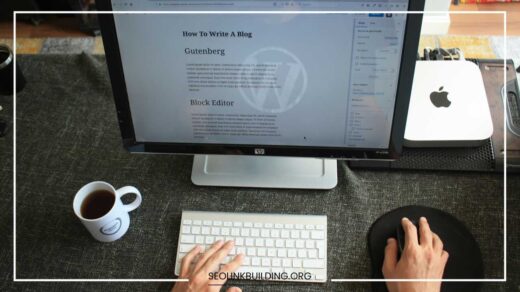
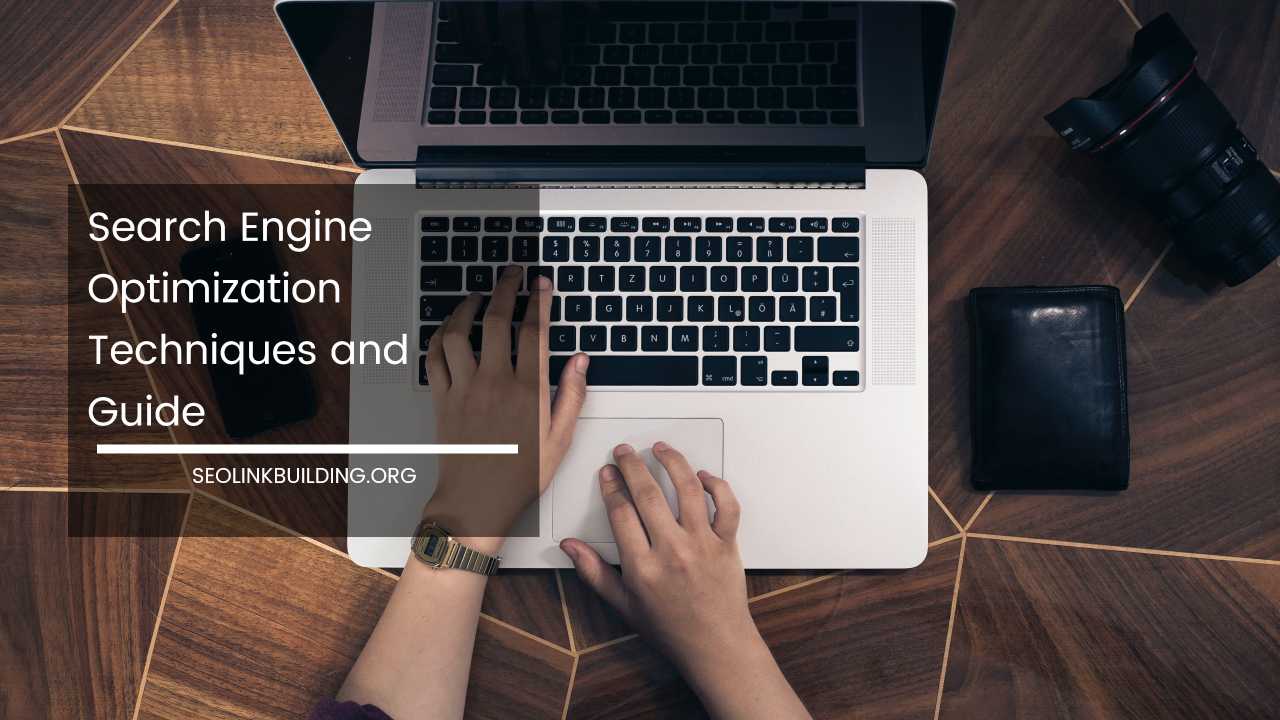










Great collection.
You can try one more portfolio plugin which is Portfolio Designer Lite. With this plugin, you can design your portfolio page as per your choice. Check out demo here: https://wordpress.org/plugins/portfolio-designer-lite/