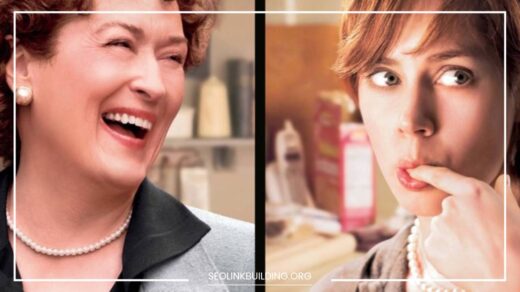WordPress Security: How to Secure Your WordPress Blog

WordPress Security
WordPress Security: How to Secure Your WordPress Website
WordPress reigns supreme as the content management system (CMS) of choice for millions of websites. However, its vast popularity also makes it a prime target for malicious actors.
Taking proactive steps to secure your WordPress website is paramount to safeguarding your data, visitor information, and your website’s reputation.
This comprehensive guide will equip you with the knowledge and strategies to fortify your WordPress security. We’ll delve into essential security practices, explore popular security plugins, and outline ongoing maintenance tasks to keep your website a secure haven.
The Stakes of WordPress Security
The consequences of neglecting WordPress security can be dire. Let’s explore the compelling reasons to prioritize securing your website:
- Protecting Your Information and Reputation: A compromised website can expose sensitive data like login credentials, customer information, and website content. This translates to potential financial losses, identity theft, and severe damage to your website’s reputation.
- Safeguarding Your Visitors: Website visitors entrust you with their information when they interact with your site. A secure website assures them their data is protected.
- Boosting Search Engine Ranking: Search engines like Google prioritize secure websites with SSL certificates (https://www.google.com/support/enterprise/static/gsa/docs/admin/74/admin_console_help/admin_SSL.html). A secure website will rank higher in search results, leading to increased organic traffic.
- Minimizing Downtime and Disruptions: Hackers can launch attacks that cripple your website, causing disruptions for visitors and potentially leading to revenue loss. By prioritizing security, you minimize the risk of such disruptions.
Laying the Foundation: Core Security Practices
Building a robust security posture starts with implementing these fundamental practices for your WordPress website:
- Fort Knox Passwords: You’ve likely heard it before, but it bears repeating: use strong, unique passwords for your WordPress login, hosting account, and any other accounts associated with your website. Avoid dictionary words, personal information, or easily guessable phrases. Consider using a password manager to generate and store complex passwords securely.
- Two-Factor Authentication (2FA): Think of 2FA as an extra security checkpoint. It requires a second verification code in addition to your password during login. This significantly reduces the risk of unauthorized access even if your password is compromised. Most WordPress security plugins and hosting providers offer 2FA functionality. Enable it – it’s a worthy investment.
- Regular Updates are Key: Outdated WordPress core software, themes, and plugins often harbor security vulnerabilities that hackers can exploit. Develop a routine to regularly update WordPress, themes, and plugins to the latest versions. These updates often include critical security patches. Enable automatic updates whenever possible to streamline this process.
- Secure Hosting Matters: Choose a reputable web hosting provider that prioritizes security. Look for features like firewalls, malware scanning, and automatic backups. Don’t settle for anything less – your website’s security deserves the best.
- Limiting Login Attempts: Thwart brute-force attacks by implementing a system that restricts the number of login attempts allowed within a specific timeframe. These attacks involve hackers trying to guess your password by attempting numerous combinations. Many security plugins offer this functionality. Configure it to limit login attempts and deter such attacks.
Security Plugins: Adding an Extra Layer of Protection
Security plugins can significantly bolster your WordPress website’s security posture. Here’s a closer look at some popular options:
- Wordfence: A comprehensive security plugin, Wordfence offers a robust suite of features including malware scanning, firewall protection, login attempt monitoring, and two-factor authentication. It’s a popular choice for a reason.
- Sucuri Security: Another powerful contender, Sucuri Security provides website hardening, malware scanning, post-hack cleanup assistance (should the worst happen), and website application firewall protection. Consider Sucuri Security if you’re looking for a feature-rich solution.
- Acunetix WP Security: This plugin takes a vulnerability-centric approach. It scans your website for potential security weaknesses and provides recommendations for remediation. Acunetix WP Security is a valuable tool for identifying and addressing vulnerabilities before they can be exploited.
Beyond the Basics: Additional Security Measures
For an extra layer of security, consider these additional steps:
- SSL/TLS Certificate: An SSL certificate encrypts data transmission between your website and visitors’ browsers. This safeguards sensitive information like login credentials and credit card details. Most web hosting providers offer SSL certificates with their plans or for a fee. Don’t hesitate to invest in an SSL certificate – it’s essential for protecting sensitive data.
- Granular User Permissions: Assign user roles and permissions meticulously within your WordPress dashboard. For instance, regular users don’t require administrator privileges. Limit user permissions to the minimum necessary for their roles. This principle of least privilege minimizes the potential damage if a user account is compromised.
- Backups: Your Safety Net: Regularly back up your website’s files and database. This allows you to restore your website to a clean state if it gets hacked. Consider using a dedicated backup plugin to automate this process. Schedule regular backups and store them securely, ideally offsite.
- Vulnerability Scans: Proactive Defense: Don’t wait for an attack to discover vulnerabilities. Conduct periodic vulnerability scans on your website to identify and address potential security weaknesses. Many security plugins offer this functionality, or you can leverage online security scanning tools. Regular vulnerability scans help you stay ahead of potential threats.
- Disable File Editing (if possible): By default, WordPress allows administrators to edit files directly from the dashboard. This can be a security risk, especially on shared hosting environments. Consider disabling this feature unless absolutely necessary.
- Change the Default Login URL: The default WordPress login URL (/wp-login.php) is a common target for hackers. Consider using a security plugin to change the login URL to something less predictable. This makes it more difficult for automated bots to discover your login page.
- Monitor User Activity: Keep an eye on user activity logs within your WordPress dashboard. This allows you to identify any suspicious login attempts or activity. Look for anomalies like login attempts from unusual locations or at odd times.
- Limit File Uploads (if applicable): If your website allows user-generated content, limit the types and sizes of files that can be uploaded. This helps mitigate the risk of malware being uploaded to your website.
- Stay Informed: The cybersecurity landscape is constantly evolving. Stay informed about the latest security threats and vulnerabilities by subscribing to security blogs and reputable sources. This allows you to proactively adapt your security measures.
Advanced Security Techniques
For websites handling highly sensitive data or facing a significant security risk, consider these advanced techniques:
- Web Application Firewalls (WAFs): A WAF acts as a security gateway that filters incoming traffic to your website. It can block malicious requests and help prevent attacks like SQL injection and cross-site scripting (XSS).
- Security Audits: Conducting regular security audits by a qualified security professional can provide a comprehensive assessment of your website’s security posture. Security audits identify vulnerabilities that automated tools might miss.
- Multi-Factor Authentication (MFA): MFA goes beyond 2FA by requiring multiple verification factors during login, such as a password, a fingerprint scan, or a security token. MFA offers an even stronger layer of security for high-risk websites.
- Patch Management: Develop a system for promptly applying security patches to your website’s core software, themes, and plugins. This ensures your website benefits from the latest security fixes.
Final World: Building a Secure WordPress Ecosystem
Securing your WordPress website is an ongoing process. By implementing the strategies outlined in this guide, you can significantly enhance your website’s security posture.
Remember, security is a journey, not a destination. Stay vigilant, stay informed, and adapt your security measures as needed. By following these best practices, you can create a secure haven for your website, your data, and your visitors.