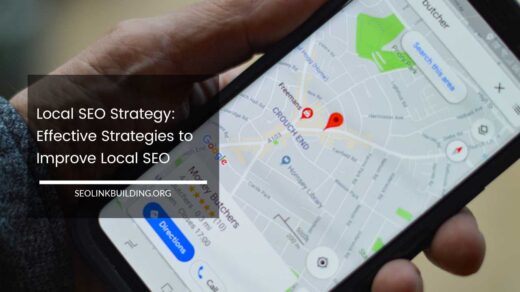WordPress Website Guide: From Beginner to Boss

WordPress Website
Unleash Your Web Presence: A Comprehensive Guide to WordPress Websites
The digital age has transformed how we connect and share information. In today’s world, a website is no longer a luxury – it’s a necessity. Whether you’re a seasoned entrepreneur, a budding artist, a passionate blogger, or simply someone with a story to tell, having an online presence is crucial. But for many, the technical aspects of building a website can seem daunting.
Enter WordPress, the hero of the website creation realm.
This powerful yet user-friendly platform has empowered millions to establish their digital footprint. This comprehensive guide will equip you with everything you need to know about WordPress websites, from its core functionalities to building and managing your own, along with valuable tips and insights to craft a website that truly stands out.
Demystifying WordPress: From Humble Beginnings to a Web Powerhouse
WordPress started its journey in 2003 as a simple blogging platform. But its intuitive interface and open-source nature fostered a passionate community of developers who continuously expanded its capabilities.
Today, WordPress has transcended its blogging roots and morphed into a full-fledged Content Management System (CMS).
A CMS essentially acts as the engine powering your website. It allows you to create, manage, and publish content – text, images, videos, and more – without needing to delve into complex coding. This makes WordPress accessible to anyone, regardless of their technical expertise.
Unveiling the Two Faces of WordPress: Self-Hosted vs. Hosted
Here’s a crucial distinction to understand before diving in: there are two primary ways to utilize WordPress.
-
WordPress.org (Self-Hosted): This is the open-source version, offering complete control and customization over your website. You’ll need to purchase a domain name (your website’s address) and web hosting service (storage space for your website’s files). While this provides greater flexibility, it also comes with the responsibility of managing software updates and security measures.
-
WordPress.com (Hosted): This is a user-friendly, all-in-one solution perfect for beginners. WordPress.com handles the technical aspects like hosting and security, allowing you to focus on creating content. However, customization options are limited on free plans, and you’ll have branding elements like WordPress.com advertisements displayed on your site.
Choosing the Right Path:
If you envision a website that reflects your unique brand identity and requires extensive customization, then self-hosted WordPress.org is the way to go. However, if you prioritize ease of use and a quick setup for a basic website or blog, WordPress.com’s hosted solution might be a better fit.
Going Beyond the Binary: Exploring Managed WordPress Options:
There’s also a growing space for managed WordPress hosting services. These companies bridge the gap between self-hosted and hosted solutions.
They provide the full control and customization of self-hosted WordPress with the added benefit of automatic updates, security measures, and performance optimization, typically handled by the hosting provider.
This option offers a good balance for those who want more control than WordPress.com but might not have the technical expertise to manage a fully self-hosted website.
Building Your WordPress Haven: A Step-by-Step Guide with Pro Tips
Ready to craft your online space? Here’s a breakdown of the exciting process, with valuable insights to elevate your website:
-
Picking Your Domain Name: This is your website’s address – make it memorable, relevant to your niche, and easy to type. Here are some pro tips:
- Keep it short and sweet: Aim for a domain name that’s easy to remember and spell.
- Use relevant keywords: Incorporate keywords that reflect your website’s content or purpose to aid search engine discoverability.
- Consider extensions: While .com is the most popular choice, explore options like .org, .net, or even industry-specific extensions to potentially stand out.
- Do a quick trademark check: Ensure the domain name you choose isn’t already trademarked by someone else.
-
Securing Web Hosting: This is the virtual space where your website’s files reside. Here are some factors to consider when choosing a web hosting provider:
- Reliability: Uptime is crucial. Choose a provider known for its reliable service and minimal downtime.
- Storage and Bandwidth: Select a plan that offers sufficient storage space for your website’s content and bandwidth to handle your anticipated traffic.
- Security Features: Look for a provider that prioritizes security measures to protect your website from cyber threats.
- Customer Support: Ensure the provider offers reliable customer support in case you encounter any technical difficulties. Look for options with multiple support channels, such as phone, live chat, and email.
-
Installing WordPress: If you’ve opted for self-hosted WordPress, most hosting providers offer user-friendly installation options. Here are some additional tips:
- Explore one-click installation: Many web hosting providers offer one-click installation for WordPress, making the process incredibly straightforward.
- Manual installation for advanced users: If you’re comfortable with technical aspects, you can manually install WordPress by uploading the files to your web hosting space and creating a database.
-
Selecting a Theme: Themes are pre-designed templates that define your website’s visual appearance. WordPress offers a vast library of free and premium themes, allowing you to tailor the look and feel to your preferences. Here’s how to choose the perfect theme:
- Consider your website’s purpose: Select a theme that aligns with your website’s niche and target audience. A business website would have different design needs than a photography portfolio.
- Responsiveness is key: Ensure the theme is responsive, meaning it adapts seamlessly across different devices (desktops, tablets, mobiles) to provide an optimal user experience for all visitors.
- Focus on loading speed: A lightweight theme that loads quickly will contribute to a better user experience and improved search engine ranking.
- Prioritize customization options: Choose a theme that allows you to customize elements like colors, fonts, and layouts to reflect your brand identity.
-
Adding Compelling Content: This is the heart of your website. Use the intuitive WordPress editor to create engaging blog posts, informative pages, and captivating multimedia content. Here are some tips for crafting stellar content:
- Plan your content strategy: Define your target audience and the type of content that will resonate with them.
- Focus on high-quality content: Create informative, valuable, and engaging content that establishes your website as a trusted resource.
- Incorporate visuals: Break up text with images, infographics, and videos to enhance user engagement.
- Optimize for search engines: Use relevant keywords throughout your content to improve search engine ranking and organic traffic.
-
Enhancing Functionality with Plugins: Plugins are like mini-applications that add specific features to your website. Explore the extensive WordPress plugin directory to find tools for:
- Contact forms: Allow visitors to easily reach out and connect with you.
- Social media integration: Simplify sharing your content across social media platforms.
- E-commerce functionality: Transform your website into an online store.
- Security plugins: Enhance your website’s security by adding features like firewalls and malware scanners.
- SEO optimization plugins: Improve your website’s search engine ranking with tools for keyword research and on-page optimization.
Pro Tip: While plugins offer great functionality, avoid overloading your website with too many. This can slow down loading times and negatively impact user experience.
-
Optimizing for Search Engines: Incorporate Search Engine Optimization (SEO) best practices to increase your website’s visibility in search engine results. Here are some key aspects to consider:
- Keyword research: Identify relevant keywords that your target audience is searching for and incorporate them strategically into your content.
- Optimize page titles and meta descriptions: Craft compelling page titles and meta descriptions that accurately represent your content and entice clicks from search results.
- Build high-quality backlinks: Encourage other websites to link back to yours, as this is a significant ranking factor for search engines.
-
Publishing and Maintaining Your Website: Once you’re happy with your creation, hit publish and share your website with the world! Remember, WordPress requires regular updates to maintain security and functionality. Here are some additional tips for ongoing website management:
- Schedule regular content updates: Fresh content keeps your website engaging and encourages repeat visitors.
- Monitor website analytics: Track your website’s traffic and user behavior using tools like Google Analytics to understand your audience and optimize your content strategy.
- Back up your website regularly: Safeguard your website’s data by creating regular backups in case of technical issues.
Beyond the Basics: Advanced Features and Customization
WordPress’s true power lies in its incredible scalability. As your website grows and your needs evolve, you can leverage its advanced features:
-
Custom Post Types: Go beyond the traditional blog post format and create custom content types tailored to your specific needs, like product listings, event calendars, or portfolio entries. This allows you to structure your content in a way that best suits your website’s purpose.
-
Theme Customization: For a truly unique website, delve into code editing to modify your chosen theme or even create a custom theme from scratch. This requires knowledge of HTML, CSS, and potentially PHP for advanced functionality. However, there are also user-friendly theme frameworks like Genesis that offer a good balance between customization and ease of use.
-
Child Themes: If you plan on customizing your theme but want to avoid losing your changes during theme updates, consider creating a child theme. A child theme inherits the functionality and styles of the parent theme but allows you to make modifications without affecting the core theme files. This ensures your customizations remain intact even when the parent theme receives updates.
-
Plugins for Advanced Users: The WordPress plugin directory offers a vast array of options for developers and technically savvy users. Explore plugins that provide functionalities like:
- Custom login screens: Personalize the login experience for your website administrators.
- Multisite functionality: Manage multiple websites from a single WordPress installation, ideal for managing a network of related websites.
- Membership plugins: Create exclusive member areas on your website with restricted content or paid subscriptions.
-
Leveraging the WordPress API: For developers, the WordPress API opens a world of possibilities. The API allows you to interact with your WordPress website programmatically, enabling the creation of custom applications or integrating your website with external services.
Keeping Your WordPress Website Secure
Security is paramount for any website. Here are some essential practices to keep your WordPress website safe:
- Use strong passwords: Implement strong and unique passwords for all your WordPress accounts. Consider using a password manager to generate and store complex passwords securely.
- Regular plugin and theme updates: Outdated plugins and themes can introduce security vulnerabilities. Regularly update your plugins, themes, and WordPress core to address any known security issues.
- Choose reputable plugins and themes: Only install plugins and themes from trusted developers with good reputations. Avoid installing plugins from unofficial sources or those with poor reviews.
- Implement security plugins: Consider using security plugins that offer features like malware scanning, login attempts monitoring, and firewalls to add an extra layer of protection.
- Regular backups: As mentioned earlier, create regular backups of your website’s data. This ensures you can restore your website in case of a security breach or technical malfunction.
Final Word: Building a Thriving WordPress Website
By following these steps and leveraging the power of WordPress, you can craft a website that not only looks stunning but also functions flawlessly and achieves your goals.
Remember, website creation is an ongoing process. Stay updated with the latest trends in web design, content marketing, and SEO to keep your website relevant and engaging for your audience.
With dedication and continuous learning, your WordPress website can become a powerful tool to establish your online presence and achieve your digital dreams.