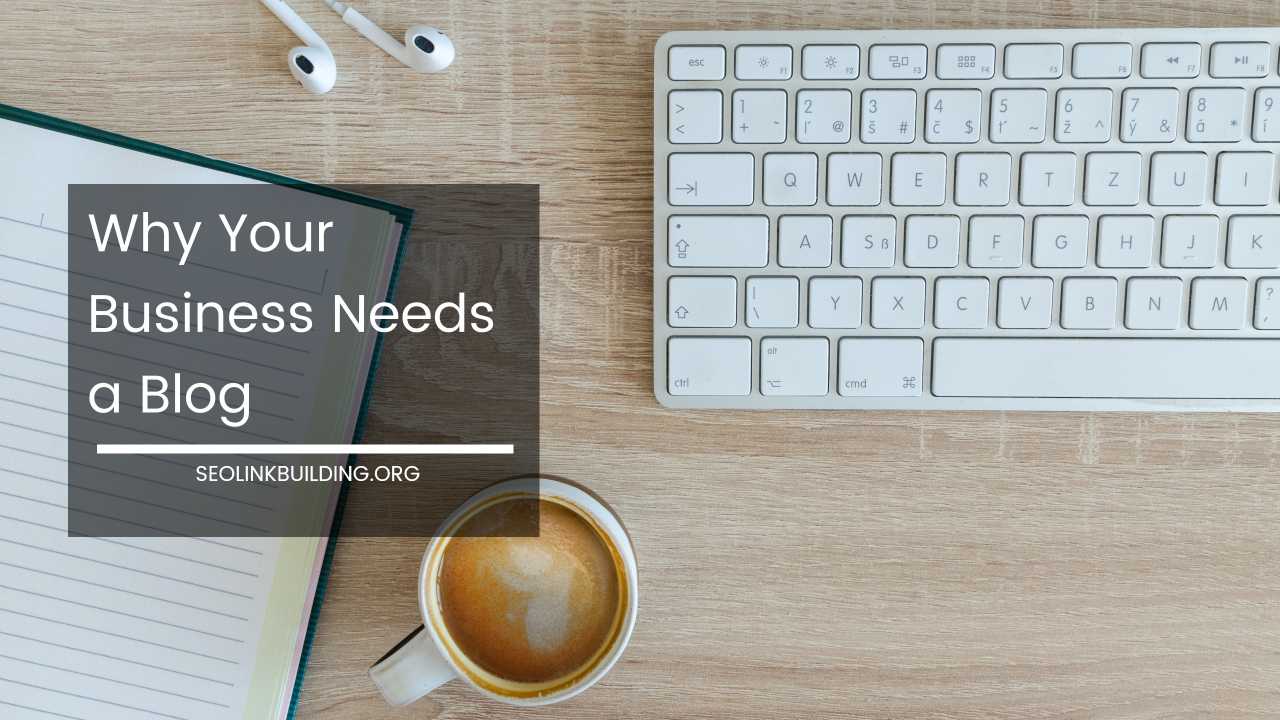Boost Your Website: Top WordPress Widgets You Need
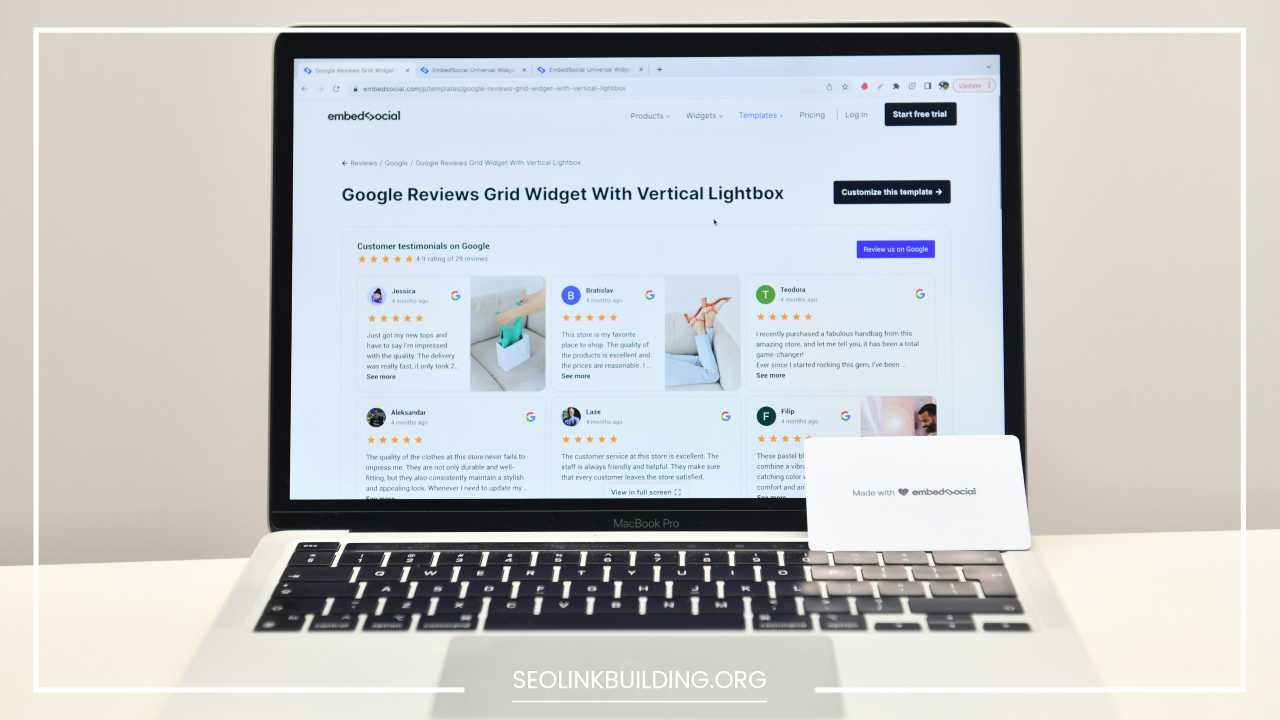
WordPress Widgets
Top WordPress Widgets to Supercharge Your Website’s Potential
WordPress is a powerful platform for building websites of all shapes and sizes. But sometimes, the out-of-the-box features might not be enough to achieve your website’s full potential. That’s where widgets come in. These versatile tools allow you to add functionalities to specific areas of your website, like sidebars, footers, and header sections.
They can significantly enhance user experience, boost engagement, and add a touch of personality to your site.
In this comprehensive guide, we’ll delve into the world of WordPress widgets, exploring a wide range of options to elevate your website. We’ll cover everything from the essential built-in widgets to powerful plugins that unlock a treasure trove of functionalities.
Built-in WordPress Widgets: The Foundation for Functionality
WordPress comes pre-loaded with a set of core widgets that provide a solid foundation for your website. Let’s explore some of the most valuable ones:
-
Search: An absolute necessity for any website, the search widget empowers visitors to find the information they need quickly and efficiently.
-
Recent Posts: Keep your audience engaged by showcasing your latest content. This widget displays your most recent blog posts, enticing visitors to explore your fresh offerings.
-
Recent Comments: Foster a sense of community and encourage interaction by displaying recent comments left on your blog posts. This can spark conversations and make your website feel more dynamic.
-
Categories: Help visitors navigate your content with ease by displaying a list of your blog post categories. This allows them to find specific topics they’re interested in without getting lost in a maze of content.
-
Archives: Provide a chronological archive of your posts by month. This is particularly helpful for websites with extensive content, allowing visitors to explore your work based on publication date.
-
Calendar: Display a calendar on your sidebar, which can be incredibly useful for websites with events, appointments, or time-sensitive information. Visitors can easily see upcoming events and plan their visits accordingly.
-
Meta: Show helpful links like login, RSS feed, and WordPress version information. While not directly engaging visitors, this widget can be beneficial for users who want to stay updated or access specific functionalities.
-
Navigation Menus: This is where you create custom menus for your website. A well-designed navigation menu is crucial for user experience, allowing visitors to find the pages they’re looking for with ease.
Essential Widget Plugins: Expanding Your Website’s Capabilities
The built-in widgets are a great starting point, but to truly unlock your website’s potential, consider utilizing powerful plugin widgets. Here are some must-haves for any WordPress website:
-
WPForms (Contact Forms): A user-friendly and feature-rich plugin, WPForms makes creating beautiful and functional contact forms a breeze. With its drag-and-drop builder and pre-built templates, you can customize forms to fit your specific needs and capture valuable leads from your visitors.
-
MonsterInsights (Analytics): Understanding your website’s traffic and user behavior is crucial for growth. MonsterInsights seamlessly integrates Google Analytics with your WordPress dashboard, providing valuable insights into your audience demographics, content performance, and overall website health.
-
WP Call Button (Call to Action): In today’s mobile-centric world, having a clear call to action (CTA) is essential. WP Call Button allows you to create a prominent and clickable button that directs users to call your business directly from their smartphones. This can significantly boost conversions and lead generation.
Social Media Integration: Building Connections with Your Audience
Social media plays a vital role in audience engagement and brand awareness. Here are some widget plugins that help you integrate social media seamlessly into your WordPress website:
-
Smash Balloon Social Media Feeds: Showcase your vibrant social media presence by displaying live feeds from platforms like Facebook, Instagram, and Twitter directly on your website. This not only keeps your visitors updated but also encourages them to follow you on social media, expanding your reach.
-
Simple Social Icons: Make it easy for visitors to connect with you on social media by adding social media icons to your sidebar or footer. This plugin provides a variety of customizable icons that you can integrate seamlessly into your website’s design.
Enhanced Functionality: Widgets for a Streamlined User Experience
Beyond the basic functionalities, several widgets enhance the user experience and make your website more user-friendly. Let’s explore some valuable options:
-
All in One SEO Breadcrumbs: Improve website navigation by showing visitors their current location within your website’s structure. This plugin makes adding breadcrumbs to your WordPress site a breeze, helping users understand their location and navigate your website more efficiently.
-
WP Go Maps (Maps & Location): Easily embed a Google Map directly on your website using WP Go Maps. This plugin allows you to customize the map with markers, directions, and more, making it easy for visitors to find your location, visualize your service area, or explore places mentioned in your content.
-
OptinMonster (Lead Generation): Grow your email list and capture leads with OptinMonster. This powerful plugin goes beyond basic email signup forms. It allows you to create beautiful and high-converting opt-in forms, popups, and slide-ins tailored to capture leads strategically. With OptinMonster, you can segment your audience, A/B test different forms, and target visitors based on their behavior for maximum effectiveness.
Content Showcasing: Putting Your Best Foot Forward
Engaging content is the heart and soul of any website. Here are some widget plugins that help you showcase your content in a visually appealing and user-friendly way:
-
Envira Gallery (Photo & Video Galleries): Create stunning photo galleries and slideshows on your WordPress website with Envira Gallery. This plugin offers a user-friendly drag-and-drop interface, making it easy to create professional-looking galleries even if you’re not a design expert. With Envira Gallery, you can showcase your products, team members, travel adventures, or any other visual content you want to highlight on your website.
-
AdSanity (Ad Management): If you plan to monetize your website through advertising, AdSanity is a great option. This plugin simplifies the process of managing your AdSense ads on your WordPress site. It allows you to easily create ad units, place them strategically on your website, and track their performance to optimize your ad revenue.
Additional Widgets to Consider: Expanding Your Toolkit
There are numerous other widget plugins available that cater to specific needs and functionalities. Here’s a list of some additional widgets you might find helpful:
-
All in One SEO FAQ: Improve your website’s SEO and user experience by adding a frequently asked questions (FAQ) section. This plugin allows you to easily create, manage, and organize FAQs on your WordPress site, addressing common questions visitors might have and potentially improving your search engine ranking.
-
Social Media Share Buttons: Encourage visitors to share your content on social media by adding social share buttons to your blog posts or pages. This plugin offers a variety of social media buttons that you can customize to match your website’s design and encourage social sharing, which can increase your website’s reach and visibility.
-
UserFeedback: Get valuable feedback from your visitors with UserFeedback. This plugin allows you to create simple surveys and feedback forms that you can embed on your website. By gathering feedback, you can understand your audience’s needs and preferences better, allowing you to improve your website and content strategy.
-
Strong Testimonials: Showcase positive testimonials and reviews from your clients or customers to build trust and credibility with potential customers. Strong Testimonials allows you to easily collect, manage, and display testimonials on your website in a visually appealing way, demonstrating the value you provide and social proof of your expertise.
-
SearchWP (Enhanced Search Functionality): The default WordPress search function can be limited, especially for websites with a large amount of content. SearchWP enhances your website’s search capabilities by providing features like fuzzy search, typo tolerance, and keyword highlighting. This can significantly improve the user experience for visitors searching for specific information on your website.
-
Custom Sidebars: While some themes come with pre-defined sidebar locations, some plugins like “Custom Sidebars” allow you to create additional widget-ready areas on your website. This gives you more flexibility in placing widgets and structuring your website’s layout.
-
Coming Soon & Maintenance Mode: If you’re under construction or launching a new website soon, consider using a Coming Soon or Maintenance Mode plugin. This allows you to display a custom landing page while your website is being built or undergoing maintenance, keeping visitors informed and potentially building anticipation for your launch.
Choosing the Right Widgets: Tailoring Your Website to Your Needs
With a vast array of widget plugins available, choosing the right ones can seem overwhelming. Here are some tips to guide you:
-
Identify Your Needs: First, consider your website’s goals and target audience. What functionalities would be most beneficial for your visitors? Do you prioritize lead generation, social media engagement, or enhanced navigation?
-
Research & Read Reviews: Not all widgets are created equal. Take time to research different options, read reviews from other users, and explore the features offered by each plugin.
-
Consider Compatibility: Ensure the widgets you choose are compatible with your WordPress theme and other plugins you’re using. Incompatible plugins can cause conflicts and disrupt your website’s functionality.
-
Start with the Essentials: Don’t overload your website with too many widgets. Begin with a few core widgets that address your website’s primary needs. You can always add more later as your website grows and your needs evolve.
-
Focus on User Experience: Always prioritize user experience when choosing widgets. Consider how each widget will impact the way visitors interact with your website. Will it make it easier for them to find the information they need or complete a desired action?
-
Maintain a Clean & Cohesive Design: While widgets offer great functionality, ensure they visually integrate seamlessly with your website’s design. Choose widgets that complement your website’s color scheme and overall aesthetics to maintain a professional and polished look.
Optimizing Your Widgets for Maximum Impact
Once you’ve chosen the right widgets, here are some tips to optimize them for maximum impact:
-
Utilize Clear & Concise Titles: Each widget should have a clear and concise title that accurately reflects its purpose. This helps visitors understand what each widget offers at a glance.
-
Customize Content & Appearance: Many widgets allow you to customize their content and appearance. Take advantage of these options to tailor the widget to your specific needs and website design.
-
Strategically Place Widgets: The placement of your widgets plays a crucial role in their effectiveness. Consider which widgets would be most beneficial in specific locations, such as sidebars, footers, or headers.
-
Track & Analyze Results: Some widget plugins offer analytics features that allow you to track their performance. Monitor how visitors interact with your widgets and adjust their placement or content based on the data you collect.
Final World: Supercharge Your Website with Powerful Widgets
WordPress widgets are a valuable asset for any website owner. They offer a simple and effective way to add functionalities, enhance user experience, and achieve your website’s goals. By strategically utilizing the vast array of widget options available, you can supercharge your website’s potential and take it to the next level.
As you explore the world of WordPress widgets, remember to prioritize your website’s goals, user experience, and overall design aesthetic. With the right approach, widgets can transform your website into a powerful tool for engagement, lead generation, and achieving your online objectives.